
myEdge Mobile helps you discover a place you'll love to live

myEdge Mobile
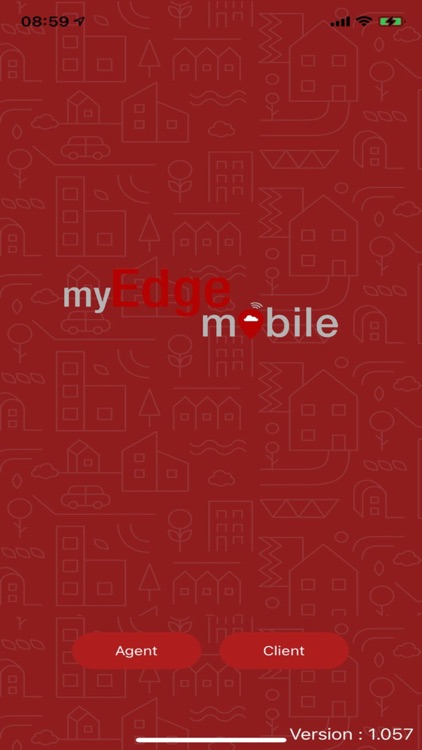
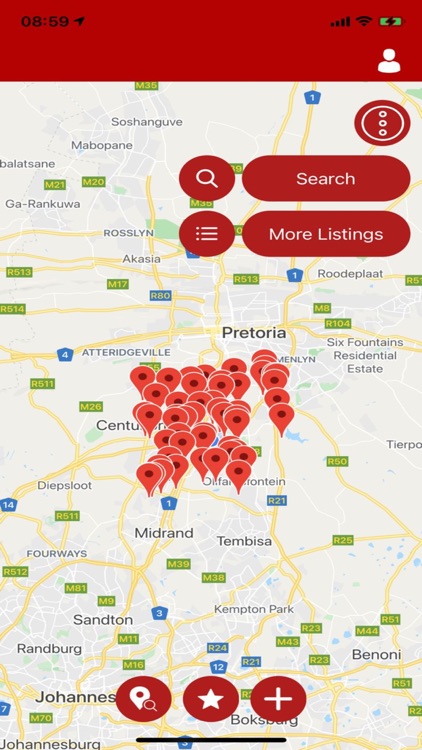
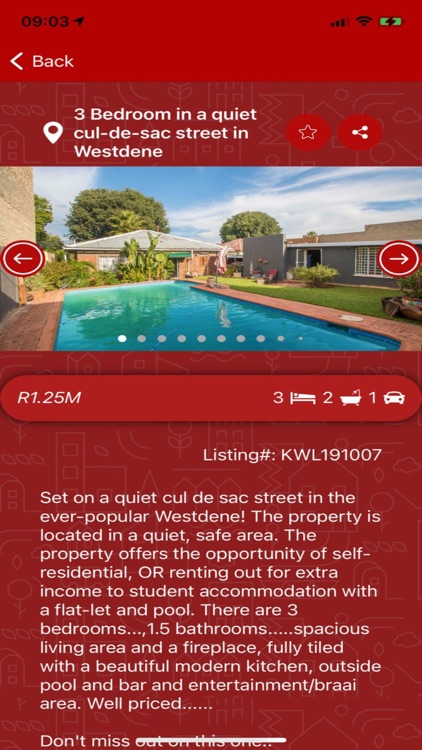
What is it about?
myEdge Mobile helps you discover a place you'll love to live. Whether you are ready to buy or sell a home, we go beyond the typical facts about homes for sale to give you a feel for what it's really like to live in a home.
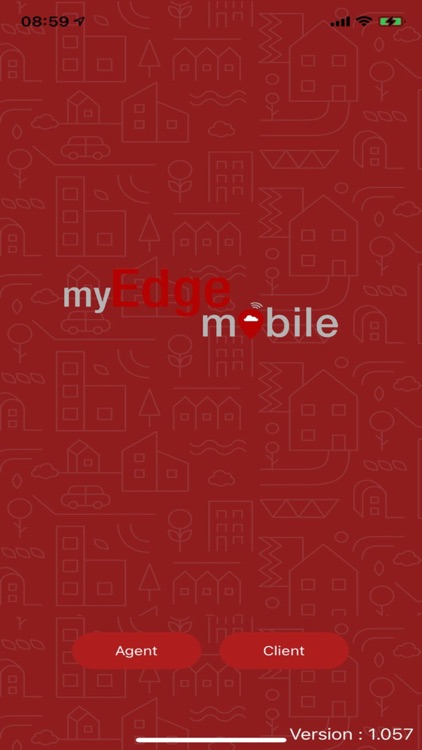
App Screenshots
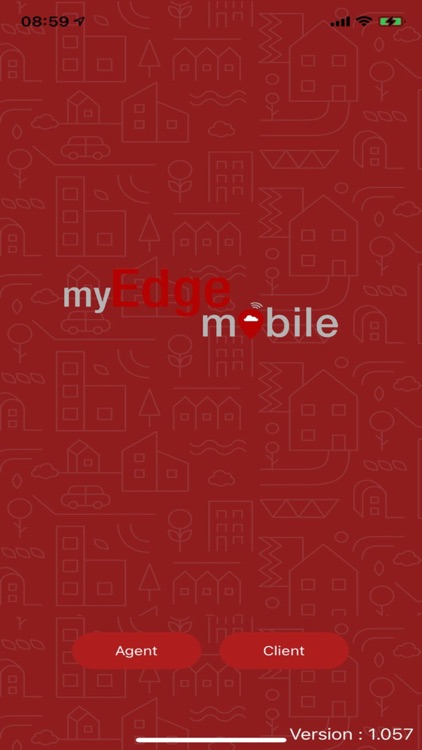
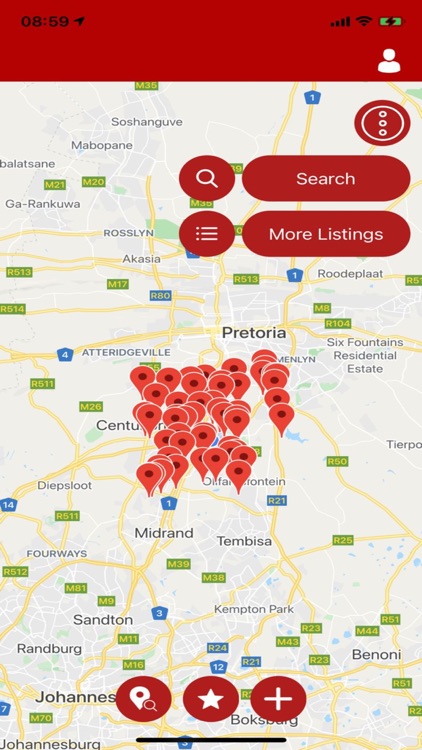
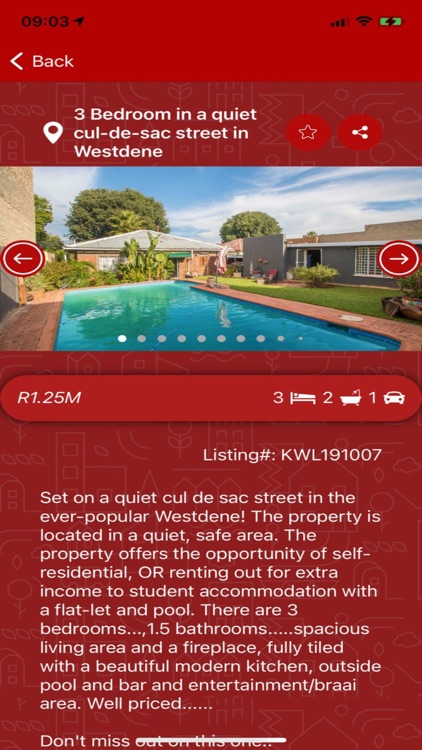

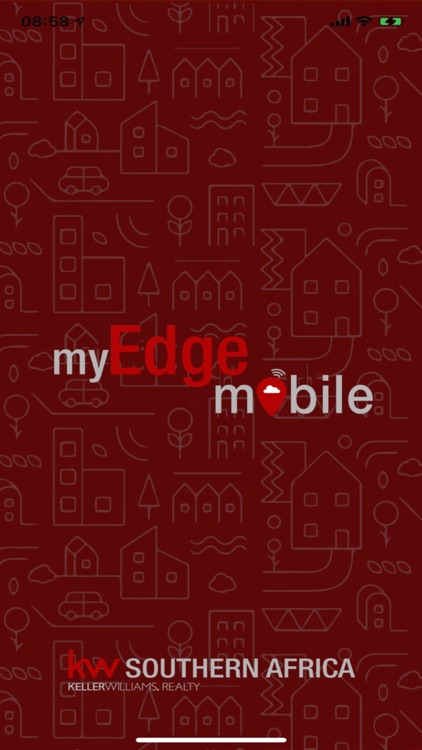
App Store Description
myEdge Mobile helps you discover a place you'll love to live. Whether you are ready to buy or sell a home, we go beyond the typical facts about homes for sale to give you a feel for what it's really like to live in a home.
We get you straight to the information you need (no more digging through piles of properties). And you get instant updates on the real estate you care about, so you'll never miss out.
Now you can choose your new home with confidence.
Key features
• Flexible Search: Use filters to quickly find any type of property, such as apartment, or a town house, new development property. Search by home in your era and sort them by the price or rooms. Or, search by price, number of bedrooms and bathrooms, and more. No need to apply filters all over again with our filter save history, simply click on your filters you used and search away. Use the map search to quickly view homes for sale in your era or your dream location. And with one touch you can view your dream home.
• Switch viewing results: You can see your results on the My Edge Mobile map or you can switch and view all available properties in a list.
• Browse Photos: Swipe through rich, detailed photos of properties for sale.
• Favourites: Who doesn’t love favourites, with our favourites you can make any dream property into a favourite and with one click view your favourite.
• Connect with an Agent: Easily contact the listing agent on properties you're interested in, to help you buy or sell your home.
• Three stage wizard: We have reimaged how you create a listing by simplifying how you sell your home.
Stage one: Property location, you use your current location to auto fill your location details of your property.
Stage two: Property information, give your property a catchy title, what property type you have, set your price, with the amount of beds, baths and garages.
Stage three: Add some images of your property by selecting from your gallery or camera and when you’re done, an agent will contact you as soon as possible and help you sell your property.
• Property details can be shared with a link directly from the listing
Get social with us!
https://twitter.com/KWSouthAfrica
https://www.facebook.com/KWSouthAfrica/
Have feedback? info@kwsa.co.za
AppAdvice does not own this application and only provides images and links contained in the iTunes Search API, to help our users find the best apps to download. If you are the developer of this app and would like your information removed, please send a request to takedown@appadvice.com and your information will be removed.