
The MyLines® app is a tool that assists actors in memorizing their lines

MyLines
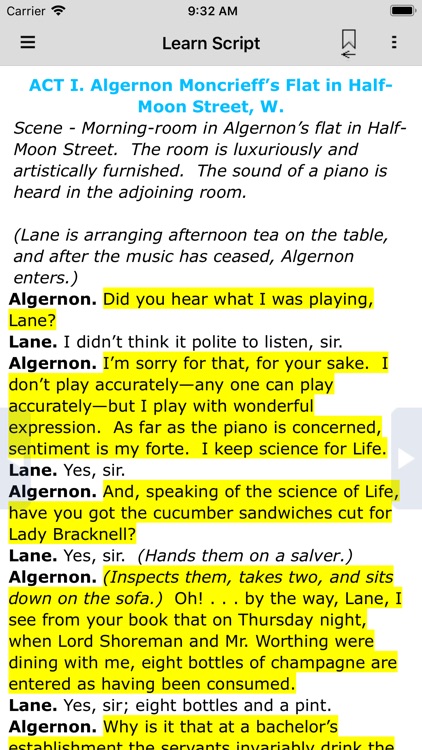
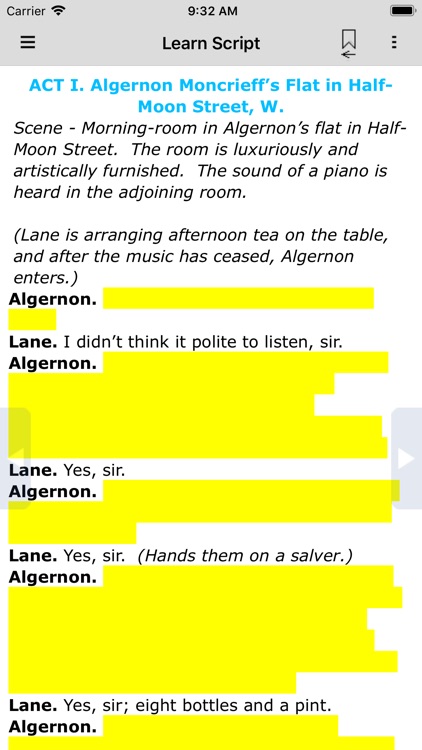
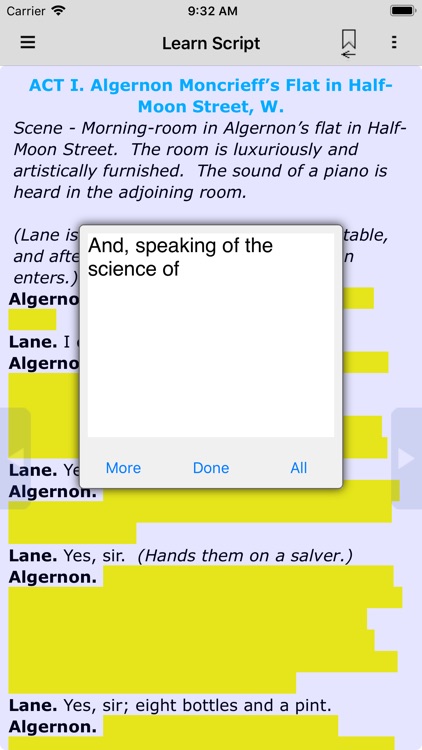
What is it about?
The MyLines® app is a tool that assists actors in memorizing their lines. It presents the script in a way that shows the lines of the actor's role separate from those of the other roles. It helps to minimize the need to have a second person help with the lines. The MyLines app works with text-based scripts that are imported into the app through the website. PLEASE NOTE that PDFs and image-based scripts MUST be converted to TEXT in order to work with the MyLines app. Many scripts/shows are becoming available each day. Check http://stagepro.mylines.com/AvailableShows.aspx for the latest list of available shows.
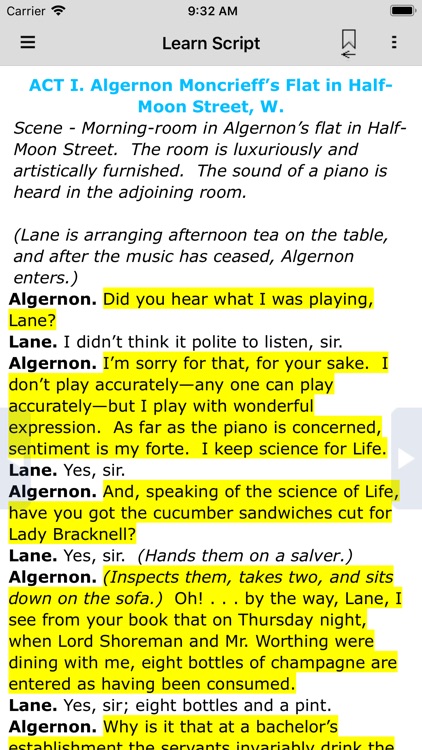
App Screenshots
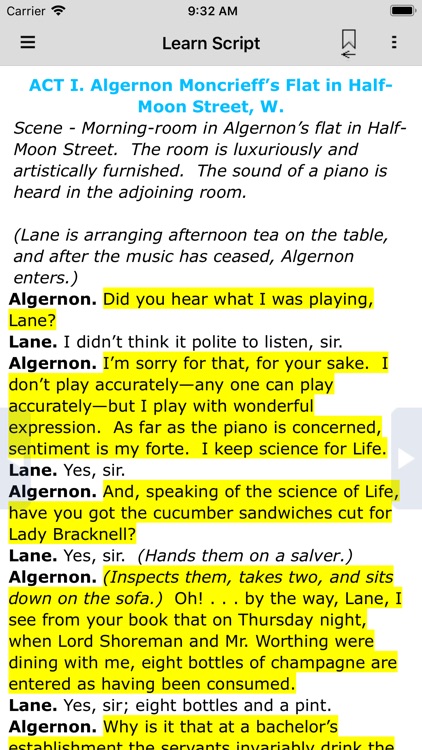
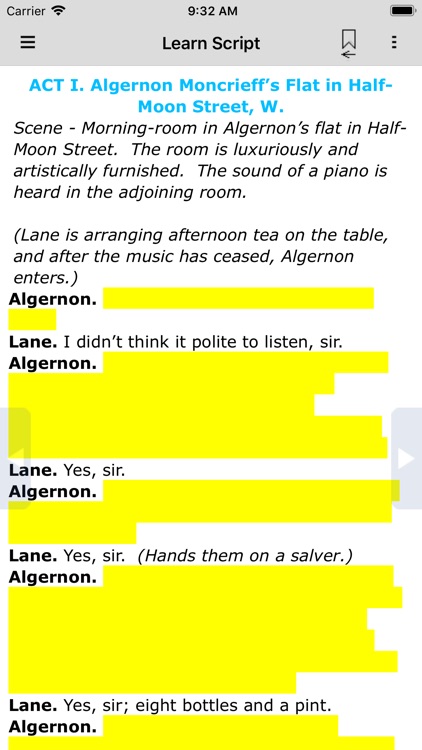
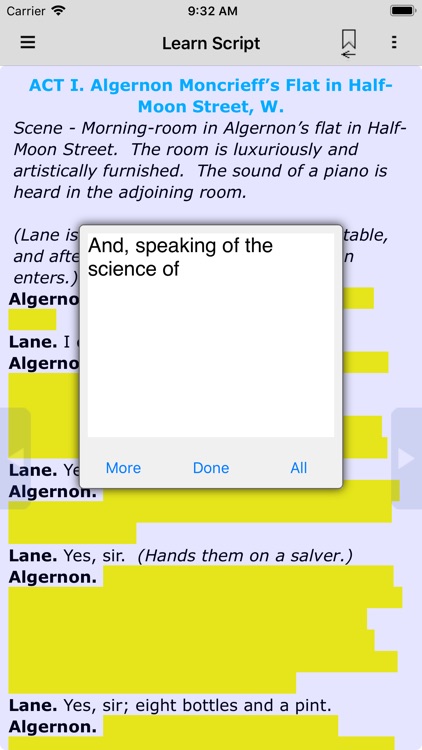
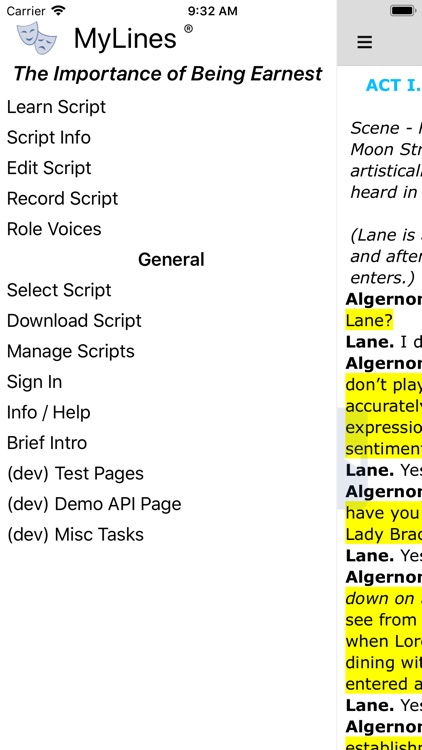
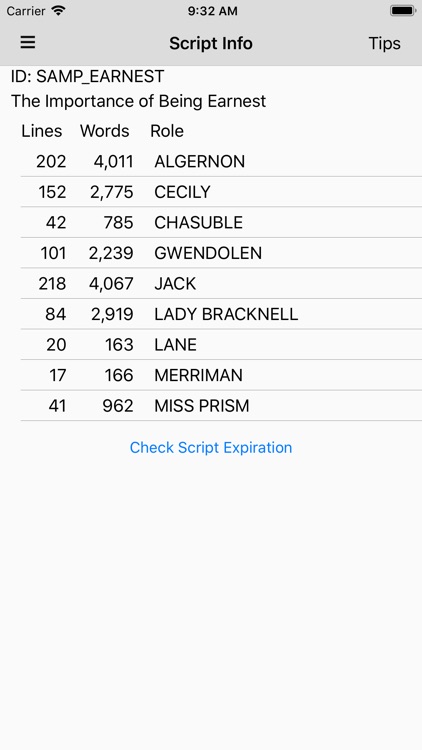
App Store Description
The MyLines® app is a tool that assists actors in memorizing their lines. It presents the script in a way that shows the lines of the actor's role separate from those of the other roles. It helps to minimize the need to have a second person help with the lines. The MyLines app works with text-based scripts that are imported into the app through the website. PLEASE NOTE that PDFs and image-based scripts MUST be converted to TEXT in order to work with the MyLines app. Many scripts/shows are becoming available each day. Check http://stagepro.mylines.com/AvailableShows.aspx for the latest list of available shows.
In addition to viewing the script, MyLines allows you to hear the script using your device’s Text-to-Speech capability. You can hear your own lines, or your cue lines, or both. You may also record your lines yourself and play them back.
Go to http://www.mylines.com/Screens.aspx to see a sample of how a script is presented.
A tool to help actors learn lines and get off book
• Choose your role and all your lines are automatically highlighted.
• Works as a standalone app or in conjunction with the StagePro app for stage management.
• Hidden mode where all lines are visible except your own.
• Bookmark any line in the script for quick reference.
• Reads your script back using Text-to-Speech or your recorded voice.
• Specify number of cues before your line.
• Override default highlighting as necessary.
• ‘Role’ view presents the script in a way that your lines are separated from the other lines in the script.
• User can customize highlight colors, font sizes for role, dialog and stage directions.
• Instructions on website to create text-based scripts and import onto your device.
• First fifty lines of text imported into the app is free. After fifty lines, a one-time in-app purchase is required. The one-time in-app purchase is also required to use a public domain sample script from the website, or to use a script rented or purchased from a theatrical rights licensing organization.
AppAdvice does not own this application and only provides images and links contained in the iTunes Search API, to help our users find the best apps to download. If you are the developer of this app and would like your information removed, please send a request to takedown@appadvice.com and your information will be removed.