
MyMedia is a powerful file manager that enables you to manage files on your device

MyMedia - File Manager
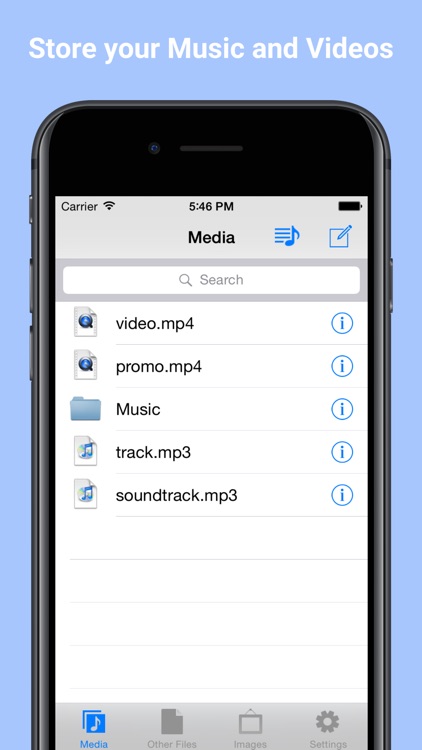
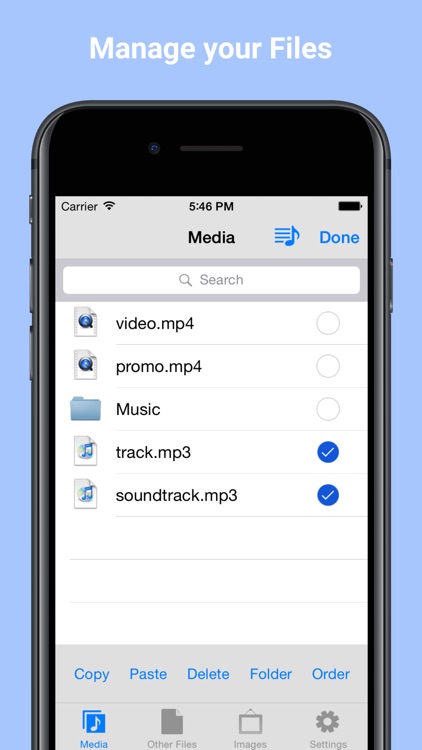
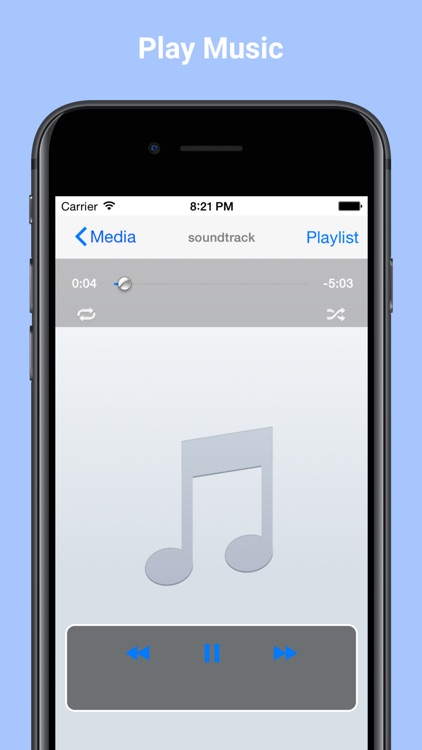
What is it about?
MyMedia is a powerful file manager that enables you to manage files on your device. You can play the files, manage them and export them to your computer.
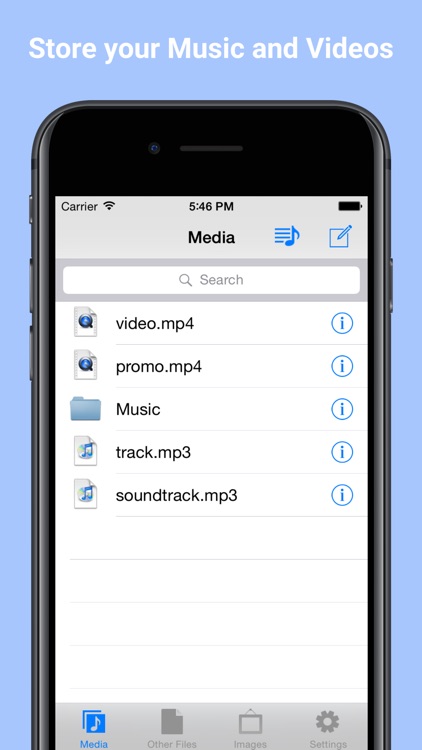
MyMedia is FREE but there are more add-ons
-
$1.99
Free From Ads
App Screenshots
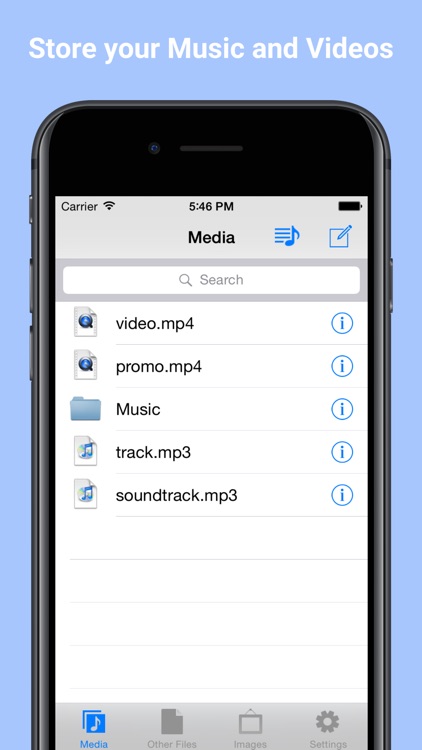
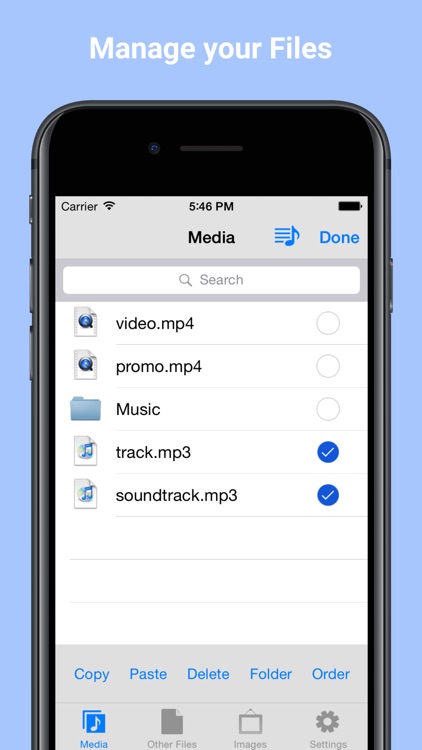
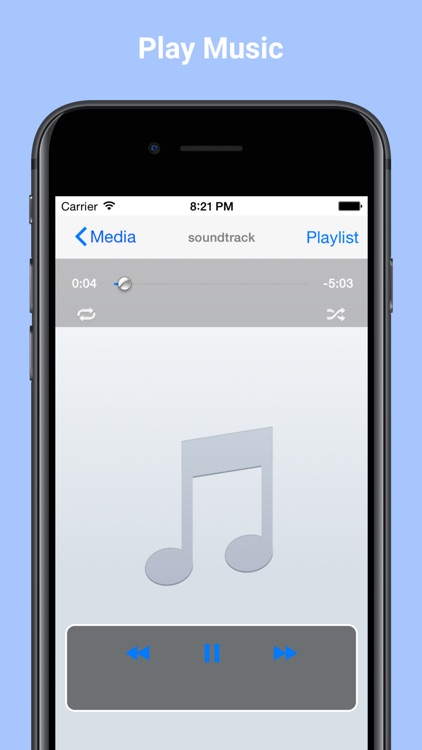
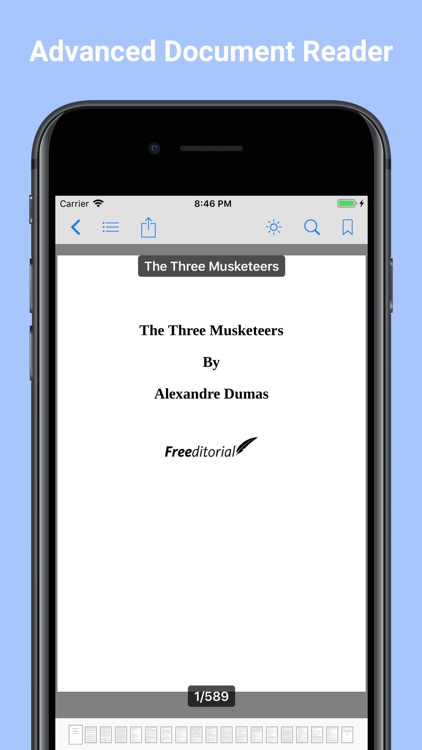
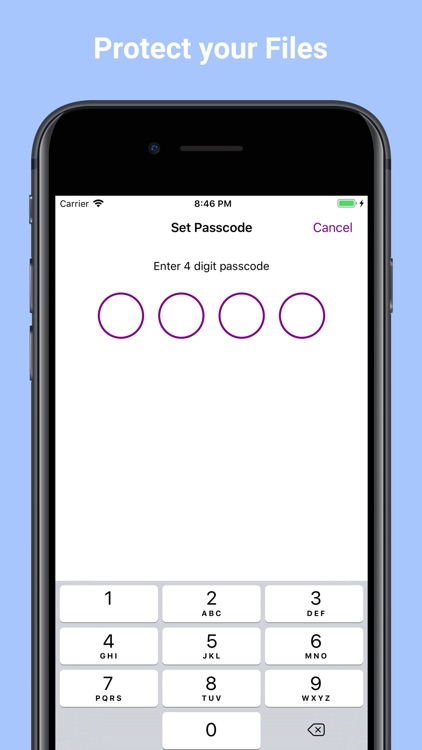
App Store Description
MyMedia is a powerful file manager that enables you to manage files on your device. You can play the files, manage them and export them to your computer.
FEATURES
File manager:
-> Document viewer supports Microsoft Word, Excel, Power point, pdf, txt, htm, html and rtf file formats.
-> Extract ZIP and RAR files.
-> 'Open with' feature allows opening files in different apps installed on the device.
-> Update your audio data to create personalised playlists.
-> Transfer files from your computer to MyMedia with iTunes.
Audio player:
-> Repeat and shuffle songs.
-> Shows the album art and music info.
-> Music playback continues with the screen locked and in the background.
-> iPod controls can be used for the music control.
Video player:
-> Video playback of .m4v, .mp4, and .mov formats only.
Photo viewer:
-> Photo Viewer supports all the iPhone supported image formats and shows the images in gallery.
Passcode lock:
-> Supports Locking of the app so that no one can access the application even when it is on and the screen gets locked or recovered from the background.
Multitasking:
-> Background audio.
AppAdvice does not own this application and only provides images and links contained in the iTunes Search API, to help our users find the best apps to download. If you are the developer of this app and would like your information removed, please send a request to takedown@appadvice.com and your information will be removed.