MyMP3 converts any video to MP3 audio and saves it on your iPhone so you can listen to it anytime and anywhere
MyMP3 - Convert Videos to MP3

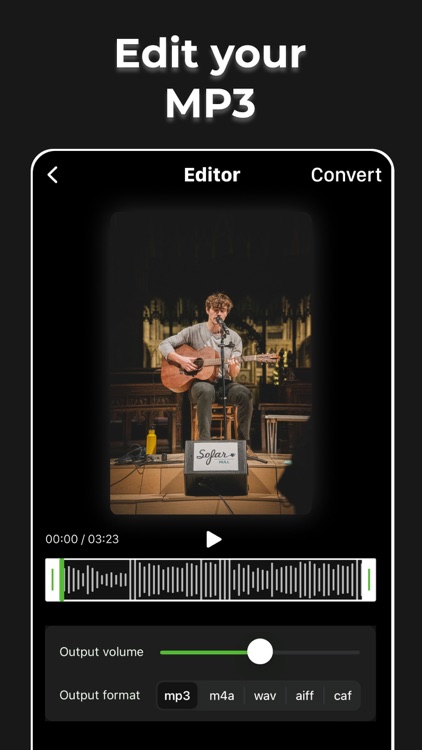
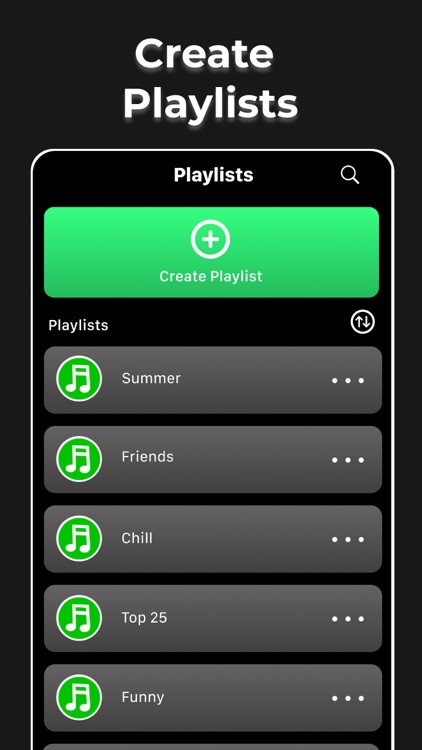
What is it about?
MyMP3 converts any video to MP3 audio and saves it on your iPhone so you can listen to it anytime and anywhere!

MyMP3 - Convert Videos to MP3 is FREE but there are more add-ons
-
$7.99
Stop Ads Forever!
App Screenshots

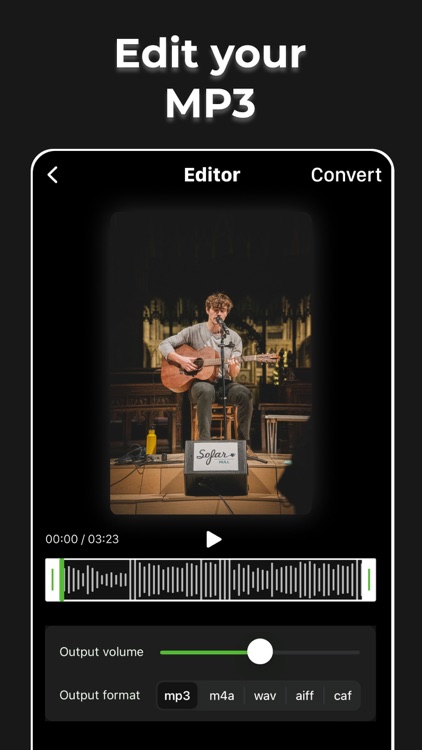
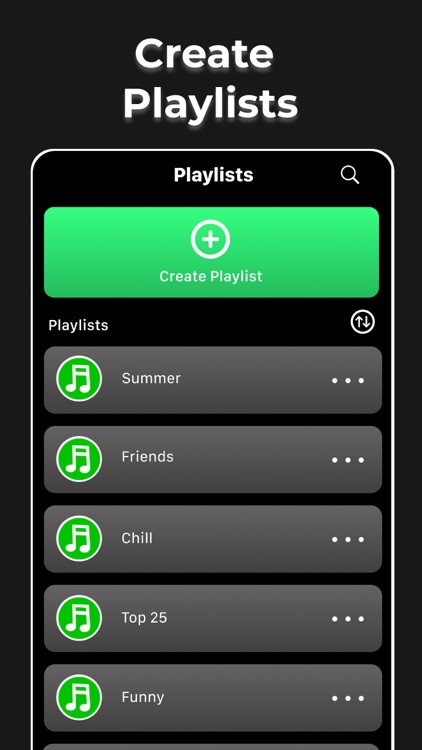
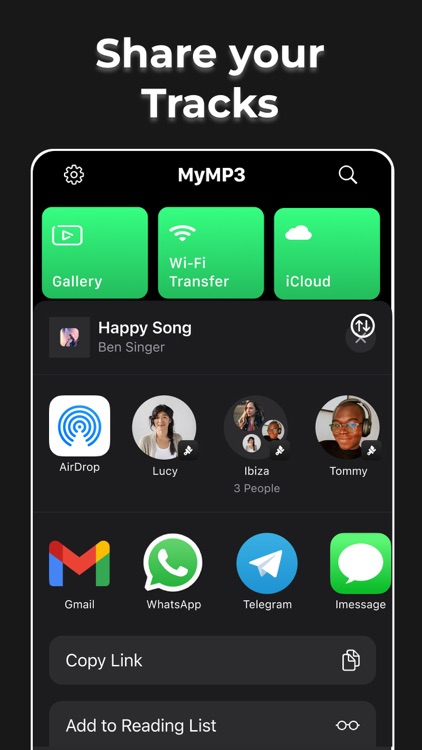
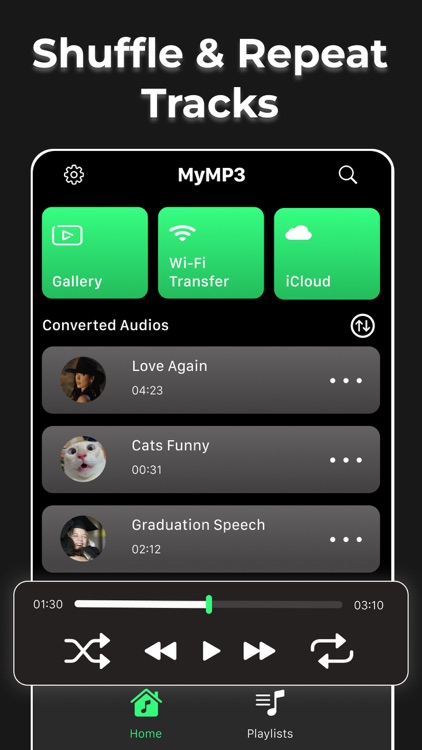
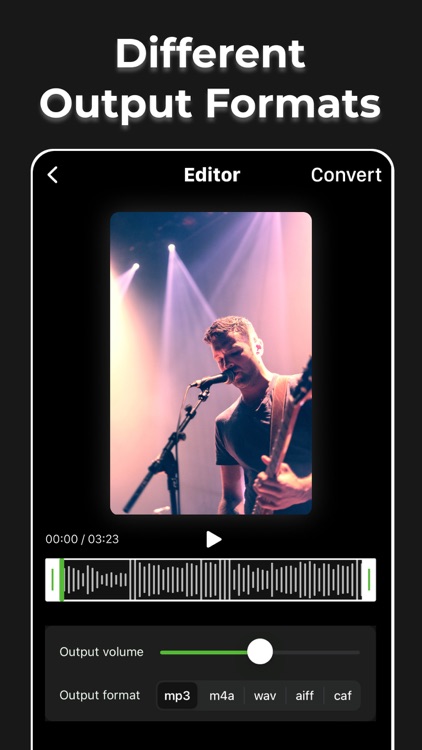
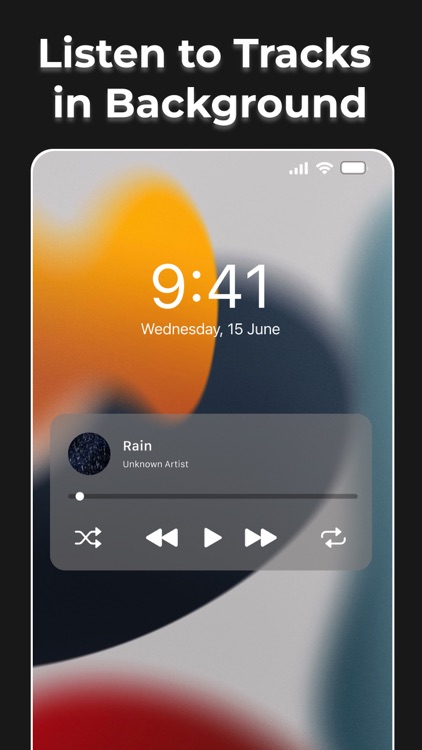

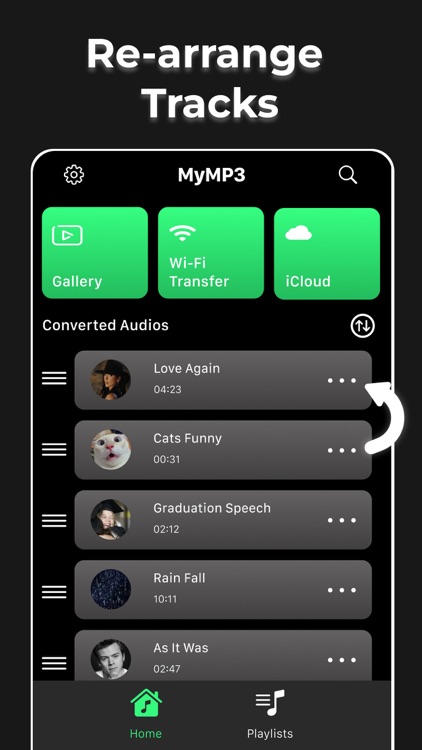
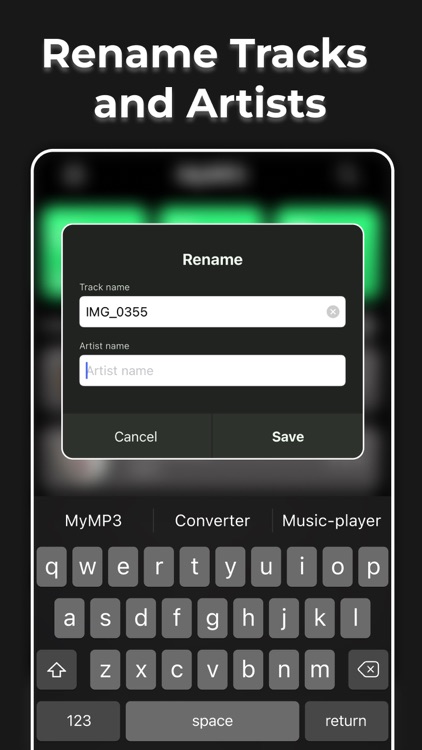
App Store Description
MyMP3 converts any video to MP3 audio and saves it on your iPhone so you can listen to it anytime and anywhere!
Key app features are:
• Convert video to MP3 and to many other audio formats (e.g., m4a, wav, aiff, caf, etc..)
• Import audio files from different sources: your gallery, wifi, your laptop, Icould
• Share your MP3 files with any social network, instant messaging app or email
• Edit and customize your audio
• Create and edit playlists
• Integrated powerful music player
• Listen to your tracks in background
• Advanced search to find your favorite audios
• Edit audio metadata, renaming your tracks and artists
• Re-arrange tracks
Subscribe to access to premium app features; subscription details are the following:
• Length: weekly, monthly and yearly.
• Your payment will be charged to your iTunes Account as soon as you confirm your purchase
• You can manage your subscriptions and turn off auto-renewal from your Account Settings after the purchase
• Your subscription will renew automatically, unless you turn off auto-renew at least 24 hours before the end of the current period
• The cost of renewal will be charged to your account in the 24 hours prior to the end of the current period
• When canceling a subscription, your subscription will stay active until the end of the period. Auto-renewal will be disabled, but the current subscription will not be refunded
• Any unused portion of a free trial period, if offered, will be forfeited when purchasing a subscription
AppAdvice does not own this application and only provides images and links contained in the iTunes Search API, to help our users find the best apps to download. If you are the developer of this app and would like your information removed, please send a request to takedown@appadvice.com and your information will be removed.