
MTConnect is a protocol designed for the exchange of data between shop floor equipment and software applications used for monitoring and data analysis

MyMTConnect

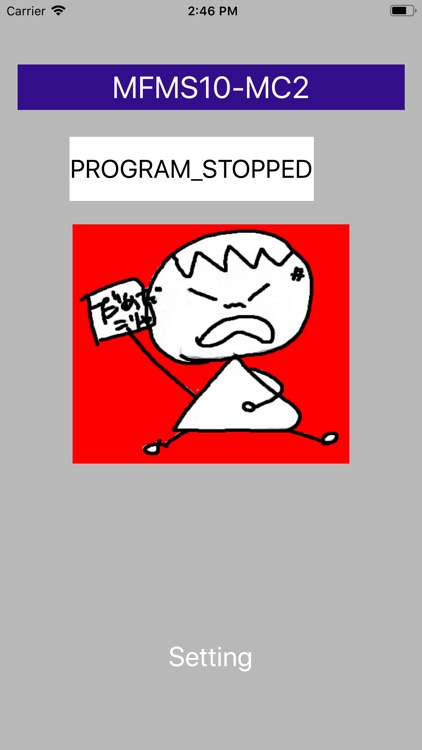
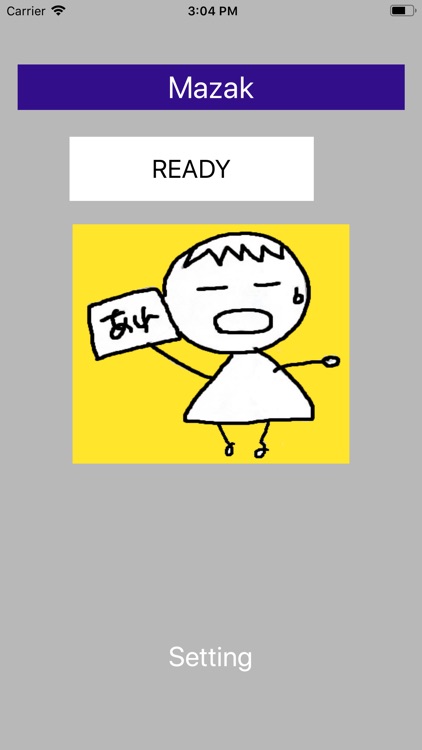
What is it about?
MTConnect is a protocol designed for the exchange of data between shop floor equipment and software applications used for monitoring and data analysis. This iPhone application use one of MTConnect function to see the current machine condition from remote distance. It is required the Adapter (Software or hardware) and Agent software running. The Adapter and Agent software will supplied from machine tool builders.

App Screenshots

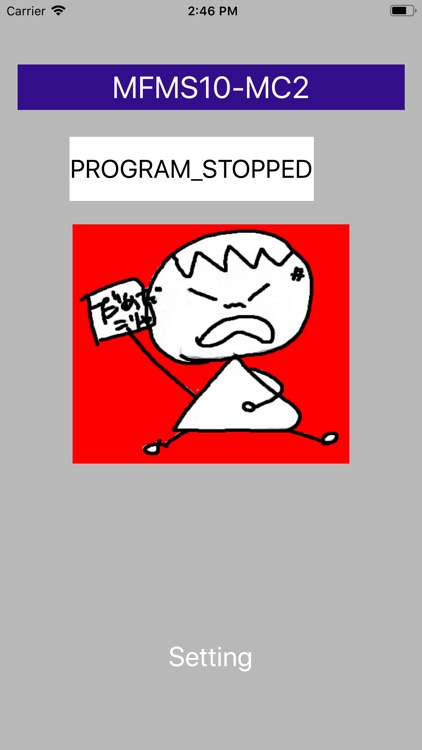
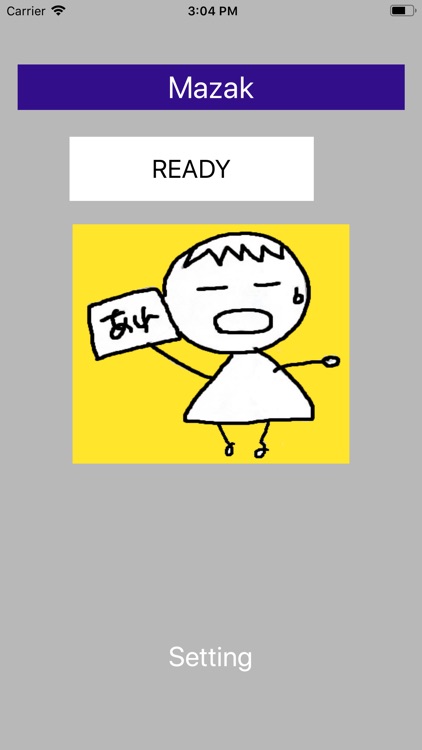
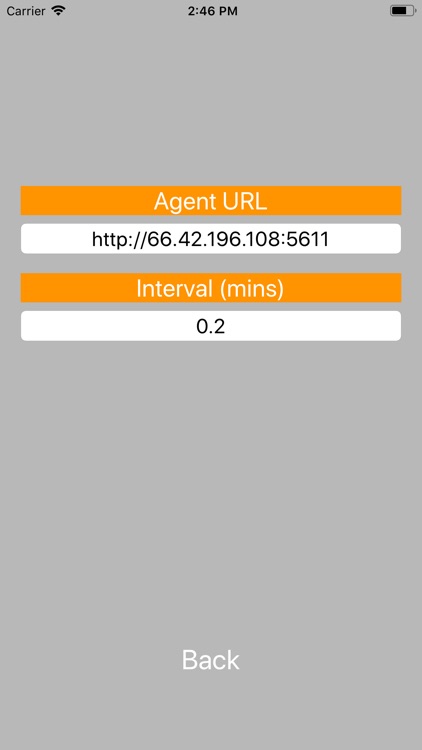
App Store Description
MTConnect is a protocol designed for the exchange of data between shop floor equipment and software applications used for monitoring and data analysis. This iPhone application use one of MTConnect function to see the current machine condition from remote distance. It is required the Adapter (Software or hardware) and Agent software running. The Adapter and Agent software will supplied from machine tool builders.
To test the connection without agent PC, please use following address that Mazak Corporation voluntary provide.
http://66.42.196.108:5610
http://66.42.196.108:5611
http://66.42.196.108:5612
When IP address and port (PC that run the agent software) is not discovered in the current network, the iphone will wait for while and whiteout sometime. To recover, please turn the iphone network off. (Settings - Wi-Fi OFF and/or Settings - Cellular - Cellular Data OFF.) Then come back to this app. Type correct working IP address and port of agent PC, then turn the network on.
AppAdvice does not own this application and only provides images and links contained in the iTunes Search API, to help our users find the best apps to download. If you are the developer of this app and would like your information removed, please send a request to takedown@appadvice.com and your information will be removed.