
Easily import music from clouds to your device and play offline your favorite music

MyMusic - Offline music player
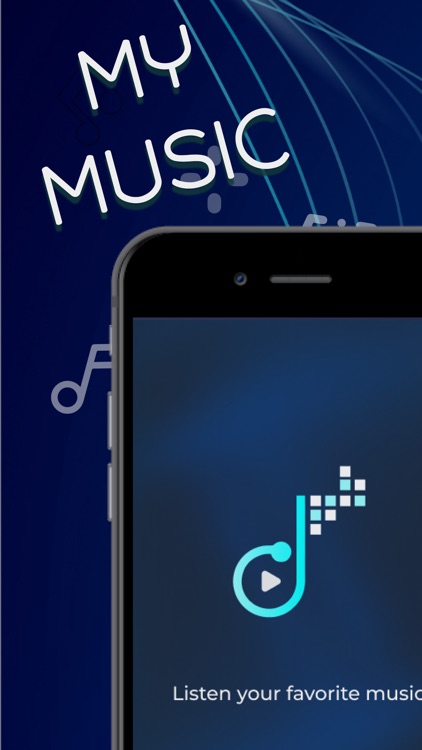
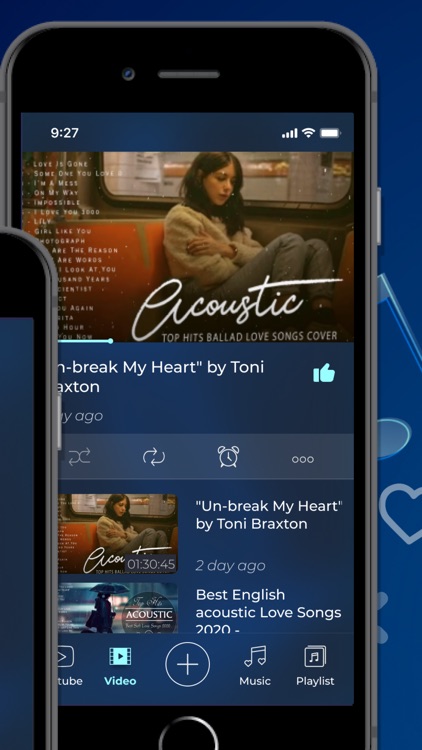
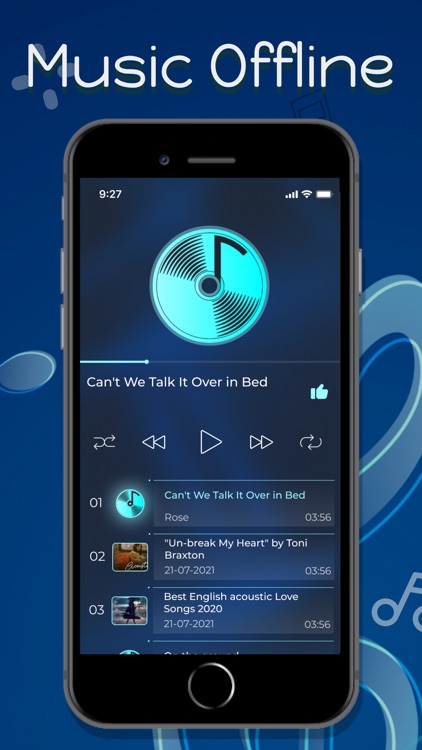
What is it about?
Easily import music from clouds to your device and play offline your favorite music!
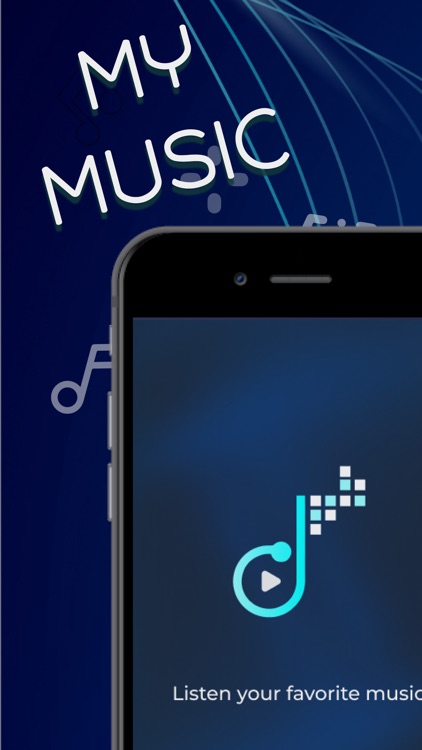
App Screenshots
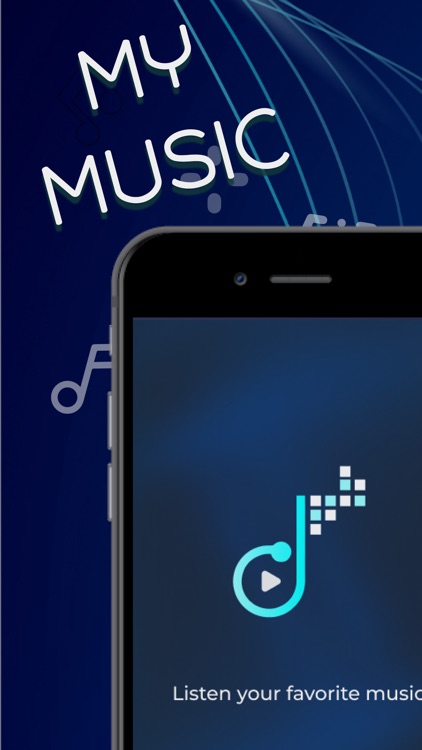
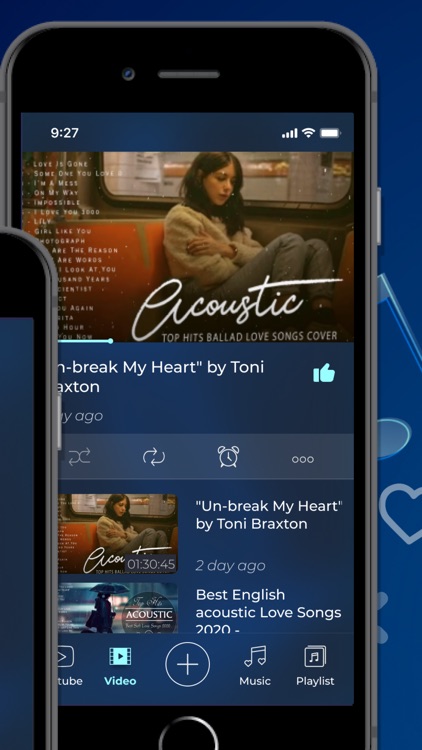
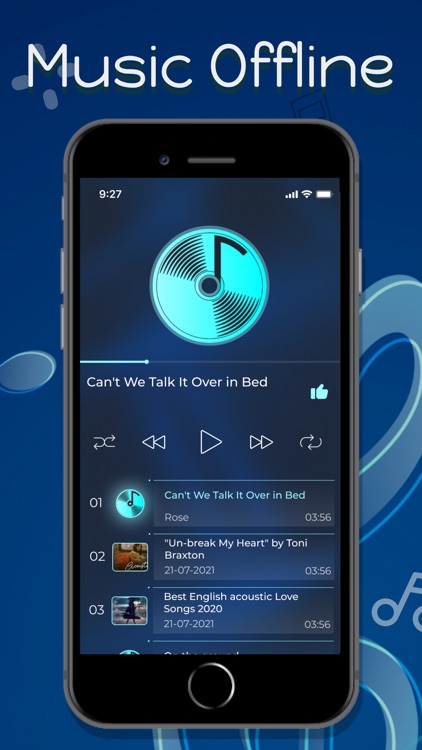
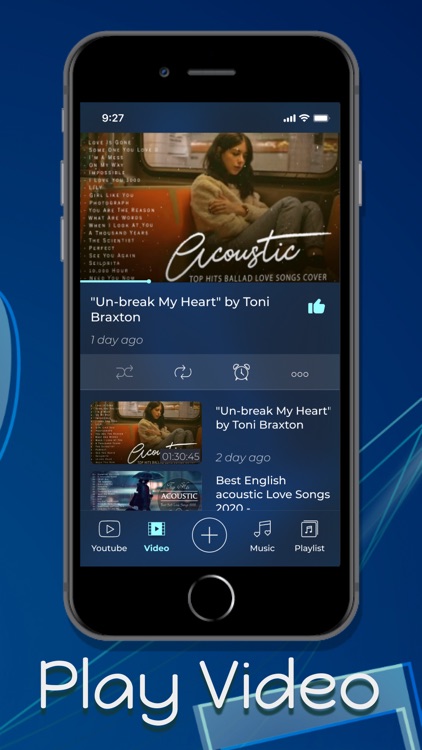

App Store Description
Easily import music from clouds to your device and play offline your favorite music!
You can manage your music in one place and enjoy !
Save space on your device and have access to all of your music stored in Google Drive, DropBox, OneDrive.
- Play video offline
- Supported formats: mp3, m4a, and wav, more…
- Listen offline – no internet or WiFi needed.
- Offline list, to maintain located your download files.
- Sleep timer.
- Lock screen playback controls.
- playback with repeat of song or list and shuffle.
- Create, rename, edit playlists, Powerful playlist function.
For more info, please visit
Term & Condition
https://telegra.ph/Terms--Conditions-09-14
Privacy & Policy
https://telegra.ph/Privacy-Policy-09-14-5
AppAdvice does not own this application and only provides images and links contained in the iTunes Search API, to help our users find the best apps to download. If you are the developer of this app and would like your information removed, please send a request to takedown@appadvice.com and your information will be removed.