
An Official U

MyNavy Portal - My Record
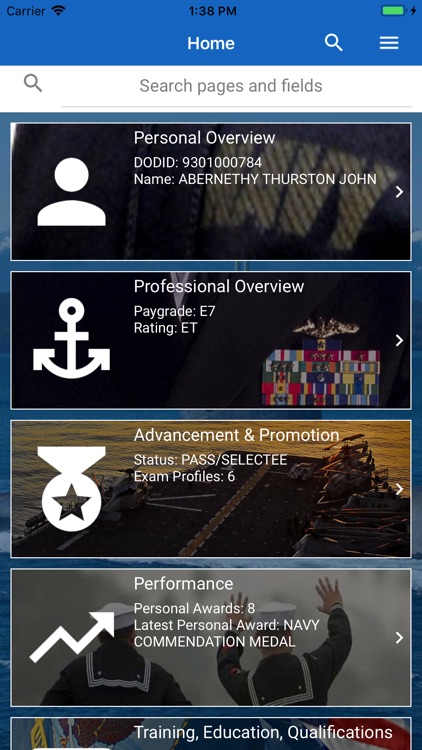
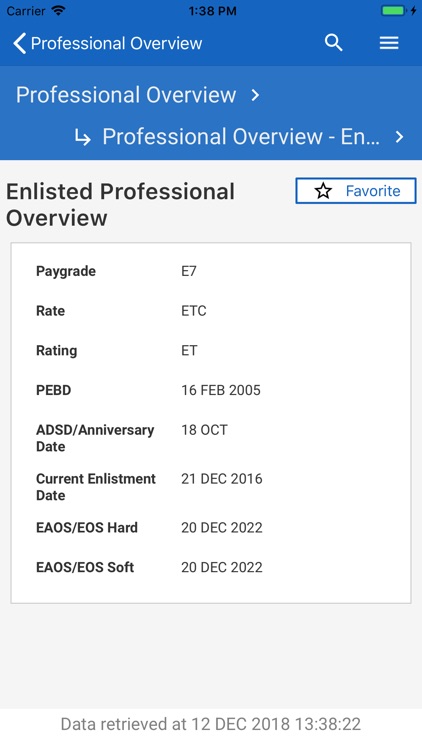
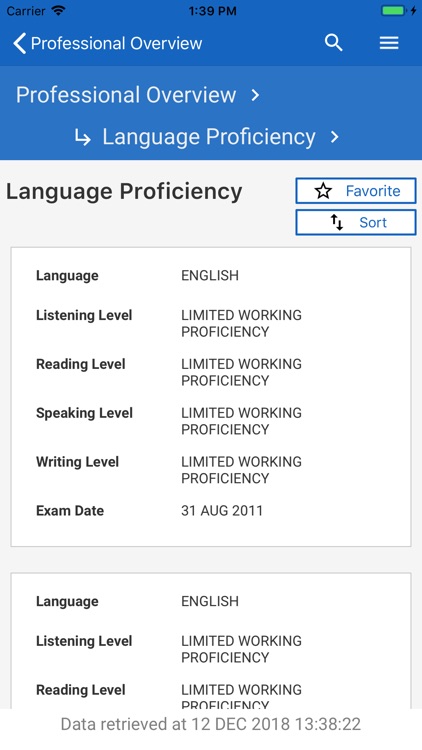
What is it about?
An Official U.S. Navy mobile application, produced by the Navy PMW 240 Program.
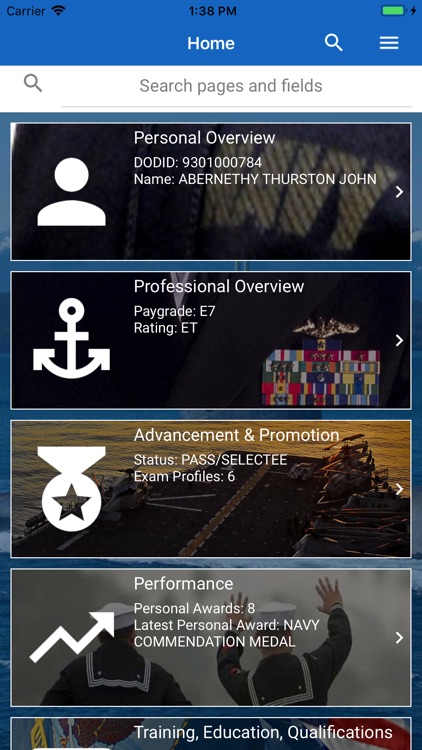
App Screenshots
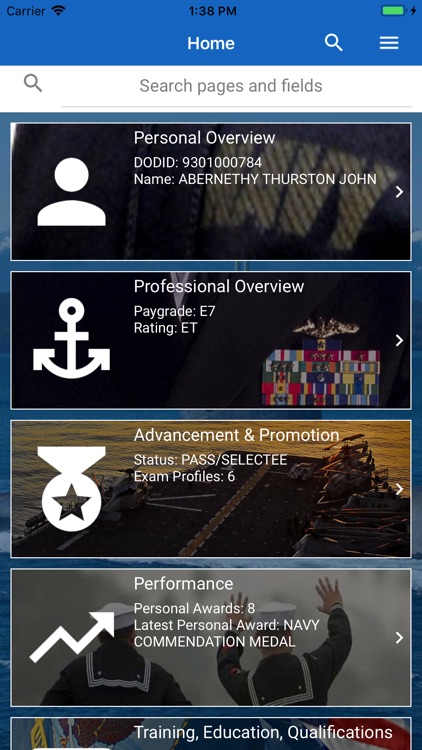
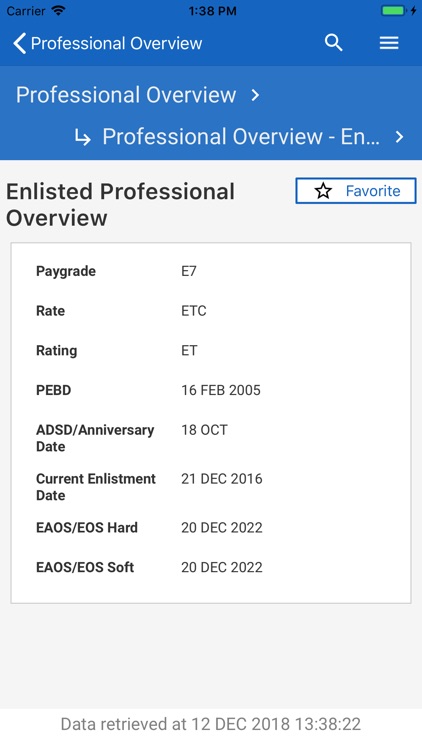
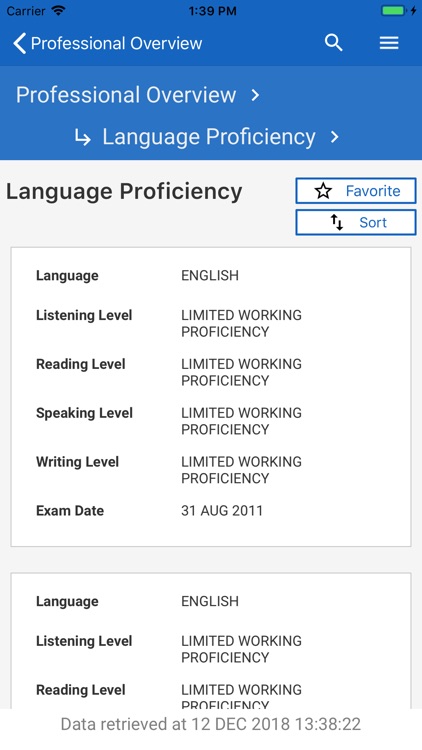
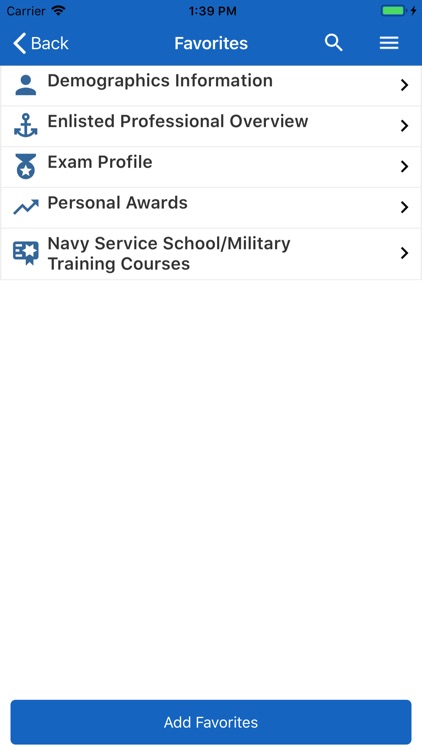
App Store Description
An Official U.S. Navy mobile application, produced by the Navy PMW 240 Program.
The MyNavy Portal–MyRecord Mobile App provides human resources (HR), personnel, pay, and training information to Sailors from their Electronic Training Jacket, or ETJ. Expanded data available with the August 2019 release includes Enlisted Evaluations and Officer Fitness Reports, plus Officer lineal and precedence numbers. A new feature allows Sailors the ability to send feedback about the app using the default email application on their mobile devices.
This is the Navy’s first mobile app using commercial grade Multi-Factor Authentication (MFA) credentials for security instead of a Common Access Card (CAC). The Navy’s vision is for Sailors to be able to conduct HR transactions effortlessly on their mobile devices in the same manner, and with the same level of security, as they expect from their personal banking services.
Sailors should check their data on MyRecord for accuracy and contact MyNavy Career Center (MNCC) Contact Center regarding any corrections. Reviewing data on the MyRecord app does not replace a Sailor’s responsibility to conduct a full record review for boards. Sailors should still conduct a full record review as they do today to ensure accuracy of their entire record.
To access the MyRecord Mobile App, follow these steps using a mobile phone or tablet that is secured using a PIN, pattern, password, or fingerprint:
1. Log into MyNavy Portal (MNP) at https://my.navy.mil on a CAC enabled machine.
a. At the top of the page, you should see your name. Click on your name and select CAC Free setup.
b. Follow the steps to authenticate your identity under the Instructions tab. Note: This is a one-time event and allows the user to establish their secure Multi-Factor Authentication (MFA) account to log into the app.
2. Download the Okta Verify mobile app on your device. Okta Verify allows us to operate in a secure environment without a CAC.
3. Download the MyNavy Portal–MyRecord app.
a. Launch the app and enter your email address as it appeared in Step 1 as the User ID.
b. Enter the password created on the MNP webpage in the previous step.
c. Press Sign In. Note: The Okta Verify app must be running when using the MyRecord app. This ensures secure transmission of information.
d. A notification will pop up asking to verify the user from the Okta Verify app and the user must approve it to continue. Once this is complete, you can now use the MyRecord Mobile App.
MyRecord Mobile App is available for all Sailors. Sailors can send their comments to the MNCC Contact Center by selecting the email link in the app (askmncc@navy.mil); or if they are having issues logging in, they can contact MNCC at the phone number (1-833-330-6622).
More details regarding the use of MNP-MR app and how to set up Okta Verify for MFA are posted on MyNavy Portal and the Navy Personnel Command Career Toolbox page. A training video explaining these simple steps is on the PMW 240 Sea Warrior YouTube Channel.
Once the Sailor logs into MNP-MR, the app will display the following categories of information:
-- Personal Overview
-- Professional Overview, including information about security clearance, C-WAY application, and Officer lineal and precedence numbers
-- Advancement & Promotion, with information about Enlisted Evaluations or Officer Fitness Reports
-- Assignment, Leave, Travel
-- Performance
-- Training, Education, Qualifications
The MyNavy Portal–MyRecord Mobile App is a significant addition to a growing career toolbox that empowers Sailors with the information and resources they need to manage their Navy career and life events. Download yours today!
AppAdvice does not own this application and only provides images and links contained in the iTunes Search API, to help our users find the best apps to download. If you are the developer of this app and would like your information removed, please send a request to takedown@appadvice.com and your information will be removed.