
MyPCBackup lets you access your files from anywhere at anytime using your iOS device

MyPCBackup

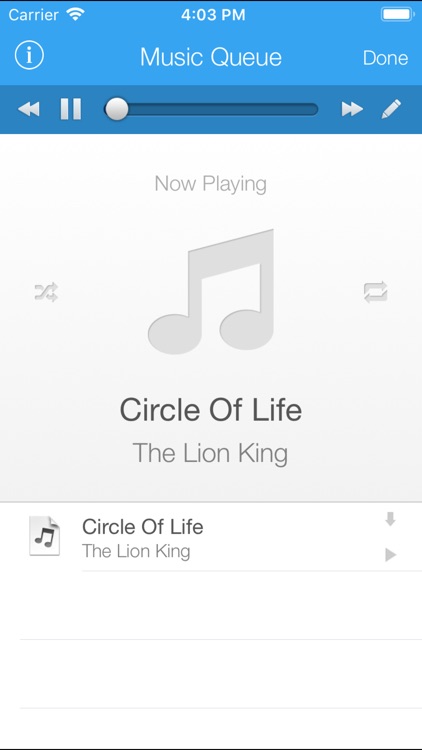
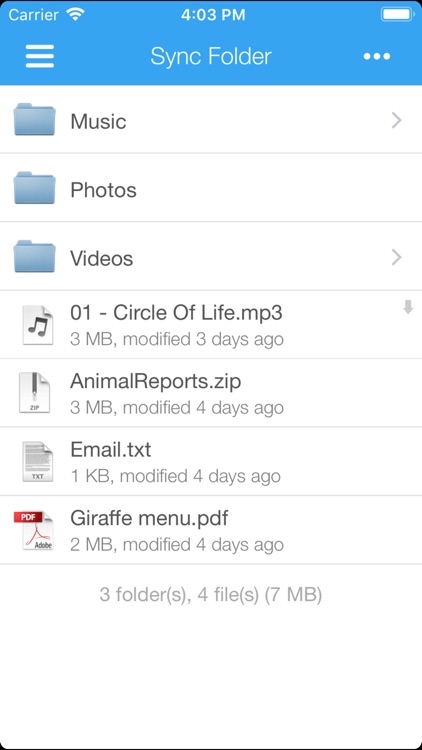
What is it about?
MyPCBackup lets you access your files from anywhere at anytime using your iOS device. View your photos, open your documents, stream your music, sync more files and watch your videos, all over 3G or wireless.

MyPCBackup is FREE but there are more add-ons
-
$34.99
Backup (Home - 75GB)
-
$69.99
Backup (Unlimited GB)
-
$49.99
Backup (Premium - 250GB)
-
$6.99
Camera Roll Backup (Unlimited GB)
-
$3.99
Camera Roll Backup (Home - 75GB)
-
$4.99
Camera Roll Backup (Premium - 250 GB)
App Screenshots

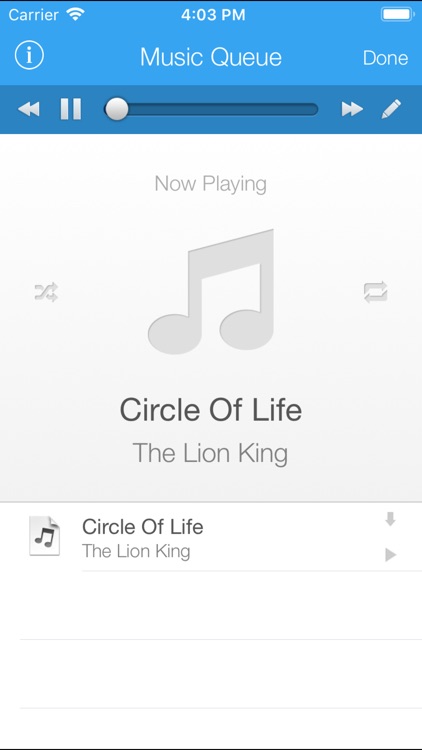
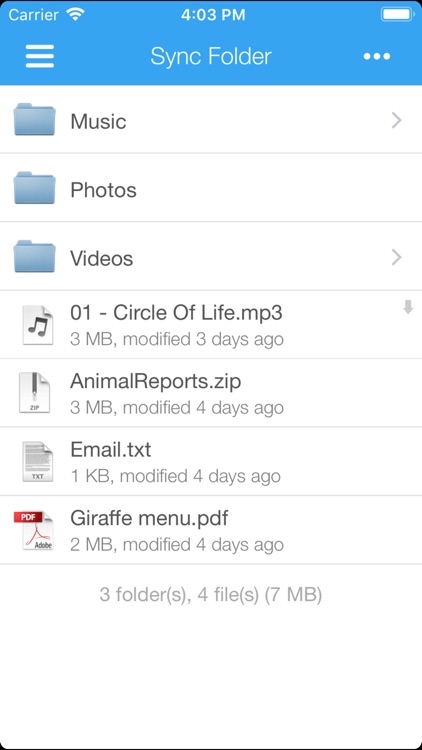
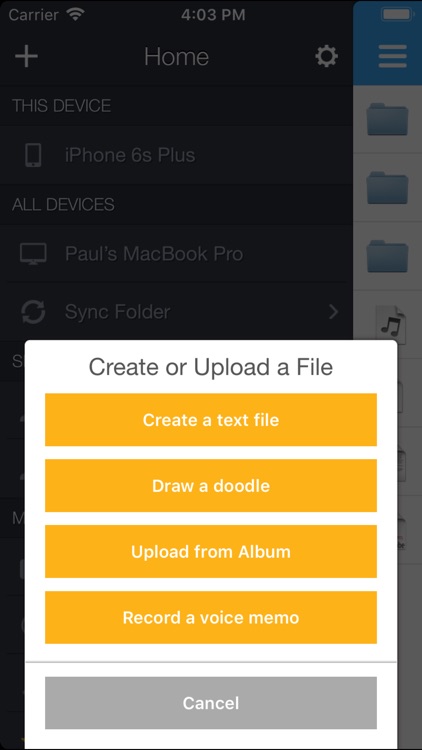
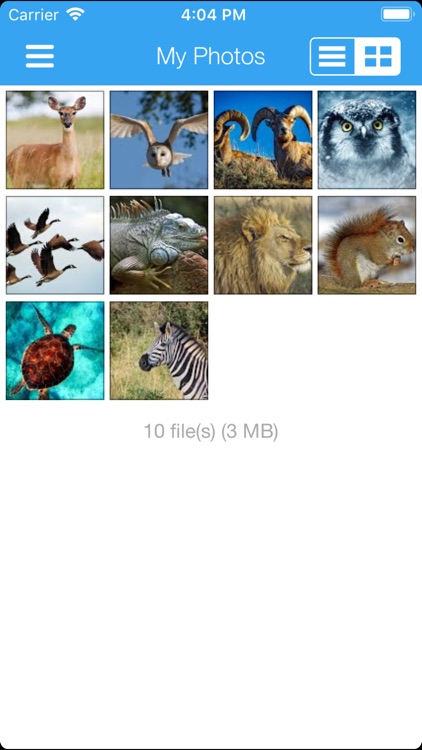
App Store Description
MyPCBackup lets you access your files from anywhere at anytime using your iOS device. View your photos, open your documents, stream your music, sync more files and watch your videos, all over 3G or wireless.
In addition to all these great features, you can also record a voice memo, draw a doodle, take notes, or add a photo to your SyncFolder. You can instantly upload any of your files to MyPCBackup or publish them to Facebook or Twitter.
With the MyPCBackup application your data is wherever you are, right at your fingertips. Never be without a document again whether you are at work, at school, with friends or with family.
If you don’t already have a MyPCBackup account, you can easily create one from inside the application and get some free storage space to get started. To get even more access to your files make sure you install the desktop application on your Mac or Windows PC.
AppAdvice does not own this application and only provides images and links contained in the iTunes Search API, to help our users find the best apps to download. If you are the developer of this app and would like your information removed, please send a request to takedown@appadvice.com and your information will be removed.