
The myPowerRouter App can be used by logging in with your username and password from myPowerRouter

myPowerRouter
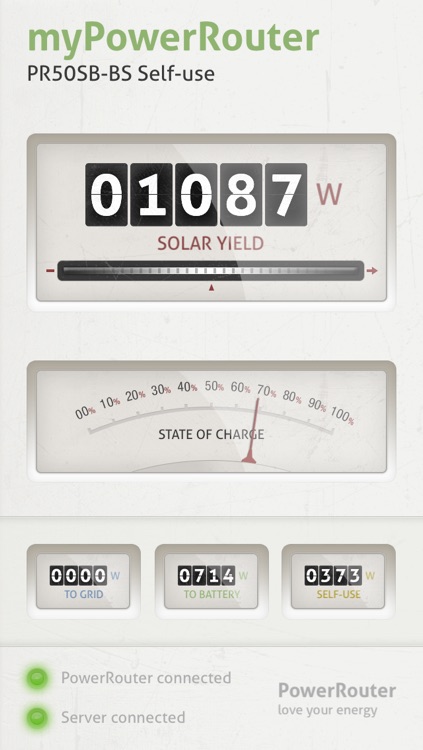
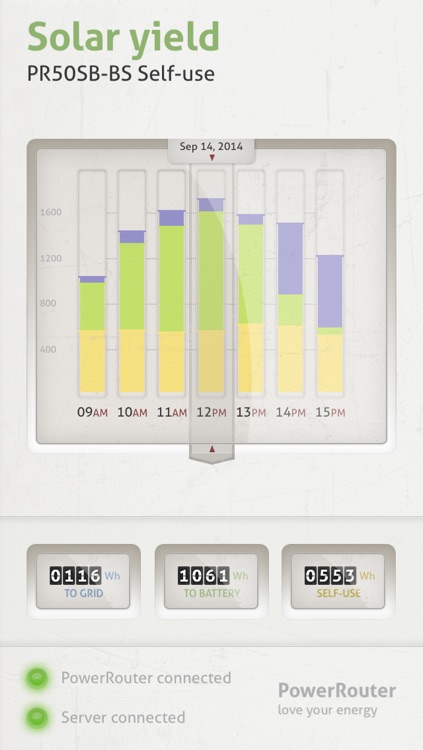
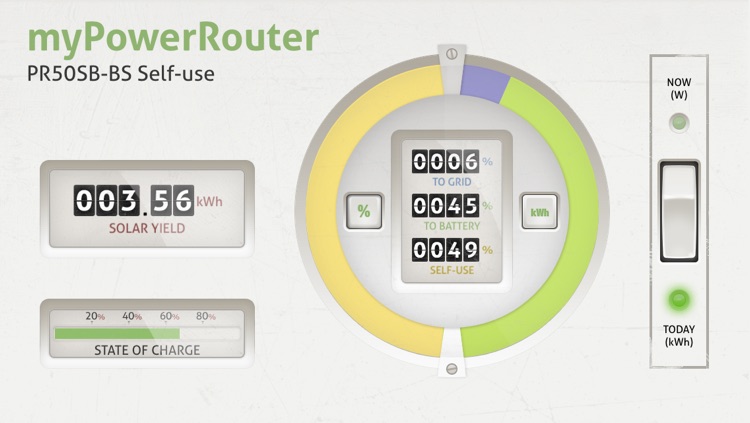
What is it about?
The myPowerRouter App can be used by logging in with your username and password from myPowerRouter.com. Don't have a myPowerRouter.com account yet? Register for one at http://www.mypowerrouter.com or use our demo account by logging in with the username "client" and a random password like for instance "client".
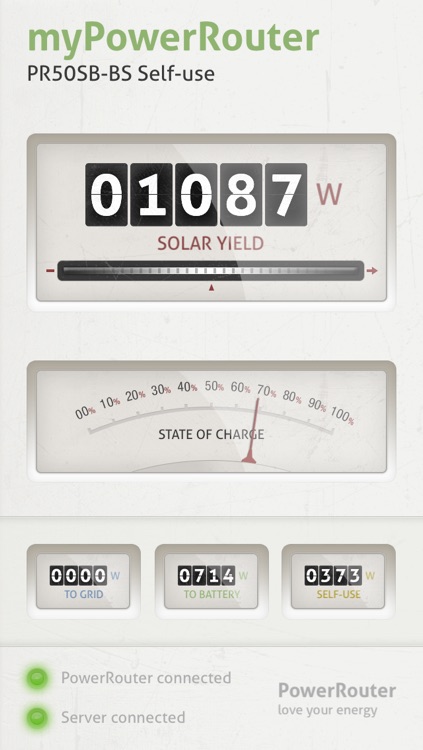
App Screenshots
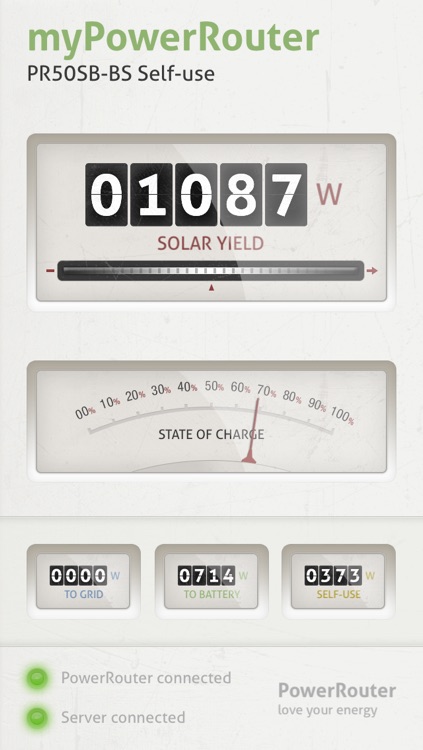
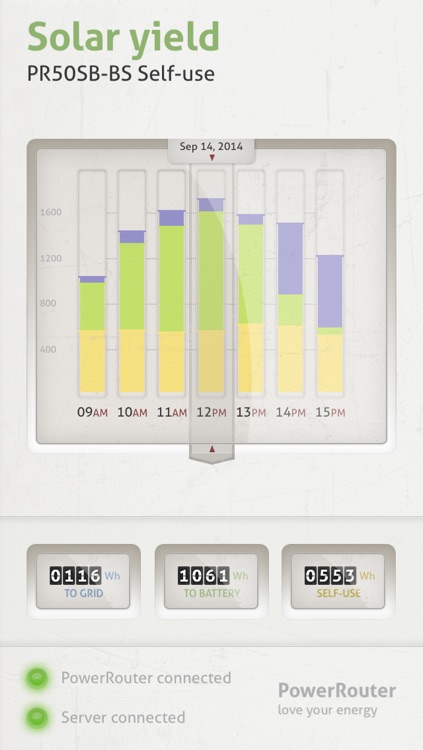
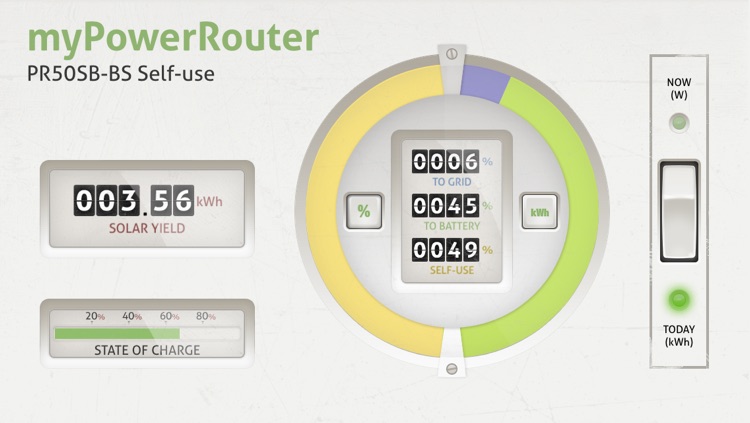

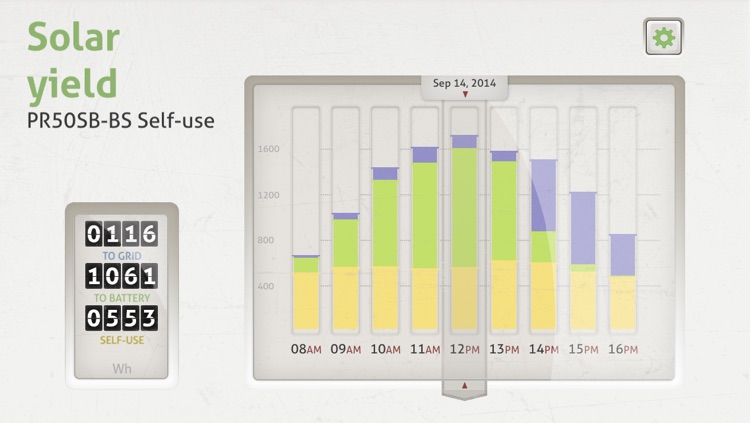
App Store Description
The myPowerRouter App can be used by logging in with your username and password from myPowerRouter.com. Don't have a myPowerRouter.com account yet? Register for one at http://www.mypowerrouter.com or use our demo account by logging in with the username "client" and a random password like for instance "client".
When logged in, the App's dashboard will show the current status of your PowerRouter: How much solar energy is being generated? How much is feed in to the grid, stored in the battery or directly self-used? And what is the state of charge of the battery?
Rotate your device and see the same data in a pie-chart. Switch between percentages or Watts, or switch to the same statistics for "Today".
Swipe up and down to toggle between the dashboard and historical graphs. Go back to the past or future by swiping the bars to the left or right.
AppAdvice does not own this application and only provides images and links contained in the iTunes Search API, to help our users find the best apps to download. If you are the developer of this app and would like your information removed, please send a request to takedown@appadvice.com and your information will be removed.