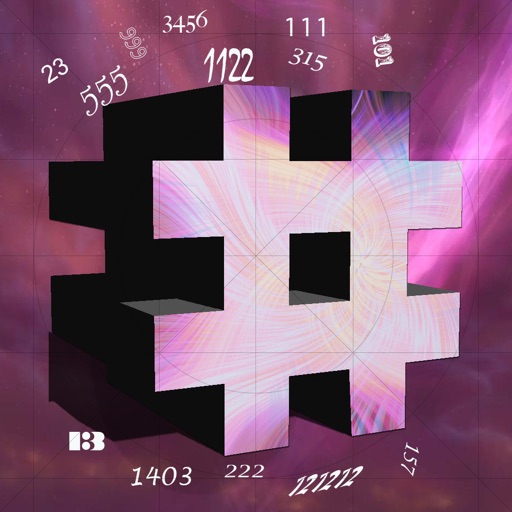
This simple app is a tool to add and keep track of repeated coincidence of seeing mystic numbers in one’s daily life experiences

Mystic Number
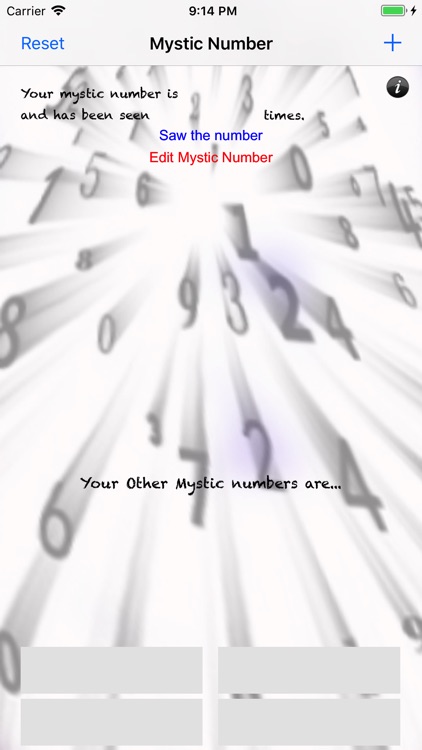

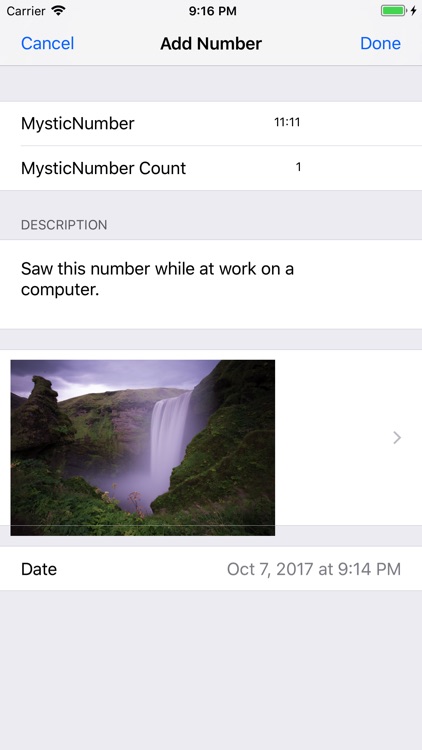
What is it about?
This simple app is a tool to add and keep track of repeated coincidence of seeing mystic numbers in one’s daily life experiences. One can store the number(s) on the app which will display at all times and have a counter which shows the occurrence that the number has been seen. The user has the ability to add the main number, click on the 'Saw the number' to increase the occurrence that they saw the number and be able to add 4 more other numbers. The user can select one of the 4 numbers at the bottom of the screen that will swap with the main number at the top. If the user wants to edit the number to change it, they can do so by clicking on the 'Edit number'. There is also a reset button for users that want to reset the app and start over again. Once reset, the numbers that were stored will be deleted and the user will start all over again.
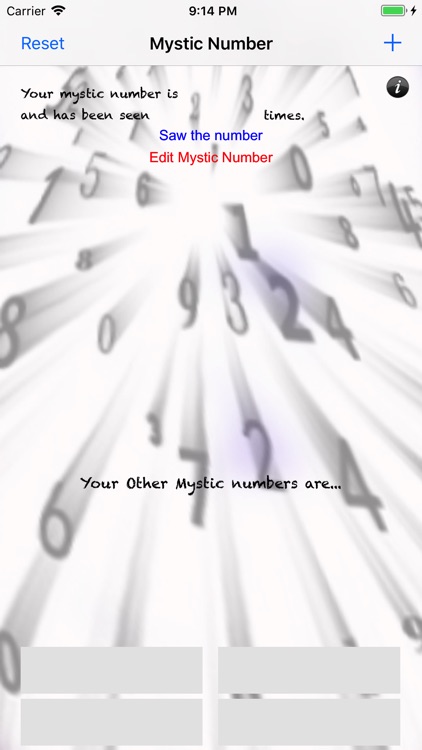
App Screenshots
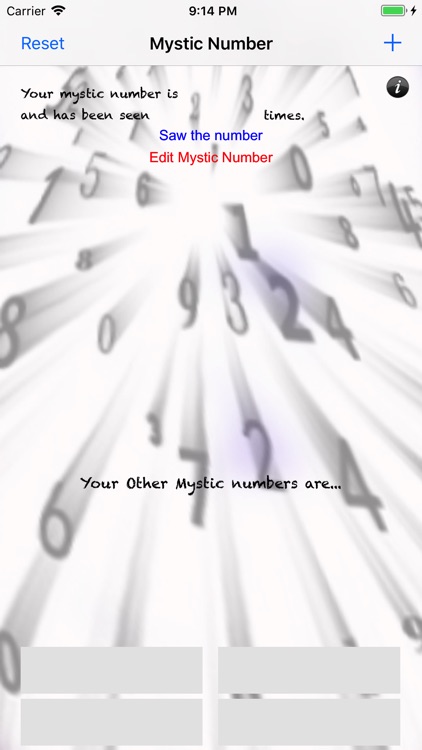

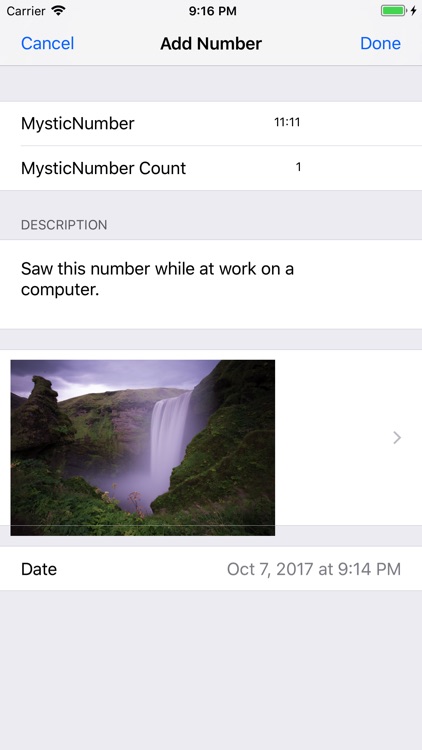
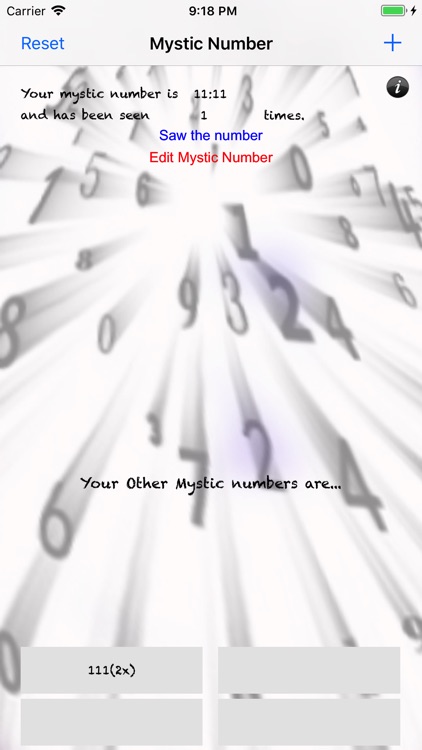

App Store Description
This simple app is a tool to add and keep track of repeated coincidence of seeing mystic numbers in one’s daily life experiences. One can store the number(s) on the app which will display at all times and have a counter which shows the occurrence that the number has been seen. The user has the ability to add the main number, click on the 'Saw the number' to increase the occurrence that they saw the number and be able to add 4 more other numbers. The user can select one of the 4 numbers at the bottom of the screen that will swap with the main number at the top. If the user wants to edit the number to change it, they can do so by clicking on the 'Edit number'. There is also a reset button for users that want to reset the app and start over again. Once reset, the numbers that were stored will be deleted and the user will start all over again.
AppAdvice does not own this application and only provides images and links contained in the iTunes Search API, to help our users find the best apps to download. If you are the developer of this app and would like your information removed, please send a request to takedown@appadvice.com and your information will be removed.