
MyStore by Khatabook helps you launch your online store in 15 seconds

MyStore - Create Online Dukaan

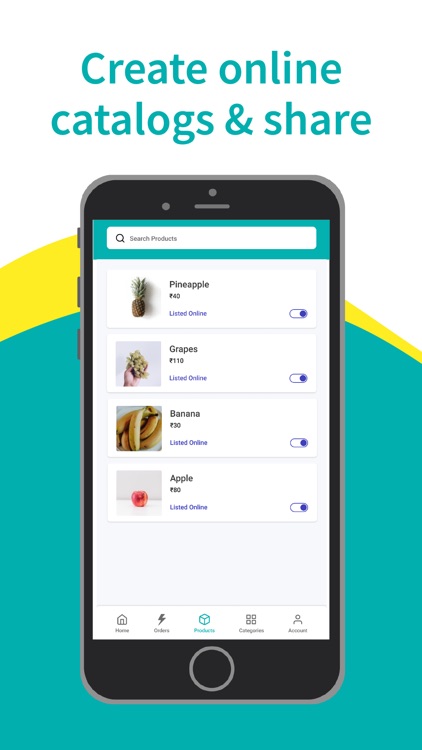
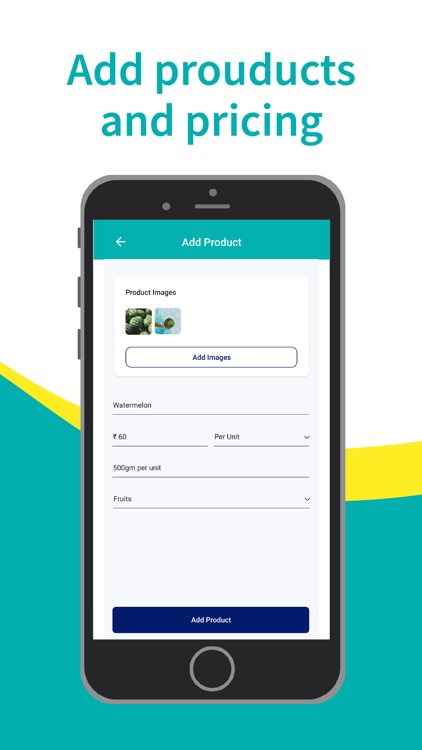
What is it about?
MyStore by Khatabook helps you launch your online store in 15 seconds. With MyStore's catalog maker, you can make a beautiful and professional-looking product catalog (or catalog) on your phone and can share it easily with your customers.

App Screenshots

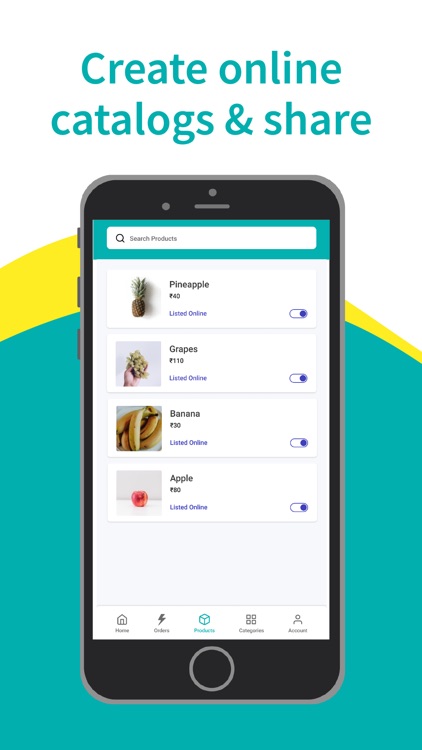
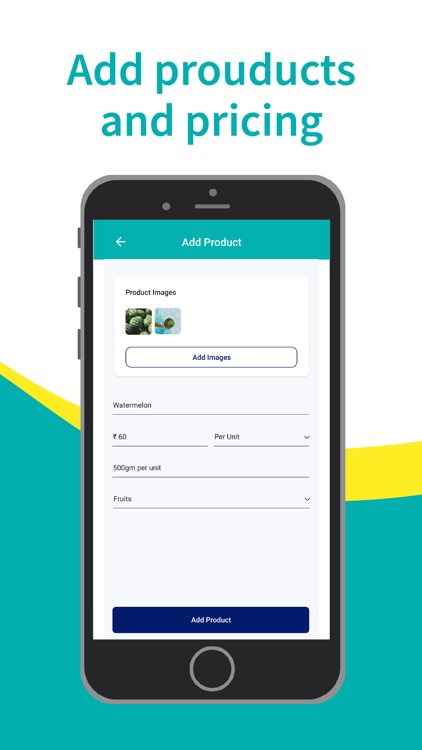
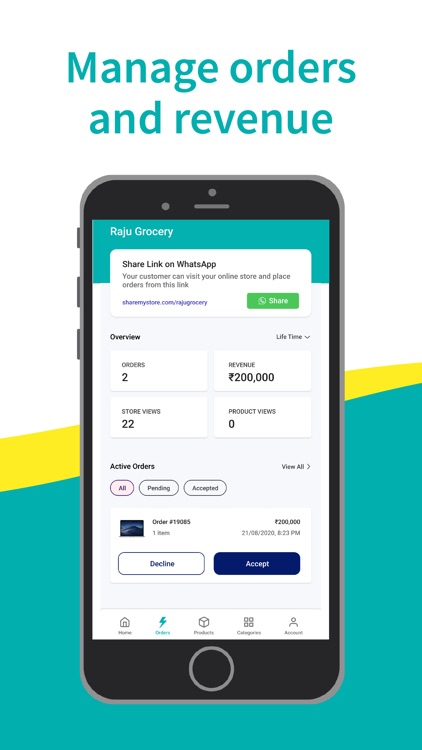
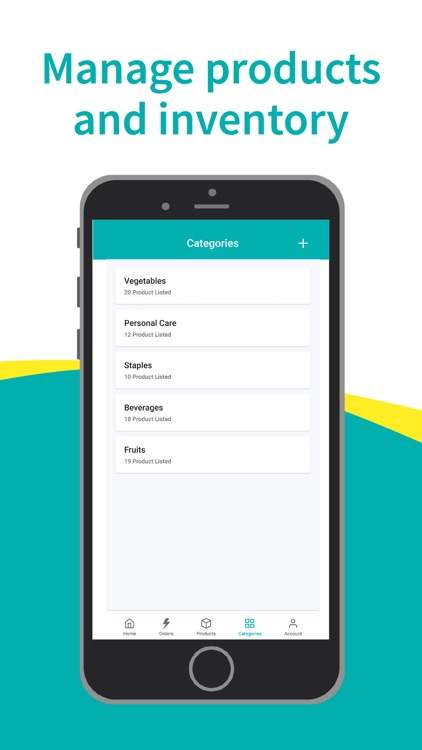
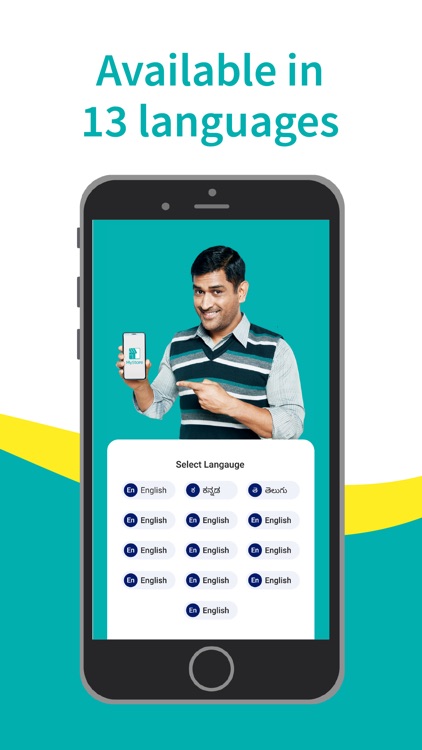
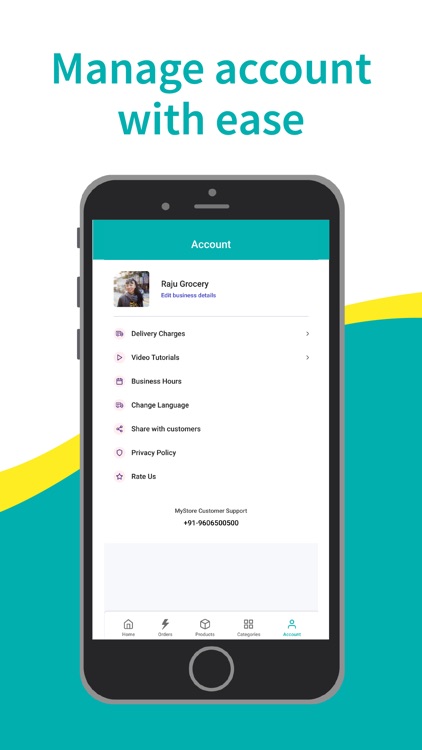
App Store Description
MyStore by Khatabook helps you launch your online store in 15 seconds. With MyStore's catalog maker, you can make a beautiful and professional-looking product catalog (or catalog) on your phone and can share it easily with your customers.
With MyStore’s easy share option you can grow your business by sharing your beautiful catalogs on social media platforms like Facebook, Instagram, Pinterest, and major messaging app like WhatsApp, WhatsApp for Business, Telegram, Messenger, etc.
How to create a catalog using MyStore?
Create your online store in 2 simple steps:
Enter your Business Name
Add products you want to sell
As soon as you complete these steps, your dukaan will be created. Now all you have to do is share your shop link with the customers.
To share your online dukaan, simply click on the share button and select the platform of your choice.
For all new orders, you'll get an automatic notification with the customer's details like name, delivery address, and verified mobile number.
To accept the order, click “Accept”, and mark it “Shipped” when it on the way to the customer, we will automatically share updates with your customers. Once the order is delivered, mark it as "Delivered" to separate it from your active orders.
Who MyStore by Khatabook is for?
MyStore is for anyone who wants to take their business online and sell products or services through social media platforms or online messaging services like WhatsApp. Businesses which are using MyStore by Khatabook –
Grocery / Kirana shop owners
Paan, Sweet, and Juice stores
Fruits and Vegetable shops
Cloths and footwear stores
Salon, Beauty and Boutique Shop
Jewelry and handicrafts
Cleaners and Dryers
Studio and Photographers
Designers and Independent Makers
Furniture & Carpenter Services
Tiffin, Restaurants and Catering Services
Hobbyists, and dropshipping business owners.
Features of MyStore by Khatabook:
Easy create online stores
Beautiful catalogs
Add unlimited products or services
Set prices and quantities available
Edit or update existing product details
Turn on or off product availability
Manage orders and inventory
Order Management:
Keep track of all accepted, shipped, or delivered orders for each of your stores.
Review Store Performance:
Track stats like Store views, Product views, Number of Orders, and Revenue.
View sales reports by day, week, or month
Download your sales/income reports
Sell on WhatsApp and Social Media:
With MyStore app you can share your store on WhatsApp, WhatsApp for Business, or on Facebook, and other social media platforms.
Share a specific product or catalog with your customers. Assign and separate declined or pending orders.
AppAdvice does not own this application and only provides images and links contained in the iTunes Search API, to help our users find the best apps to download. If you are the developer of this app and would like your information removed, please send a request to takedown@appadvice.com and your information will be removed.