
"Use myStrom WiFi Buttons to control Smart Home products from renowned manufacturers such as Philips Hue and SONOS

myStrom Click
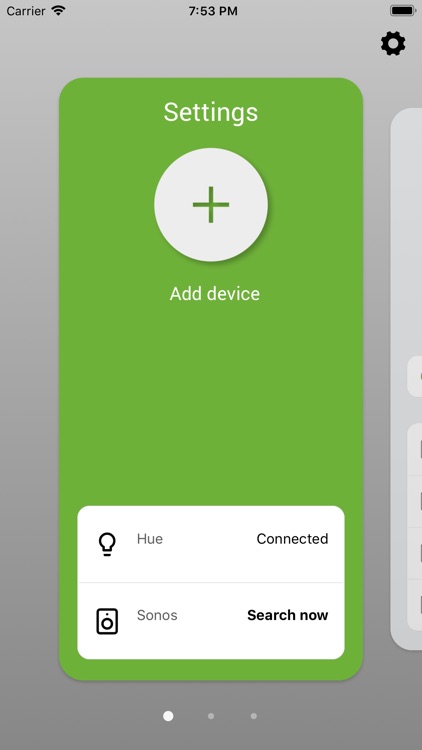
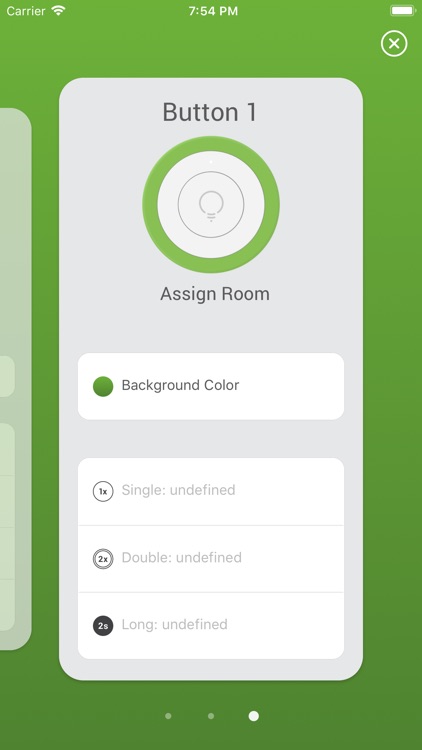
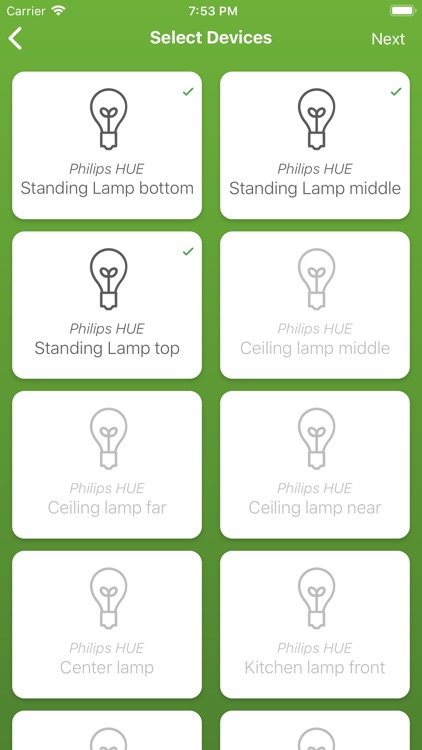
What is it about?
"Use myStrom WiFi Buttons to control Smart Home products from renowned manufacturers such as Philips Hue and SONOS.Control Philips Hue Use your myStrom WiFi Buttons to control your Philips Hue lamps individually, in groups, or together with your myStrom WiFi Bulbs and myStrom WiFi LED Strips - including full control over light colours and dimming levels. Control SONOS Use your myStrom WiFi Buttons to control the playback of your SONOS speakers, either individually, in groups or even in stereo pairs. The Click App supports Play, Pause, Skip Forward and Skip Back functions. Control mixed groups. Without delay. With the myStrom Click App's simple but powerful group function, a single click controls any combination of myStrom, Hue and SONOS devices – locally and instantaneously."
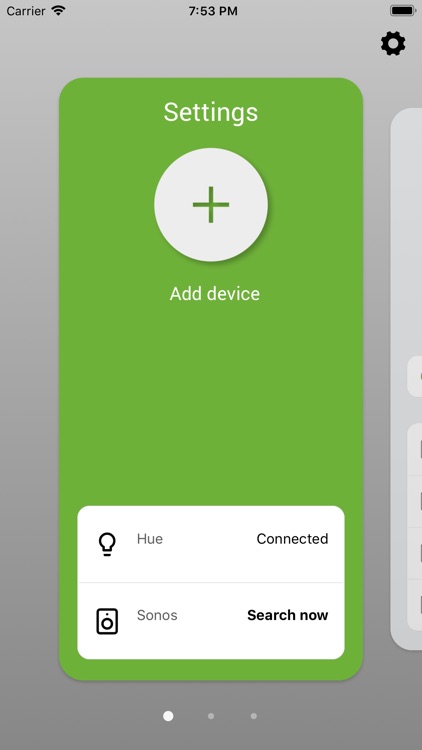
App Screenshots
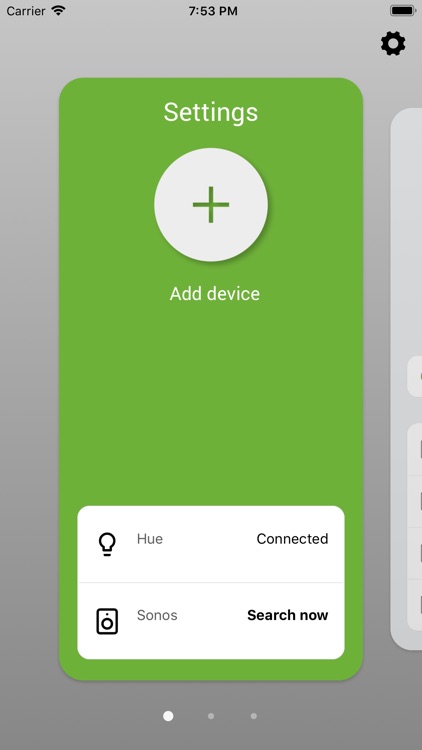
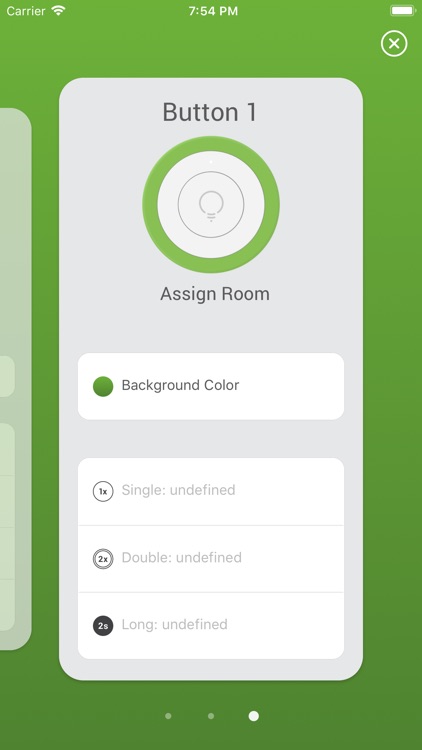
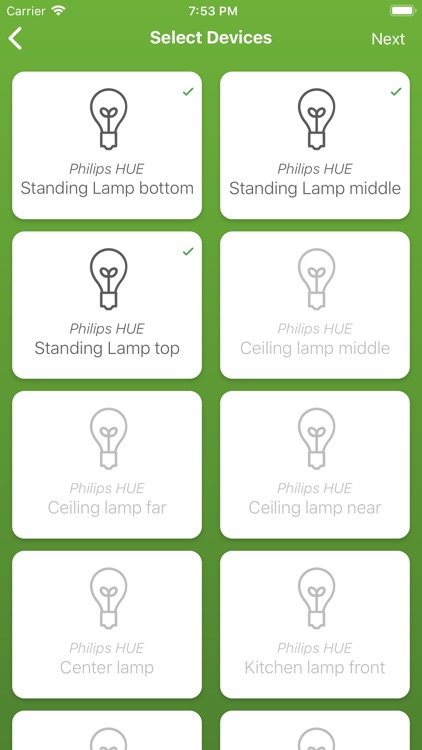
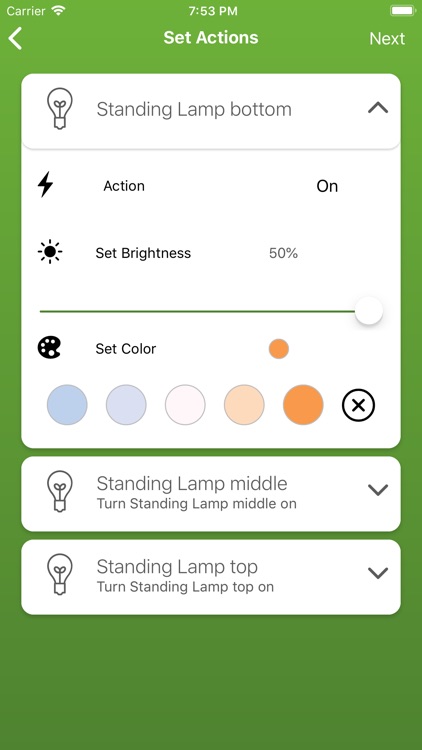
App Store Description
"Use myStrom WiFi Buttons to control Smart Home products from renowned manufacturers such as Philips Hue and SONOS.Control Philips Hue Use your myStrom WiFi Buttons to control your Philips Hue lamps individually, in groups, or together with your myStrom WiFi Bulbs and myStrom WiFi LED Strips - including full control over light colours and dimming levels. Control SONOS Use your myStrom WiFi Buttons to control the playback of your SONOS speakers, either individually, in groups or even in stereo pairs. The Click App supports Play, Pause, Skip Forward and Skip Back functions. Control mixed groups. Without delay. With the myStrom Click App's simple but powerful group function, a single click controls any combination of myStrom, Hue and SONOS devices – locally and instantaneously."
AppAdvice does not own this application and only provides images and links contained in the iTunes Search API, to help our users find the best apps to download. If you are the developer of this app and would like your information removed, please send a request to takedown@appadvice.com and your information will be removed.