You are using an outdated browser. Please
upgrade your browser to improve your experience.
How it works:
MyTime: Daily Schedule Planner
by Saturday Technologies, Inc

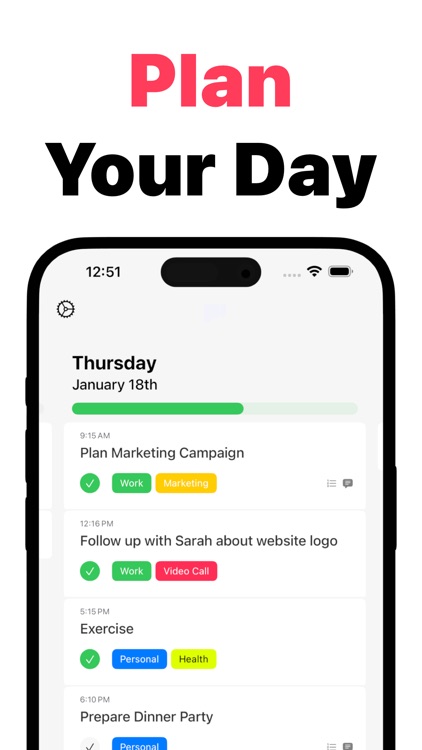

What is it about?
How it works:

App Screenshots

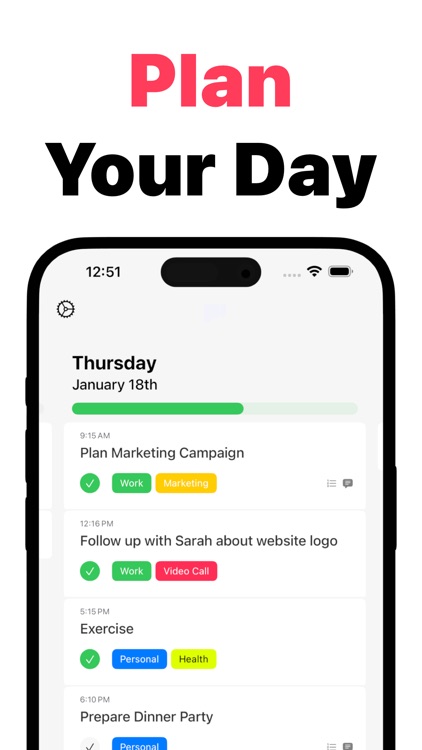







App Store Description
How it works:
1. Install this app
2. Create or import your tasks
3. Add notes, checklist, and labels
4. When you're done, hit complete
5. Drag-and-drop tasks into another day
Features:
• Create repeating tasks
• Create sub-tasks / checklists
• Add labels to organize tasks
• Write notes for each task
• Import events from Calendar
• Import to-do list from Reminders
• Dark mode
• FaceID app lock for privacy
• Clean design to help you work smarter
Pro Subscription:
The app is free to use, but additional functionality requires a subscription to Day Planner Pro. We offer a monthly and an annual subscription plan.
Privacy Policy: https://www.saturdaytechnologies.com/privacy
Terms of Use: https://www.saturdaytechnologies.com/terms
Disclaimer:
AppAdvice does not own this application and only provides images and links contained in the iTunes Search API, to help our users find the best apps to download. If you are the developer of this app and would like your information removed, please send a request to takedown@appadvice.com and your information will be removed.
AppAdvice does not own this application and only provides images and links contained in the iTunes Search API, to help our users find the best apps to download. If you are the developer of this app and would like your information removed, please send a request to takedown@appadvice.com and your information will be removed.