myTracks turns your iPhone or Apple Watch into a fully functional GPS logger
myTracks - The GPS-Logger

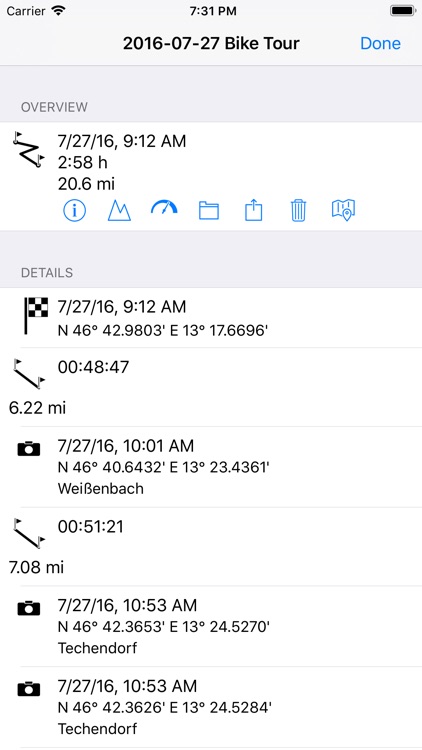
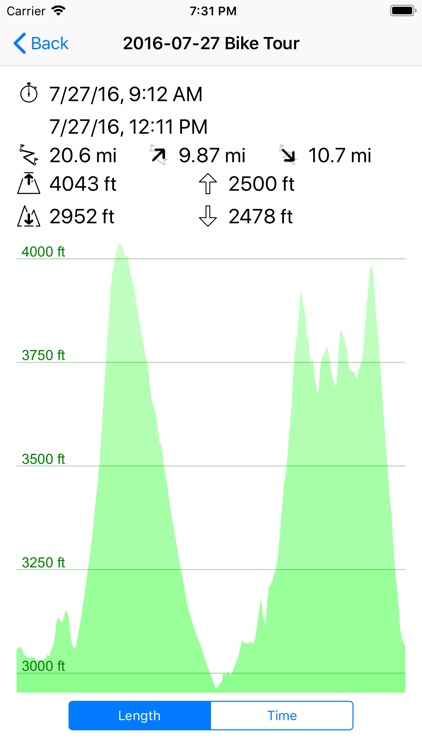

Check the details on WatchAware
What is it about?
myTracks turns your iPhone or Apple Watch into a fully functional GPS logger. The GPS recordings can be displayed on different maps, which are also available without an internet connection if required. During a recording you can place and name waypoints to mark important locations. In addition to the waypoints, you can also take photos in myTracks, which are then assigned directly to the GPS track. The GPS tracks are stored exclusively on your iPhone, which means you don't have to register or log in anywhere. If you want, you can sync all your GPS tracks between your devices (iOS and macOS) via iCloud.

myTracks is FREE but there are more add-ons
-
$2.99
Extension Pack 1
-
$0.99
Portugal
-
$0.99
Oregon
-
$0.99
Florida
-
$0.99
Arizona
-
$0.99
Louisiana
-
$0.99
California
-
$0.99
Texas
-
$0.99
Nepal
-
$0.99
Colorado
App Screenshots

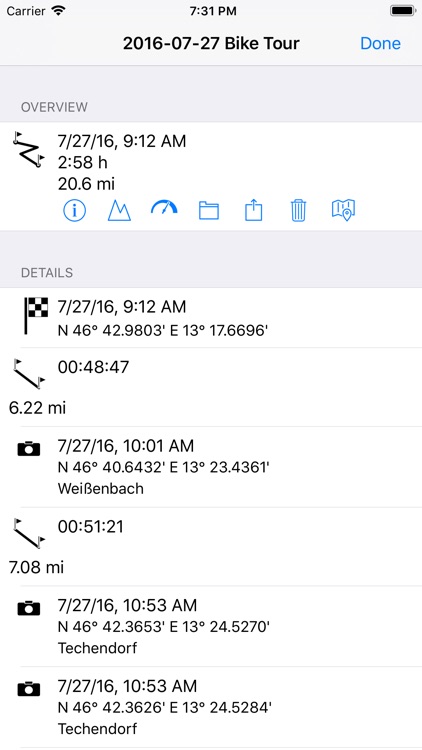
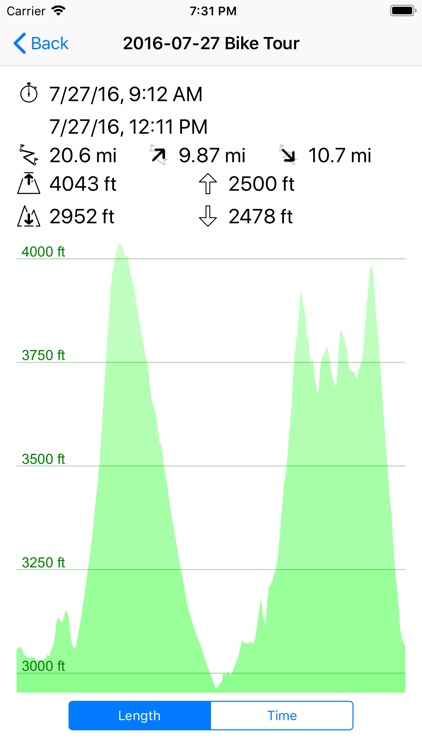
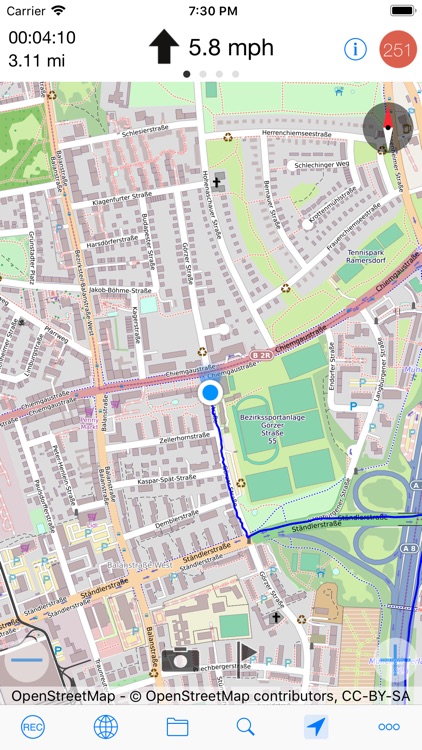
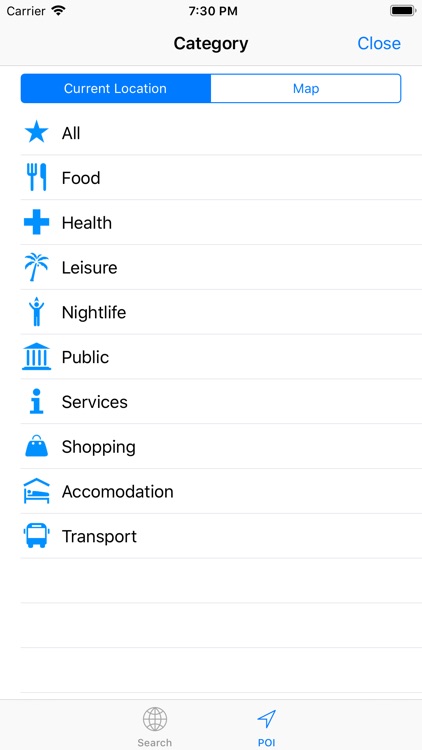
App Store Description
myTracks turns your iPhone or Apple Watch into a fully functional GPS logger. The GPS recordings can be displayed on different maps, which are also available without an internet connection if required. During a recording you can place and name waypoints to mark important locations. In addition to the waypoints, you can also take photos in myTracks, which are then assigned directly to the GPS track. The GPS tracks are stored exclusively on your iPhone, which means you don't have to register or log in anywhere. If you want, you can sync all your GPS tracks between your devices (iOS and macOS) via iCloud.
You can start and stop GPS recordings individually or use the energy-saving diary mode, where myTracks automatically creates a single track with the most important positions for each day. You can conveniently manage the GPS tracks in the track library. From there you can export the tracks or the associated photos, e.g. by e-mail and publish them on social networks.
The integrated Apple Watch app shows information about the current GPS recording. This includes the start time, distance covered, current, minimum and maximum altitude and the current map section. The GPS recording of the iPhone can be started and stopped via the Apple Watch and waypoints can be added. Since myTracks 5 you can also record directly with the Apple Watch.
Features of myTracks:
- Record GPS tracks with iPhone or Apple Watch
- Display of the tracks on various maps
- Optionally, the maps are also available offline, i.e. no internet connection is required.
- Waypoints and photos can be added to the track during a GPS recording.
- GPS tracks can be sent via email.
- Photos can be emailed or posted on social networks.
- The GPS tracks can be sent as GPX, KML, KMZ or ZIP files or opened in other apps.
- Recorded GPS tracks can be synced to Mac.
- GPS tracks and photos can be synced via iCloud.
- Apple Watch app including recording function
- myTracks is ad-free
In principle, myTracks can be used free of charge. However, some features require a premium subscription.
IMPORTANT INFORMATION:
Continued use of the GPS function (even in the background or on standby) can dramatically reduce battery life.
LANGUAGES:
- German
- English
- French
- Japanese
- Chinese
TERMS OF USE:
https://www.apple.com/legal/internet-services/itunes/dev/stdeula/
AppAdvice does not own this application and only provides images and links contained in the iTunes Search API, to help our users find the best apps to download. If you are the developer of this app and would like your information removed, please send a request to takedown@appadvice.com and your information will be removed.