
MyTVS 2

MyTVS 2.0
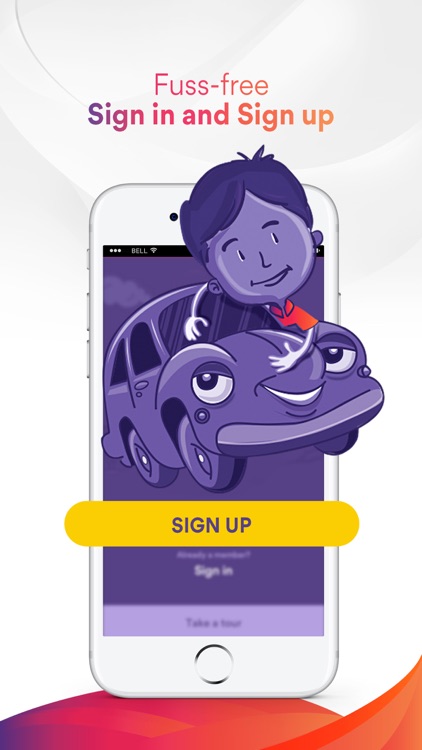
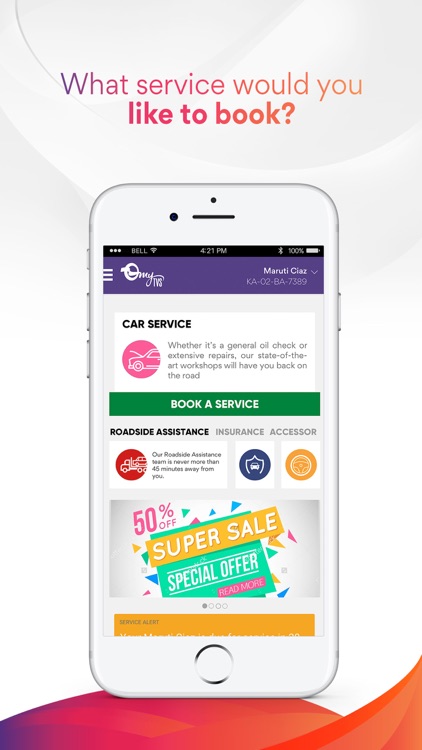
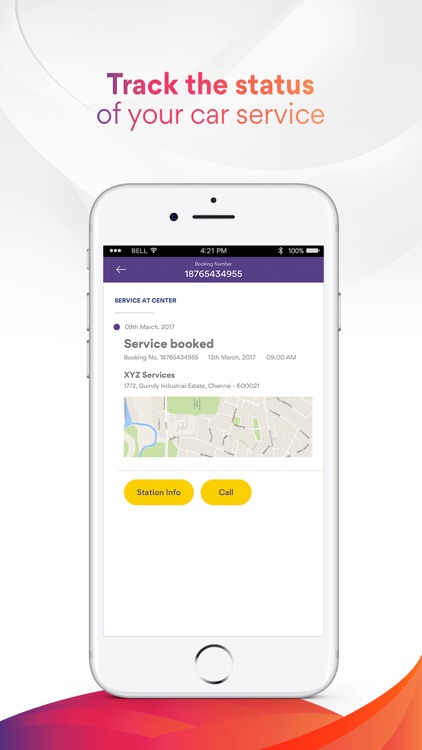
What is it about?
MyTVS 2.0 is app-solute convenience right in the palm of your hand. This umbrella app has newly added features that lets you do more than book a car service. We've made it easy for you to use and killed the pesky bugs that may spoil your experience with the app.
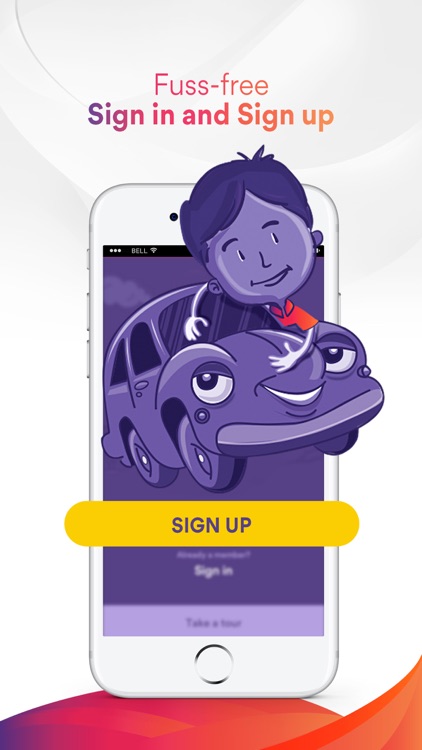
App Screenshots
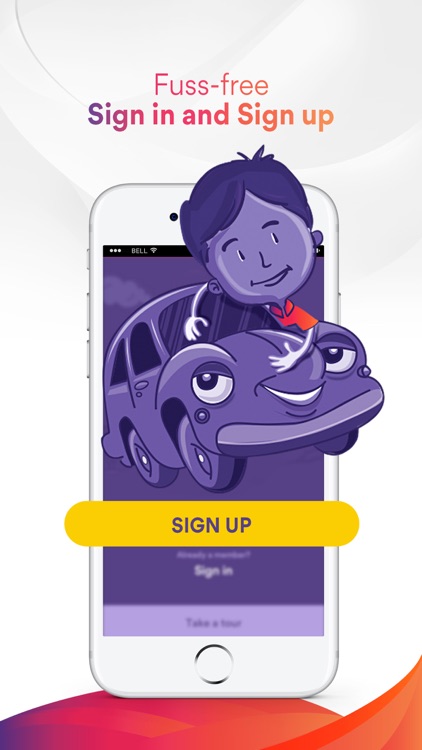
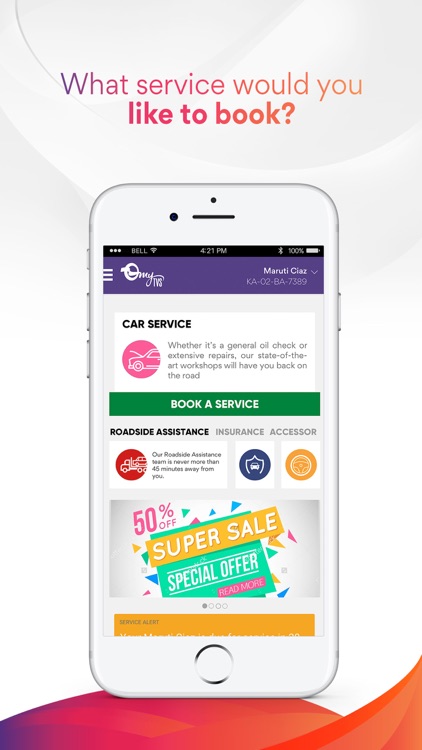
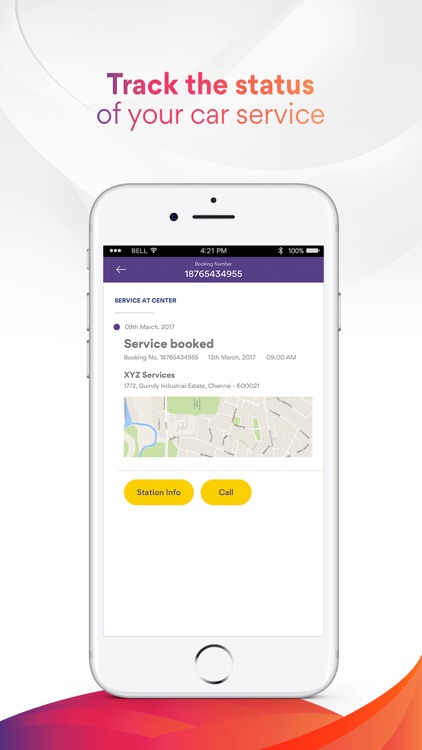
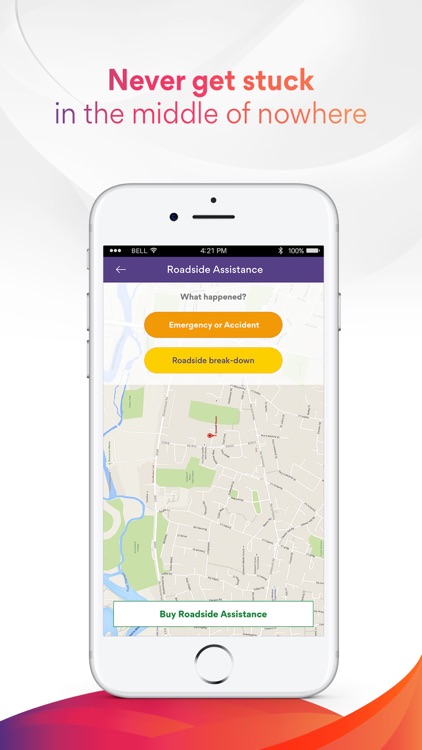
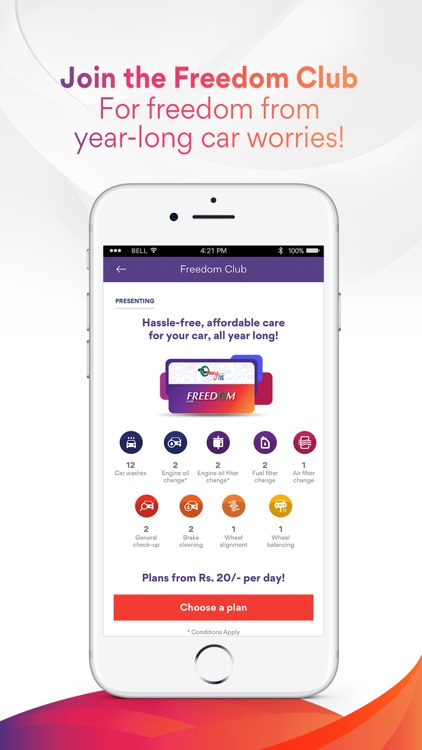
App Store Description
MyTVS 2.0 is app-solute convenience right in the palm of your hand. This umbrella app has newly added features that lets you do more than book a car service. We've made it easy for you to use and killed the pesky bugs that may spoil your experience with the app.
Access all the services that car needs from the creative dashboard.
The dashboard contains links to
1. All car service
2. Roadside assistance
3. Insurance (Redirects to the TVS Insurance website, no pages in the app)
4. Jazzmyride (Currently redirects to Jazzmyride.com, but next release will contain in-app pages) - This is an ecommerce portal to purchase vehicle accessories, basically a duplication of jazzmyride.com
Book your car service and choose your timings.
Book a service for your vehicle, opt for Home pickup or drop it off yourself at the nearest MyTVS service station. Choose the date and time of your appointment, mention any comment or specifications you have read the service (for e.g., clean the axle/check the clutch, clean it up nicely, preparing for a long trip etc). Book and pay for your service through the app. Too busy to pick up your vehicle? Give us an alternate contact who will pick it up instead
Busy? We understand. Let’s pick up and drop your car off for you.
1. Track the status of your car service.
2. Service tracking screen
3. Once your booking is done, follow the status of your car as it goes through the complete service at MyTVS. Stay informed of the status/duration of service.
Get customised notifications and reminders
Notifications customised to your car. Due part replacements, services etc. Pretty much just reminders for each vehicle that you own.
Never get stuck in the middle of nowhere.
Call for road side assistance if your car breaks down or otherwise stops running inside the city or out on the highway. Track your booking status. If it’s a normal breakdown, specify what is the reason for the break down(overheated engine, oil change, no petrol etc) and the service agent will bring the equipment required for that particular service. If in an emergency, just tap the emergency button and TVS will get in touch with you asap.
Purchase subscription to this service through the app.
Freedom Club purchase
Join the Freedom Club. For freedom from year-long car worries!
Comes with awesome offers.
Become a member of the freedom club (AMC), purchase freedom club card on the MyTVS 2.0 app
AppAdvice does not own this application and only provides images and links contained in the iTunes Search API, to help our users find the best apps to download. If you are the developer of this app and would like your information removed, please send a request to takedown@appadvice.com and your information will be removed.