
▼ Official Narita Airport App

NariNAVI


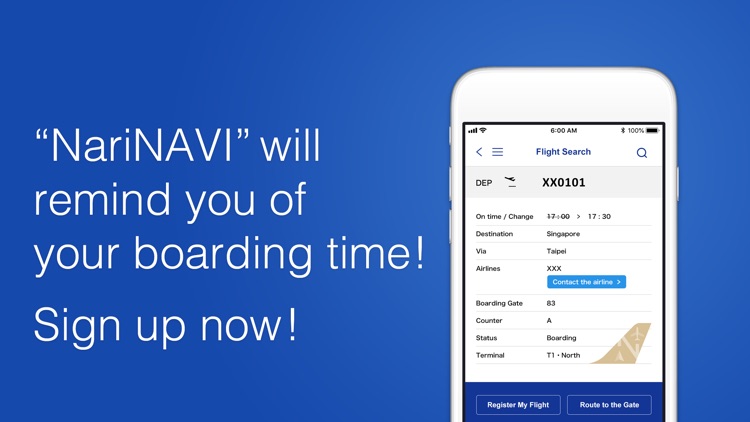
What is it about?
▼ Official Narita Airport App. NariNAVI-Never get lost at the airport again!

App Screenshots


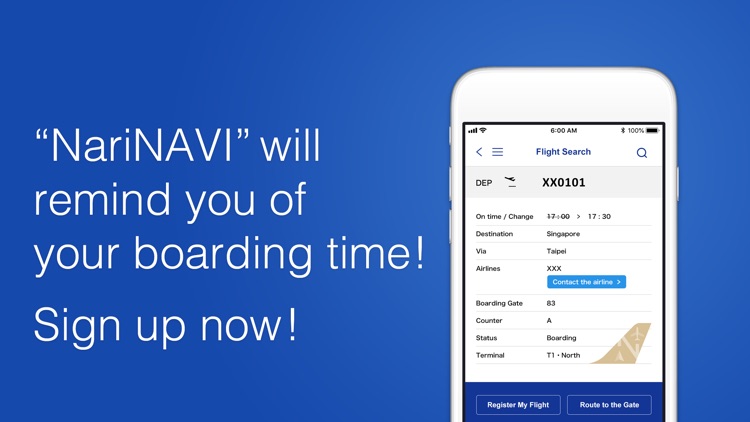

App Store Description
▼ Official Narita Airport App. NariNAVI-Never get lost at the airport again!
▼ Airport First in Japan! Use your smartphone to see your location!
▼ Switch between 2D and 2.5D to navigate freely through the airport!
NariNAVI, the official Narita Airport app released by Narita International Airport.
This app enables the user to check their location on a map on their smartphone screen anywhere in the passenger terminals at Narita Airport, retrieve shop, restaurant and flight information, etc., and also navigate to those locations (route display). An app to improve convenience at the airport and avoid getting lost.
■ Flight Information
Retrieve and display information on flights arriving and departing to and from Narita International Airport on that day.
From flight details, the user can check which terminal to use, gate numbers, etc. and also register their flight in My Flight.
■ My Flight Registration
Registering an arriving or departing flight on that day, the user receives an alarm 40 minutes before a scheduled departure time and 120 minutes before a scheduled arrival time. Changes in gate numbers or departure times can be easily checked on the top page of the app.
■ Passenger Terminal Map Display, Precision Position Finding & Navigation to Desired Destination
The user is able to view passenger terminal maps. The app will display their present position if they are within the passenger terminal and can direct them to their desired destination in that terminal.
By simply switching to 2.5D maps, the user can move between floors.
■ Shop, Restaurant & Service Facility Search
Information on facilities and shops in the passenger terminals can be viewed by category and the user can view detailed information.
AppAdvice does not own this application and only provides images and links contained in the iTunes Search API, to help our users find the best apps to download. If you are the developer of this app and would like your information removed, please send a request to takedown@appadvice.com and your information will be removed.