
Every month there is at a least a country celebrating its independence
National Flags Animated
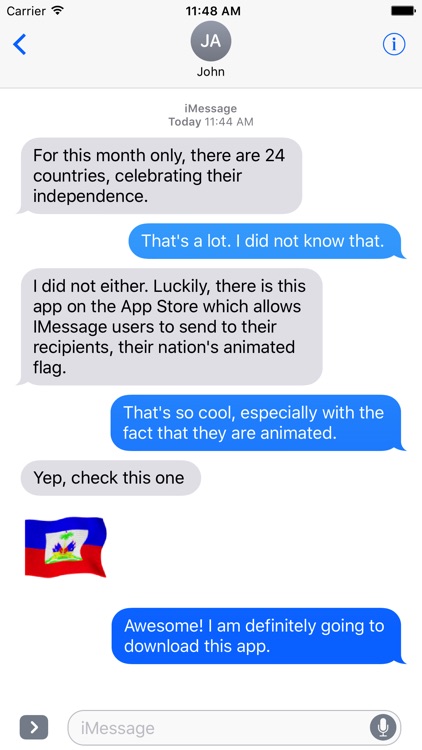


What is it about?
Every month there is at a least a country celebrating its independence. Finally iMessage users, can send to their recipients, their nation's animated flag, before, after, and most importantly during their nation's independence day.
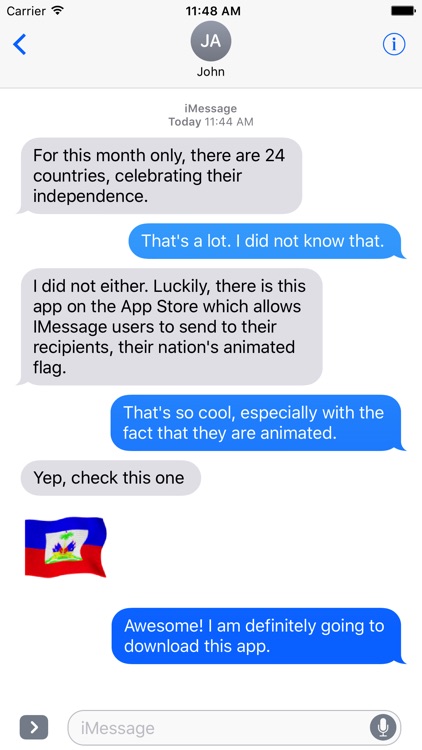
National Flags Animated has stickers



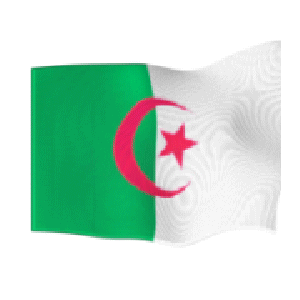





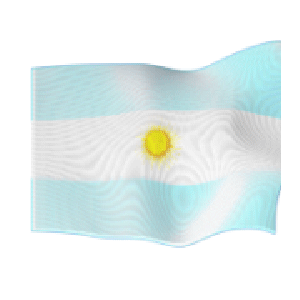

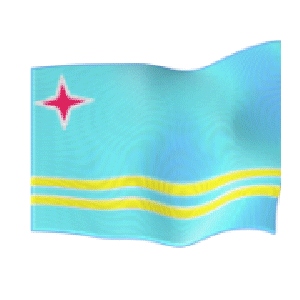



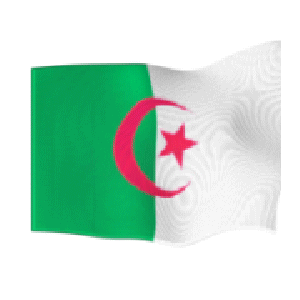





App Store Description
Every month there is at a least a country celebrating its independence. Finally iMessage users, can send to their recipients, their nation's animated flag, before, after, and most importantly during their nation's independence day.
Let the world knows about your country's flag and send it away in your messages.
-Send stickers in chat.
-Customize your photos with stickers in your chats.
-Express yourself with an additional olympic flag just to have fun.
********************************************************************
TO INSTALL
After downloading the app.
-Tap the App Store icon when iMessage is opened.
-Then tap the icon on the bottom left with the four oval circles.
-After that, tap the "+" icon.
-Then go to manage.
- Once in manage, make the app usable on iMessage, then tap done.
- After going through those steps, you can use the app on iMessage by selecting it after pressing the icon with the four oval circles on the bottom left, after entering for a second time the App Store icon on iMessage.
- Once completed, in the future you will simply need to press the App Store icon on iMessage to use the stickers.
- In some rare cases, after completing all these steps you might have to restart your device.
AppAdvice does not own this application and only provides images and links contained in the iTunes Search API, to help our users find the best apps to download. If you are the developer of this app and would like your information removed, please send a request to takedown@appadvice.com and your information will be removed.