
Want a device background that calm your eyes

Nature HD Wallpaper
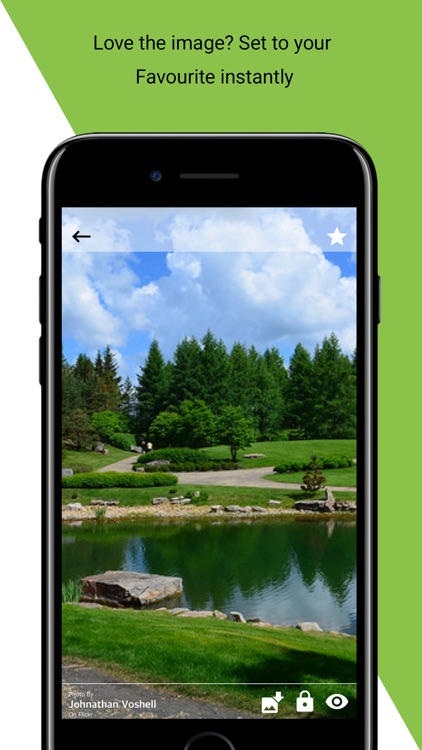
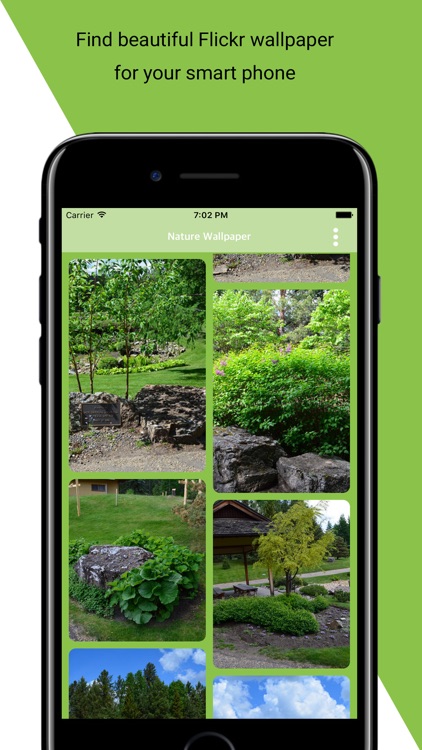

What is it about?
Want a device background that calm your eyes? Make your iOS device natural with our Nature HD Wallpaper App. It makes images easy to download for your device screens from ‘Flickr’. It contains huge collection of eye catching images like sunrise, sunset, greenery, beach, mountain view, sky etc. You can set all these fascinating images as your home screen or/and lock screen wallpaper. Set them in background and feel the beautiful nature while using your device.
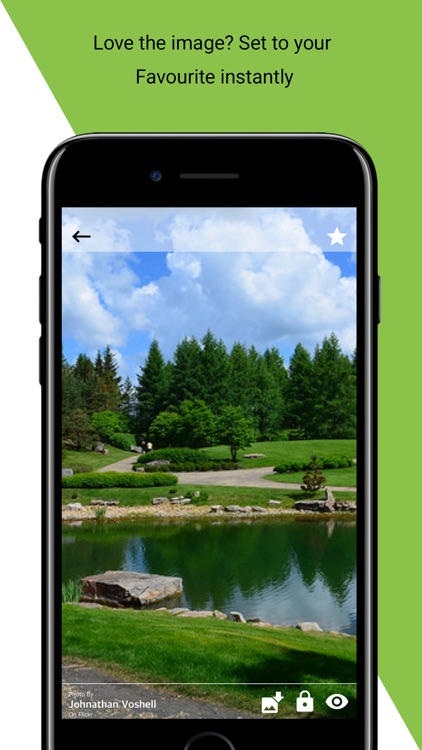
App Screenshots
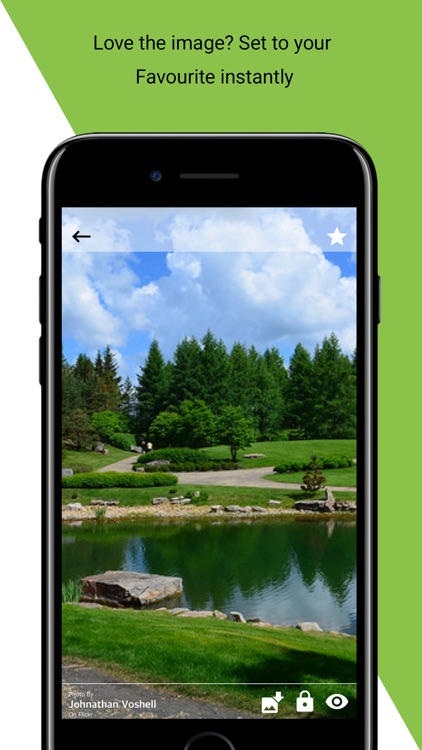
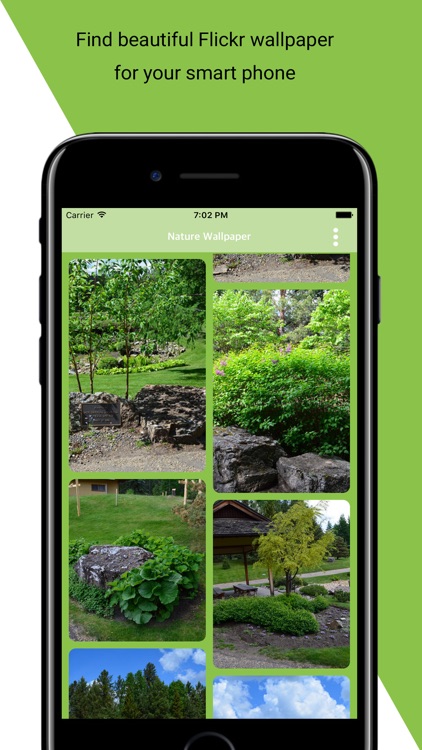

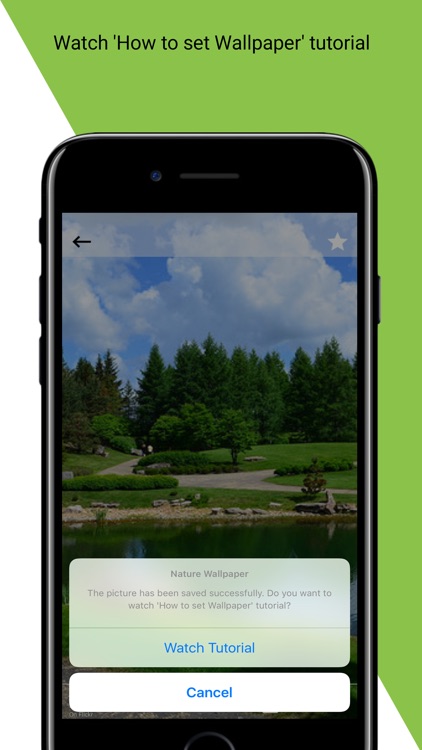

App Store Description
Want a device background that calm your eyes? Make your iOS device natural with our Nature HD Wallpaper App. It makes images easy to download for your device screens from ‘Flickr’. It contains huge collection of eye catching images like sunrise, sunset, greenery, beach, mountain view, sky etc. You can set all these fascinating images as your home screen or/and lock screen wallpaper. Set them in background and feel the beautiful nature while using your device.
App features
-See the preview of how the image will look as your device wallpaper before setting it up.
-You can download the picture you loved.
-Set that picture as your home screen or/and lock screen wallpaper.
-Favourite the image you like the most and see them in favourite pictures option within the application.
-With a helping wizard, see the tutorial on how to set the image as wallpaper.
How to use the application.
-After downloading open the Nature HD Wallpaper.
-Tap on an image you’d like to set as wallpaper.
-With a download button save it to your Photos.
-Open Settings and Choose Wallpaper.
-From there Choose a new wallpaper
Select the image you downloaded from the Nature HD Wallpaper.
-Set that image for your Home or/and Lock screen background.
Disclaimer
All images are copyright to their respective owners. Application fetches the images from Flickr. All rights are reserved to Flickr and application is for non commercial use. The owner of the image gets the credit in the application. Application uses public API of Flickr, so if the owner deletes the image on Flickr, Flickr will put placeholder saying that image is not available on a blank image and the user of the application no longer can access that image. No images are endorsed by any respective owners. For any query contact us.
Get in touch
Email : hello@webmobtech.com
Privacy Policy : http://webmobtech.com/privacypolicy/flickr-wallpaper-app-privacy-policy.html
AppAdvice does not own this application and only provides images and links contained in the iTunes Search API, to help our users find the best apps to download. If you are the developer of this app and would like your information removed, please send a request to takedown@appadvice.com and your information will be removed.