An app that can magnify small texts and objects with new and useful features
Navi Magnifier (and Environs)
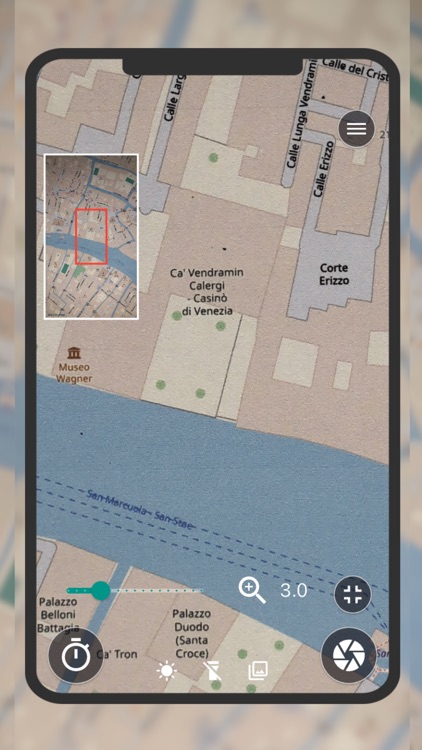


What is it about?
An app that can magnify small texts and objects with new and useful features.
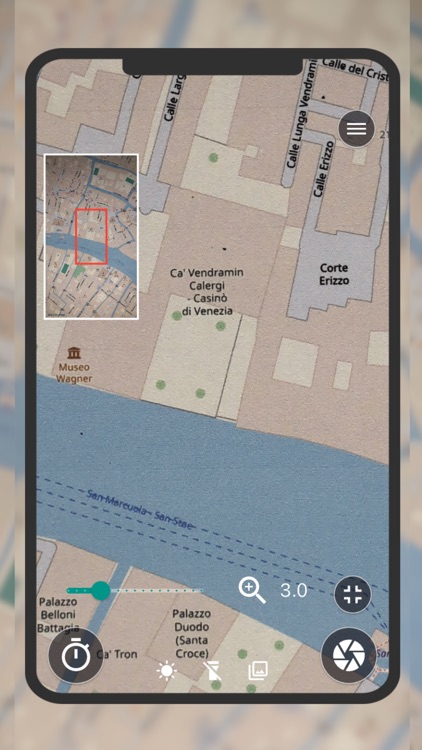
App Screenshots
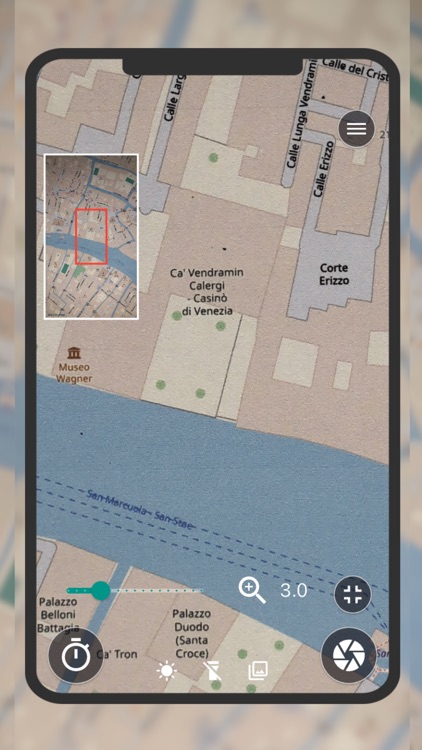



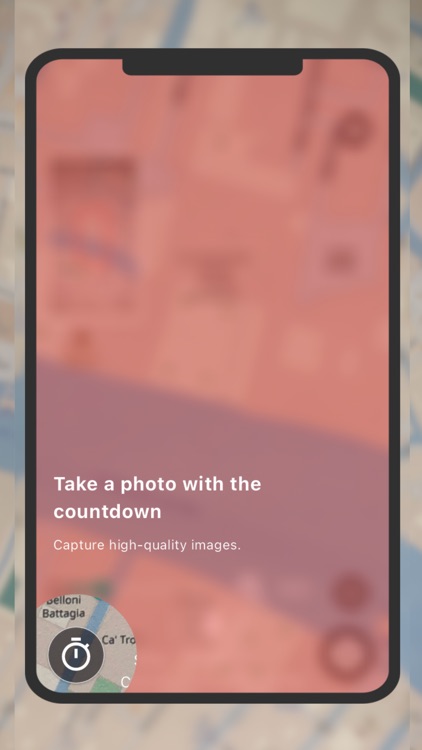

App Store Description
An app that can magnify small texts and objects with new and useful features.
The feature to view the entire screen simultaneously is a unique point of this app!!
It has a variety of features that are both simple and useful.
Since I created it for my own use, I abundantly incorporated features that I wanted.
Features:
・Zoom in while looking around.
You can quickly see where you are zooming in, so you won't have to be asking yourself, "Wait, where was I zooming in?"
This will release you from the stress of switching between your smartphone screen and the real thing.
・Save as a temporary image.
The image can only be viewed in this app.
It won't be in the gallery, so it won't be bothersome when viewing the gallery.
・Photos you want to keep permanently can be moved to the gallery.
Temporary images can be moved to the gallery.
・Takes a picture with a voice command.
After the self-timer counts down, you can take a photo by saying "stop".
This is a great way to avoid camera shakes and take pictures at your own timing.
・Quickly view the saved image.
Once saved temporarily, it will be displayed as a list.
The list displays small thumbnails and the large image, and you can quickly compare them by tapping the thumbnail.
You can also make the list transparent by just tapping the screen, so it won't get in the way.
・Simple and beautiful interface.
This app has a simple layout with all the features you need.
・The overall image won't get in the way.
You can make it transparent by tapping it, and make it smaller by tapping it twice.
You can also move it to the four corners by swiping.
・One-button to make the list transparent.
The list will become transparent when you tap it.
You can still select items even when the list is transparent.
・One-button to hide all buttons.
This will quickly switch to full-screen mode.
Enjoy using the app!
The photos you moved to the gallery will be saved in the [DCIM/NaviMagnifier] directory and can be viewed in photo apps.
AppAdvice does not own this application and only provides images and links contained in the iTunes Search API, to help our users find the best apps to download. If you are the developer of this app and would like your information removed, please send a request to takedown@appadvice.com and your information will be removed.