Real-Time Captions and Translation to FaceTime Calls
Navi - Subtitles & Translation
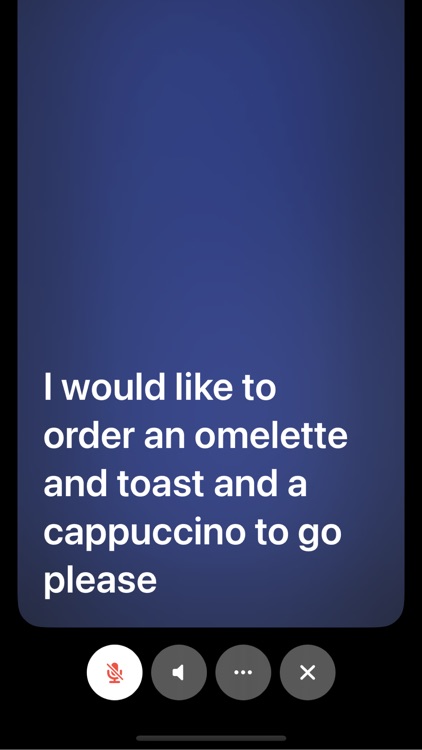
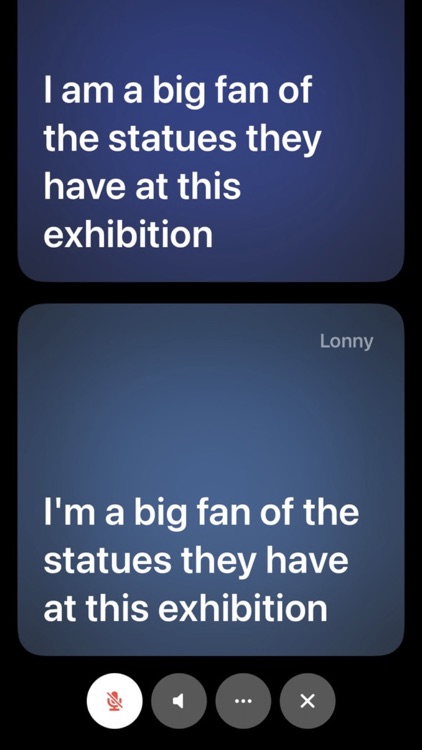
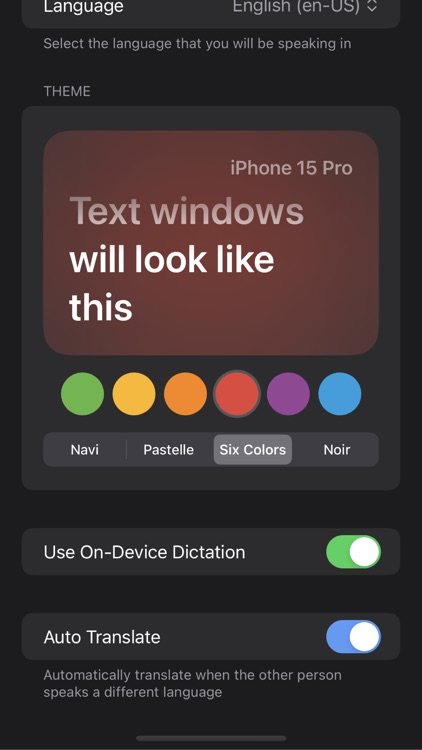
Navi helps make FaceTime calling accessible to users with hearing impairments and other disabilities. Using the app is easy. You’ll first start a FaceTime call and then open Navi. Select Enable Subtitles. Finally, invite the other people on the call to Navi. They’ll need to accept the invitation. And the app can do more than just real-time subtitles. It can translate subtitles in 20 languages.
What is it about?
Navi adds subtitles and live translation to your FaceTime calls with SharePlay. Talk to anyone, in any language. Translate what other people are saying instantly!
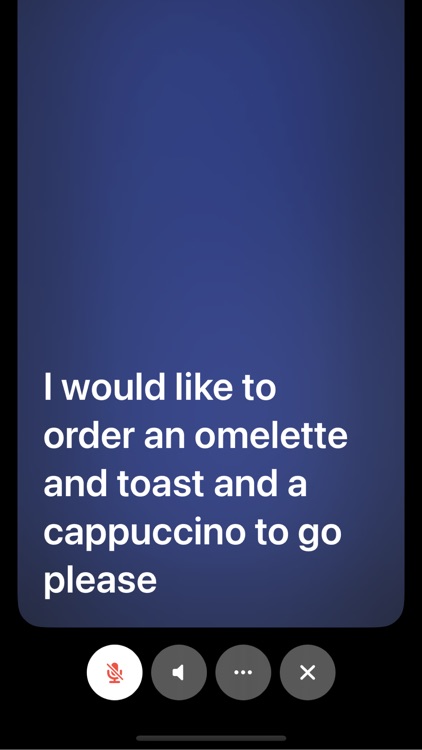
App Screenshots
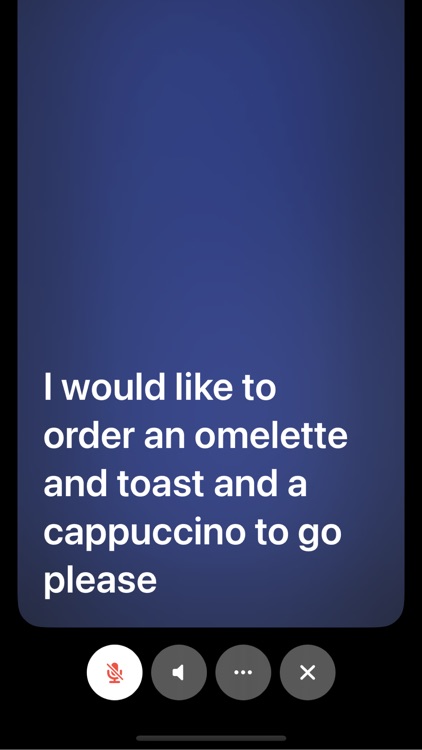
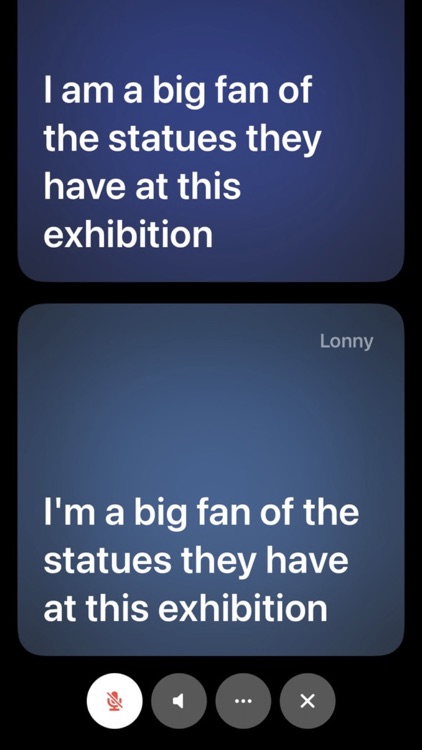
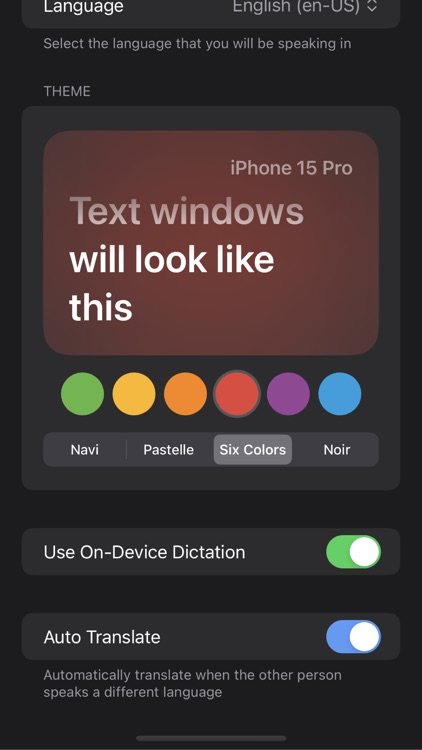
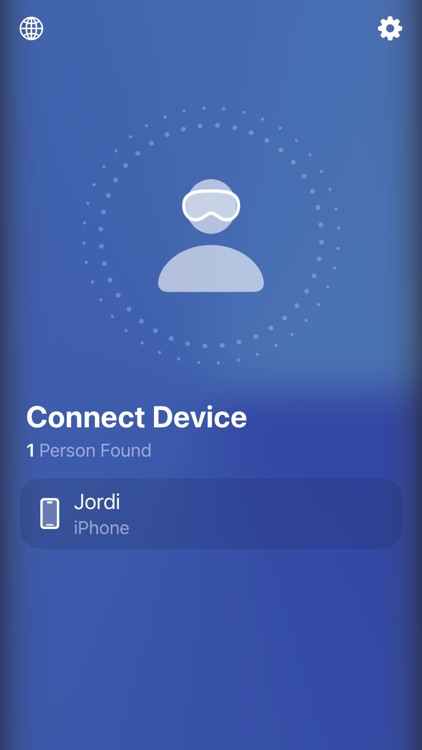
App Store Description
Navi adds subtitles and live translation to your FaceTime calls with SharePlay. Talk to anyone, in any language. Translate what other people are saying instantly!
The app opens FaceTime up to people with hearing impairments and other disabilities that prevent them from engaging easily in video calls.
TRANSLATIONS
With Navi you can translate what other people on a call are saying in realtime. At launch Live Translation supports over 20 languages, with more being added every update. To use the Live Translation feature you need Translation Tokens which you can purchase in the app.
PRIVACY
Navi generates subtitles locally on device and transmits them over the secure SharePlay connection to the other people on the call. Navi does not save any information about your calls, because we don't like tracking either!
If you have any feature suggestions or if you run into any bugs, send an email to jordi@goodsnooze.com.
AppAdvice does not own this application and only provides images and links contained in the iTunes Search API, to help our users find the best apps to download. If you are the developer of this app and would like your information removed, please send a request to takedown@appadvice.com and your information will be removed.