
Managing your company’s finances on the go just got easier with NB|AZ Business Mobile Banking

NB|AZ Business Mobile Banking
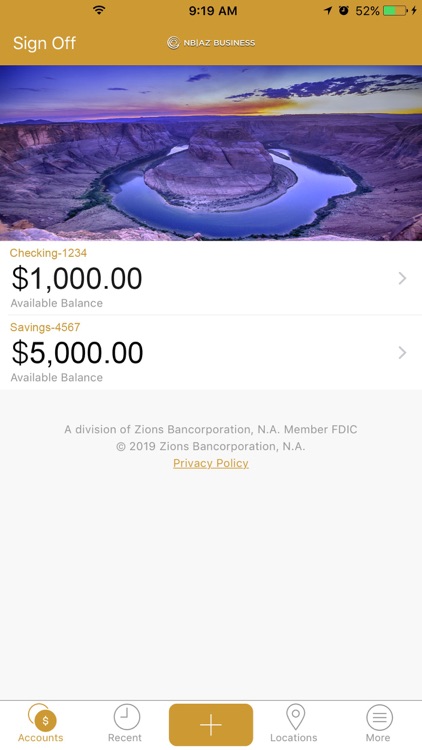
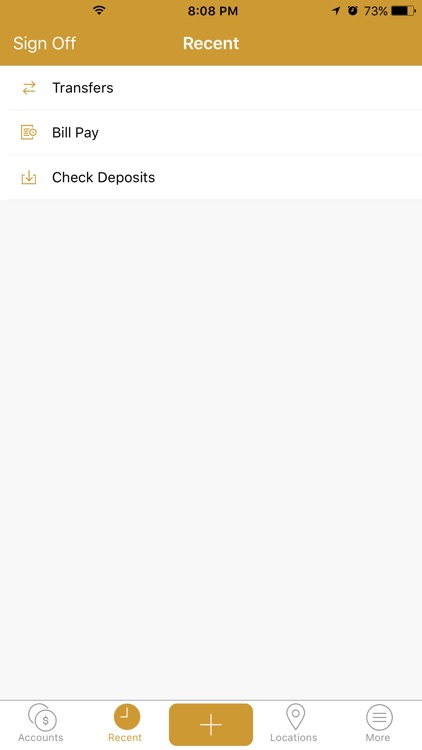
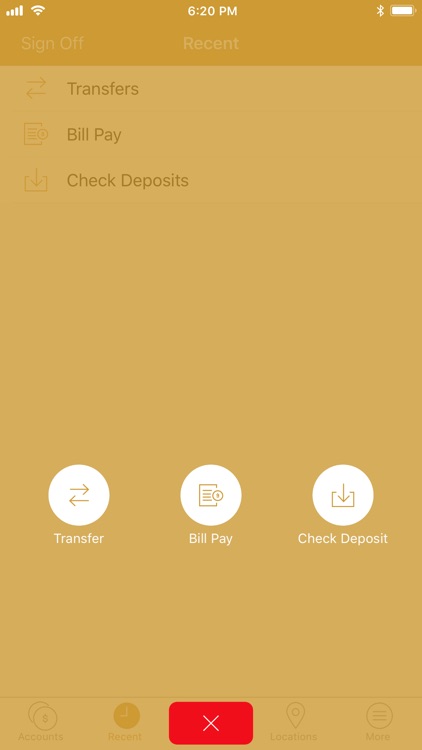
What is it about?
Managing your company’s finances on the go just got easier with NB|AZ Business Mobile Banking. Whether you need to check account balances, transfer money between eligible accounts, pay a bill, deposit a check, or find a NB|AZ branch or ATM, NB|AZ Business Mobile Banking has you covered.
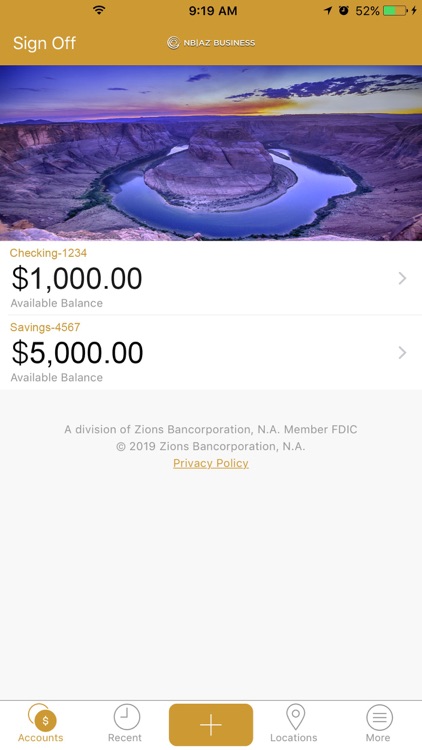
App Screenshots
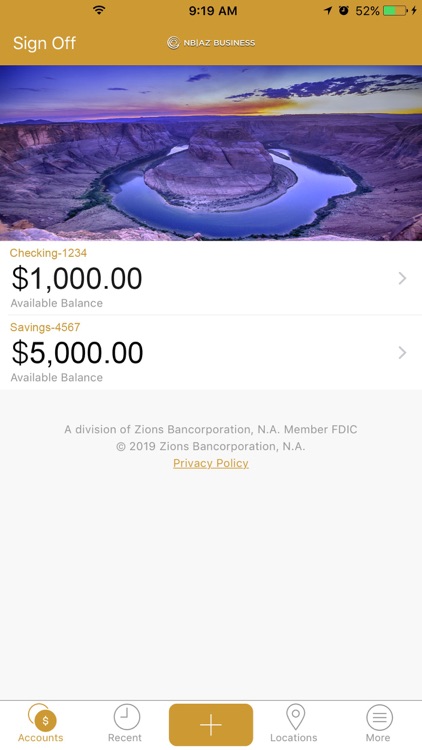
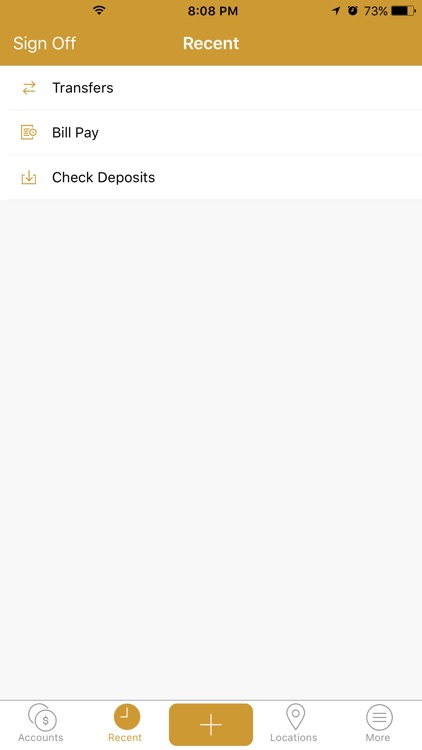
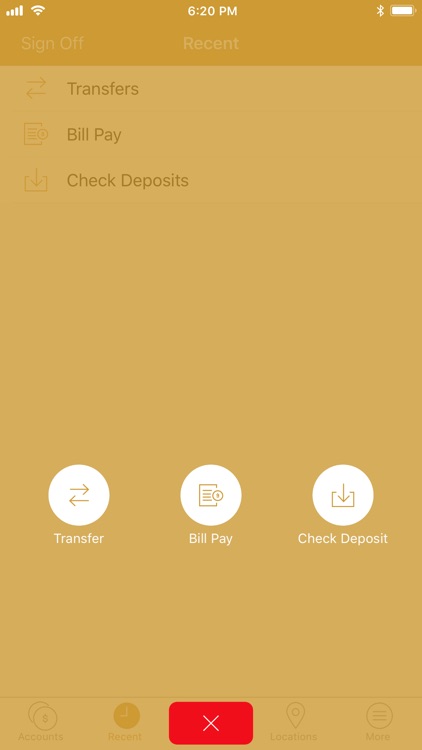
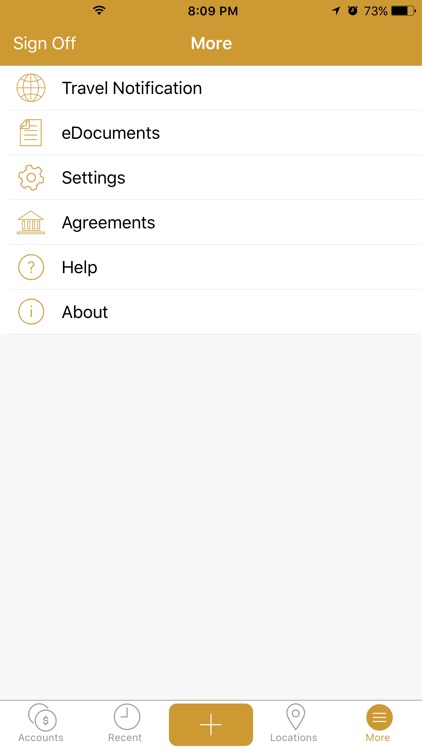
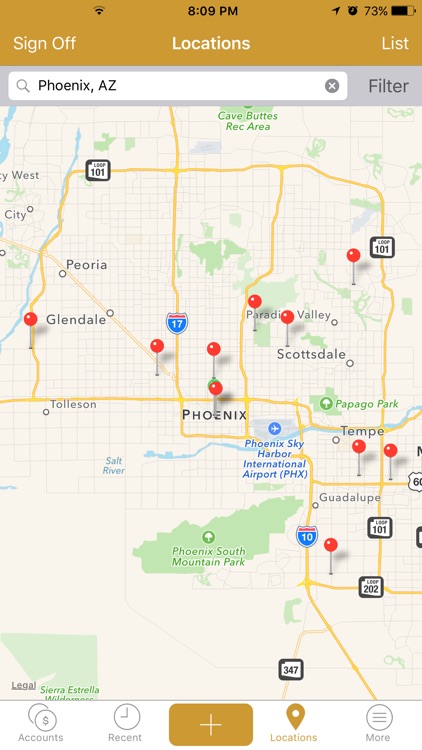
App Store Description
Managing your company’s finances on the go just got easier with NB|AZ Business Mobile Banking. Whether you need to check account balances, transfer money between eligible accounts, pay a bill, deposit a check, or find a NB|AZ branch or ATM, NB|AZ Business Mobile Banking has you covered.
• View your account balances and transaction history
• Transfer money between eligible accounts
• Pay bills to existing payees
• Deposit checks using our mobile Check Deposit service*
• Search for NB|AZ branches and ATM locations
To use NB|AZ Business Mobile Banking, you must:
• Be a client of NB|AZ with a deposit, loan, line of credit, or credit card account
• Be a registered NB|AZ Business Online Banking customer
• Be entitled as a Company System Administrator (CSA) within Business Online Banking
• Have a compatible mobile device and U.S. phone number
• Be connected to WiFi or a mobile internet data service**
Have a comment or question? Email our team directly at appstorefeedback@zionsbancorp.com
*Check Deposit service requires a rear facing, auto-focus camera.
**Message and data rates may apply. Please check with your carrier for details.
AppAdvice does not own this application and only provides images and links contained in the iTunes Search API, to help our users find the best apps to download. If you are the developer of this app and would like your information removed, please send a request to takedown@appadvice.com and your information will be removed.