
With the NEC BCT Agent App a Business ConneCT Contact Center Agent can login and control their Ready/Not-Ready state from an iPhone or an iPad

NEC Business ConneCT Agent
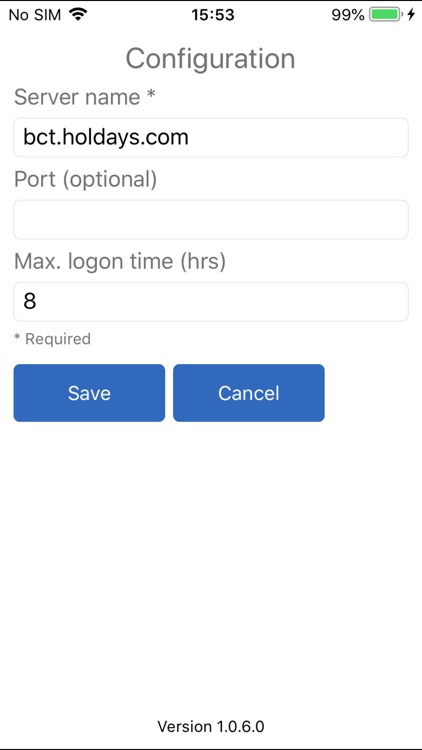
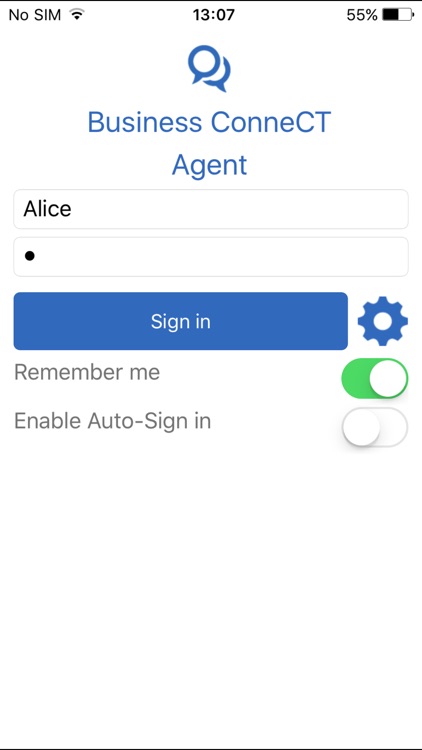
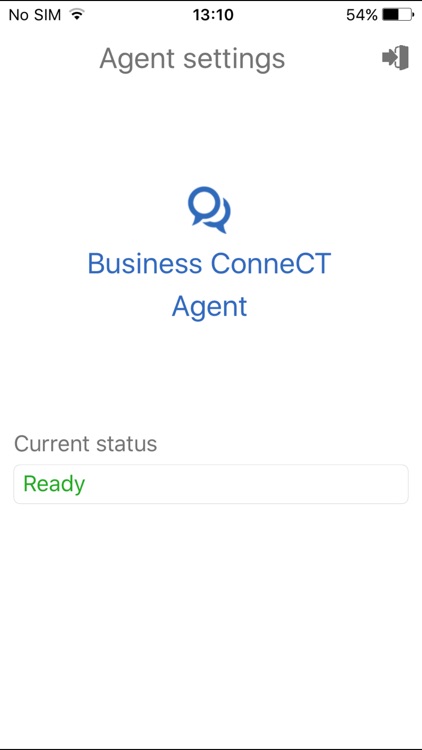
What is it about?
With the NEC BCT Agent App a Business ConneCT Contact Center Agent can login and control their Ready/Not-Ready state from an iPhone or an iPad. Agents can make themselves available to receive customer calls on their mobile phone from anywhere on the mobile network.
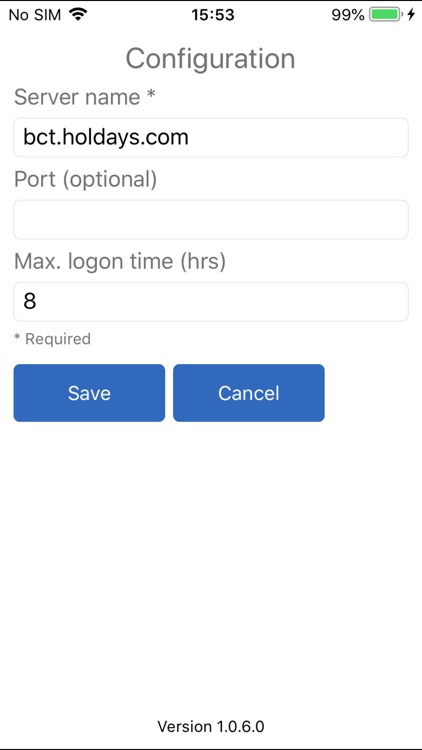
App Screenshots
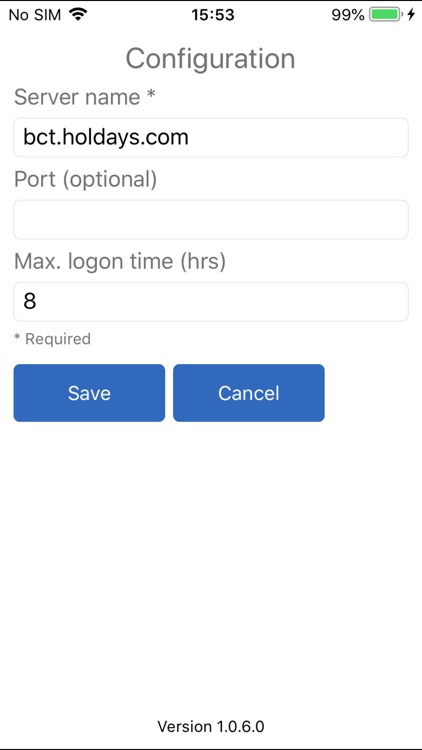
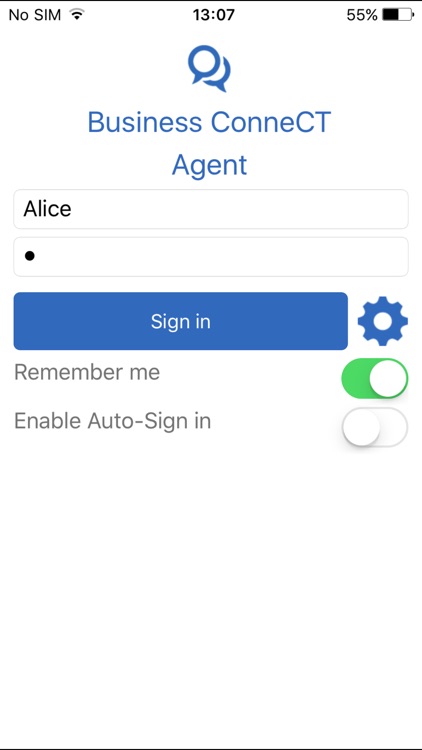
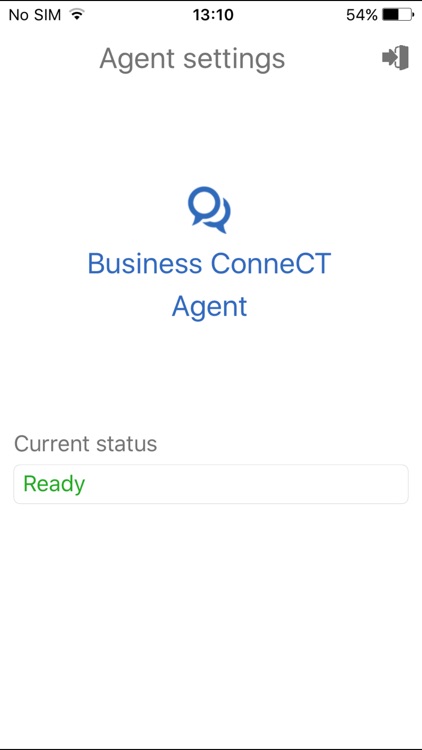
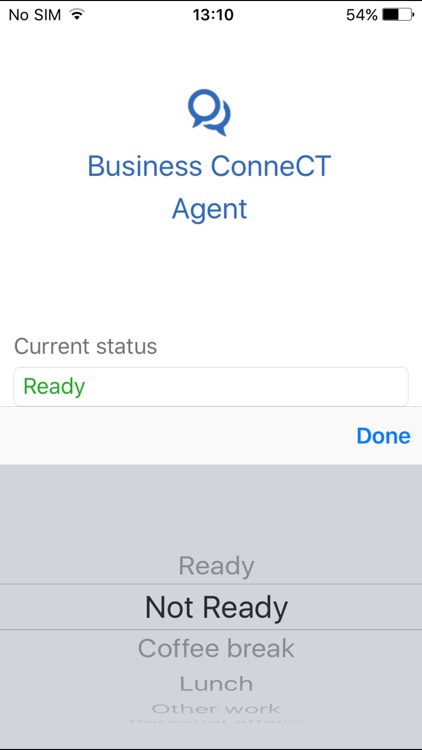
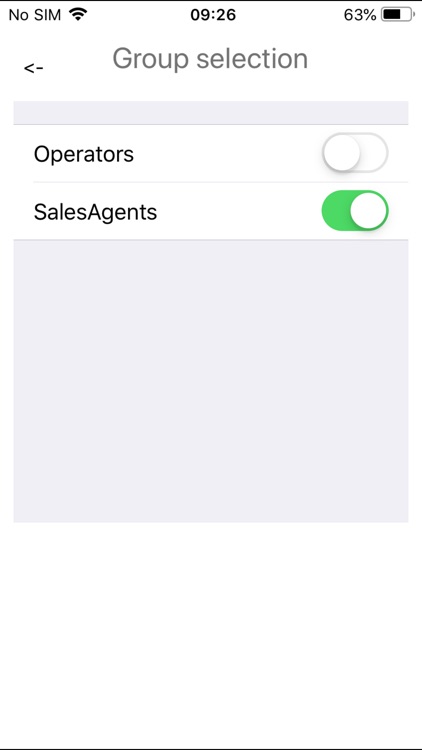
App Store Description
With the NEC BCT Agent App a Business ConneCT Contact Center Agent can login and control their Ready/Not-Ready state from an iPhone or an iPad. Agents can make themselves available to receive customer calls on their mobile phone from anywhere on the mobile network.
Business ConneCT integrates with NEC’s VoIP platforms UNIVERGE SV9500, SV9300, SV9100 and SIP@NET/iS3000.
Features and Benefits:
• Login and logout as BCT Agent
• Select Ready or Not-Ready and choose from different Not-ready states
• Intuitive and easy-to-use User Interface
• Works with iOS version 8 and higher
• Works with BCT Server version 9 and higher
• Group selection works with BCT Server version 12 and higher
Important: NEC Business ConneCT is designed for enterprise communications deployments and requires a NEC communications infrastructure and associated licenses installed. A Softphone, Mobile Extension, SMA, Forced on PBX or other FMC solution is required to be able to receive contact center calls on a Smart Phone. Ask your NEC representative for more details.
Note:
This application requires a network connection for data exchange with the BCT Infrastructure. Using 3G/4G mobile data network may lead to charges from your provider. Network providers can offer in most cases an unlimited data plan to save you money otherwise you may find yourself charged for data overuse. NEC will not be held liable for any charges, fees or liability imposed by your carrier for use of data over 3G/4G caused by this application.
You agree to verify your carrier's network restrictions and costs prior to any use of this application.
AppAdvice does not own this application and only provides images and links contained in the iTunes Search API, to help our users find the best apps to download. If you are the developer of this app and would like your information removed, please send a request to takedown@appadvice.com and your information will be removed.