
Stand Yourself out of crowd with stylish Neon glowing light effects in your videos

Neon Video Editor Light Effect

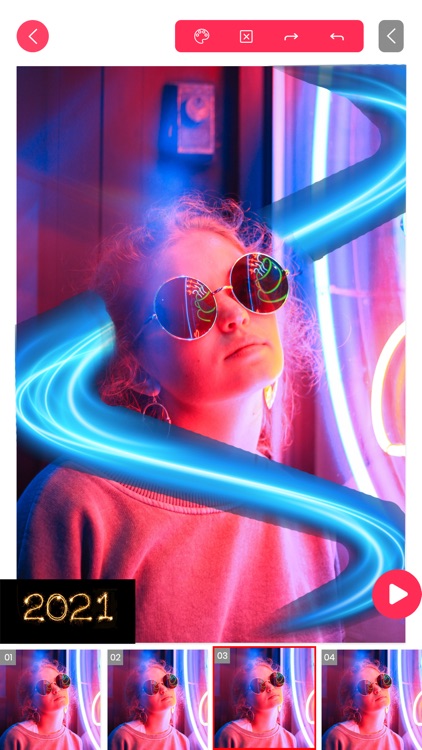
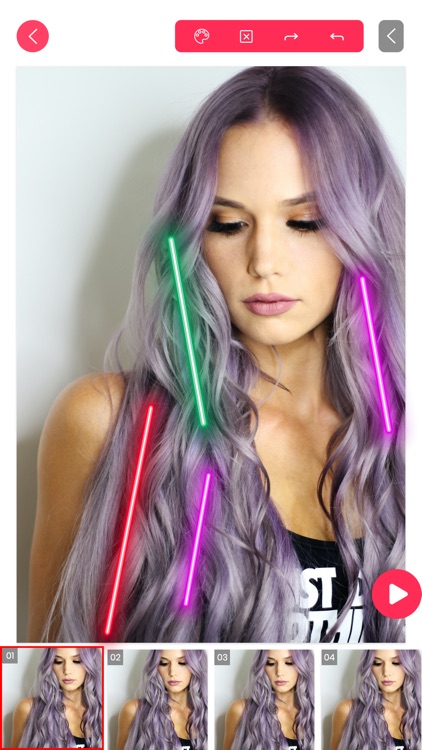
What is it about?
Stand Yourself out of crowd with stylish Neon glowing light effects in your videos.

App Screenshots
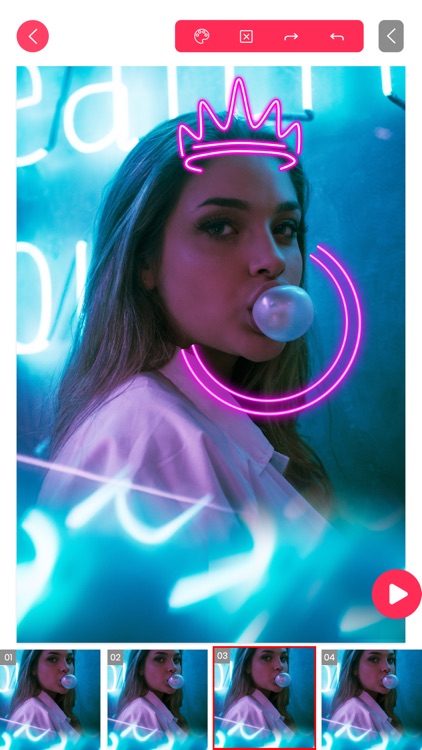
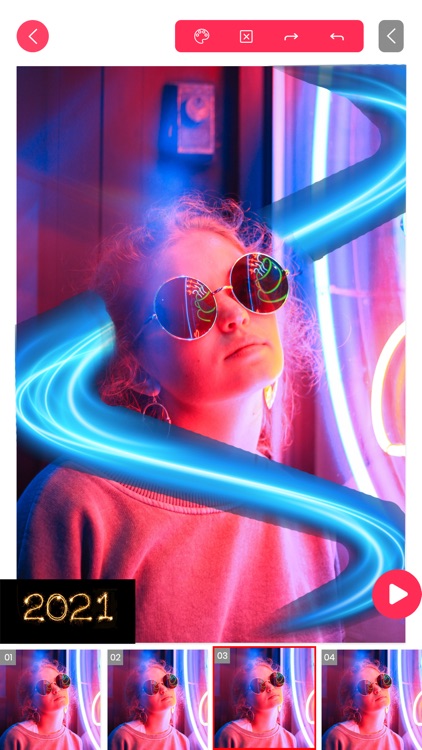
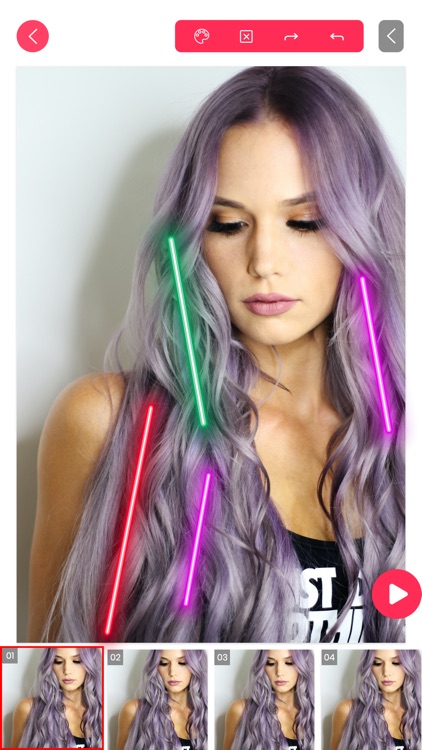
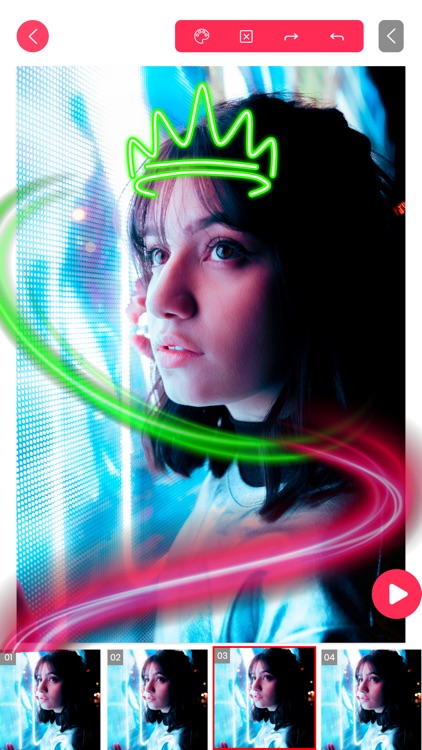

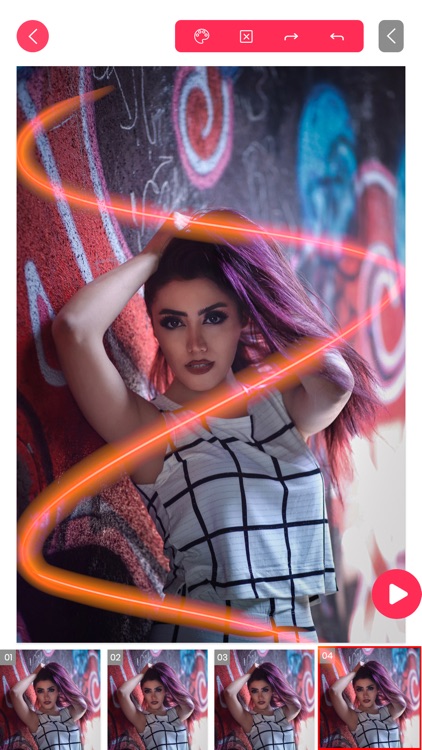
App Store Description
Stand Yourself out of crowd with stylish Neon glowing light effects in your videos.
Neon Video Editor helps you to doodle and draw colorful glowing light effect in your video. Free style hands drawing allow you to draw anything you want to show your creativity. You can draw frame by frame to add amazing animation effects.
Give New life to your videos with amazing toolset, you can change line and glow color, size and style. If you make any mistake you can do and redo, even you can remove the effect. You can also change drawing offsets draw under the finger, draw above the finger and draw below the finger. There is alot more to explore...
Let's make your next unique hand crafted animation effects video and share on social media networks like facebook, instagram, tiktok, snapchat etc...
Features:
Import trim and add neon effects in videos.
Add After Effect like neon video animation effects in videos.
Add magical neon glowing animation in your videos.
Add amazing neon spiral effect in your videos.
Free Style Hand Crafter effects allow you to draw anything your want.
Toolkit allow you to Do, Undo, Erase, line and glow color, width, size, opacity and much more...
You can draw above the finger position, below the finger position and under the finger for perfect drawing.
How it Works?
Import your favourite video from Gallery and trim according to requirements.
App will split your video into 30 Frames Per Seconds.
Now you can draw neon glowing lines frame by fames to create animated glowing line effects.
You can Do, Undo and Erase from the same screen.
However you can change line and glow width, size, color, opacity and much more from color palette.
Now you can make a masterpiece of art, a video which stand out of crowd. Share your creative on social media and don't forget to mention you have created it with Neon Video Editor App.
AppAdvice does not own this application and only provides images and links contained in the iTunes Search API, to help our users find the best apps to download. If you are the developer of this app and would like your information removed, please send a request to takedown@appadvice.com and your information will be removed.