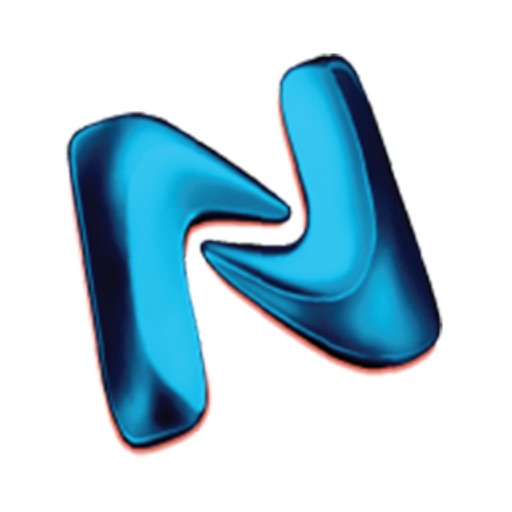
*Control your home's lights, shades, Gadgets, temperature from anywhere with the Homesmart app on your iPad, iPhone

Neotech Homesmart

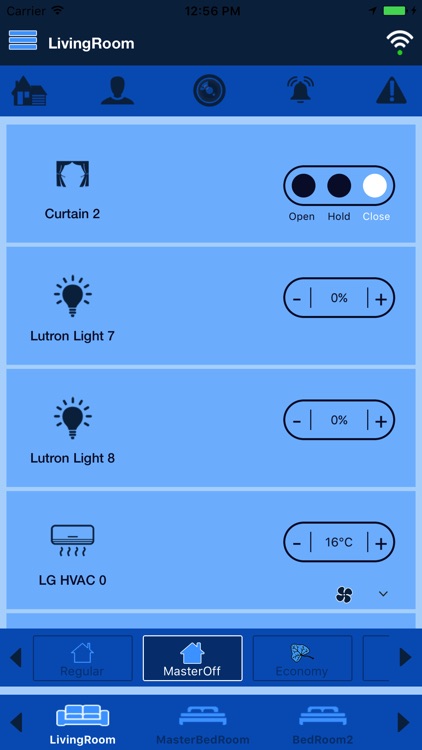

What is it about?
*Control your home's lights, shades, Gadgets, temperature from anywhere with the Homesmart app on your iPad, iPhone.

App Screenshots

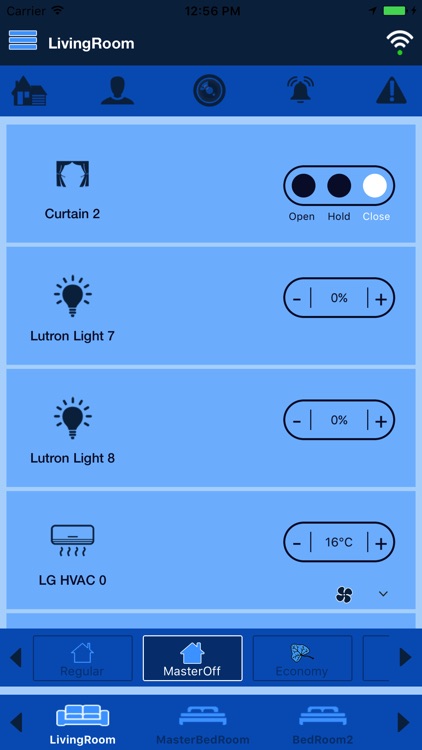

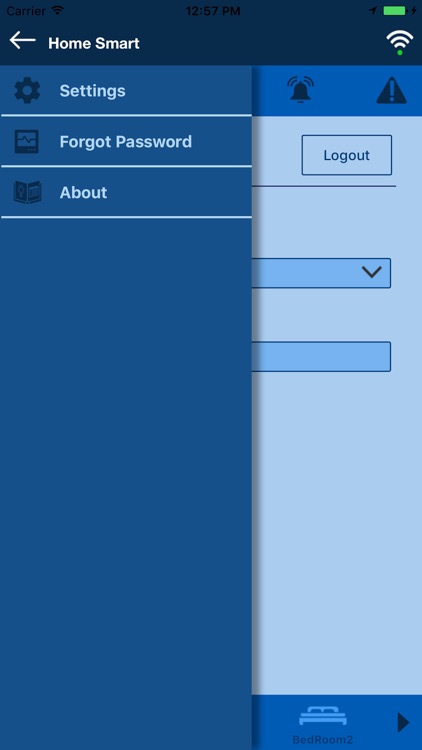
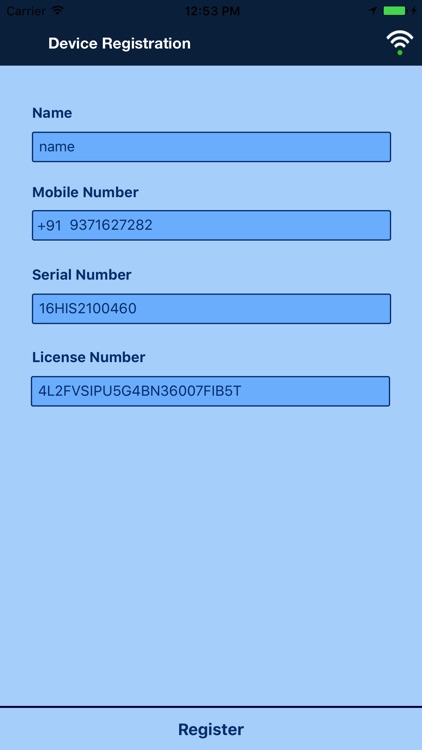
App Store Description
*Control your home's lights, shades, Gadgets, temperature from anywhere with the Homesmart app on your iPad, iPhone.
* The Homesmart app will walk you through set up with easy step-by-step instructions.
*
Control from anywhere
*
Control lights, shades, and temperature in the comfort of your home or from anywhere in the world –
the office, the airport, the beach – so lights aren't left on, shades aren't left open, and your HVAC is set back while you're away.
*Security: Provide door vigilance though Homesmart app and can control entry door though App . It removes the dependency of open the home though key, provide security password to open the Door.
* Make a scene
Add: Personalised scenes to control multiple lights and shades together at the touch of a button. Create a "movie" scene that dims the lights and closes the shades, or make a "goodnight" scene that turns off all your lights and closes your shades as you drift off to sleep.
*
Right on schedule:
Schedule scenes to happen automatically at set times of day, or based on sunrise and sunset. Turn on your porch light and HVAC at dusk, turn it off at dawn, or open your shades in the morning to wake up with the sun.
*
Notification:
Receive a notification if you’ve left the Entry Door open after leaving home, then turn them off right from the Notifications screen.
*Today Widget Scene Selection:
Turn on your favourite scene from the Today Widget by swiping down from the top of your device's screen. No need to launch the app or even unlock your phone.
AppAdvice does not own this application and only provides images and links contained in the iTunes Search API, to help our users find the best apps to download. If you are the developer of this app and would like your information removed, please send a request to takedown@appadvice.com and your information will be removed.