
What is Net Worth: Make it Grow®

Net Worth: Make it Grow®


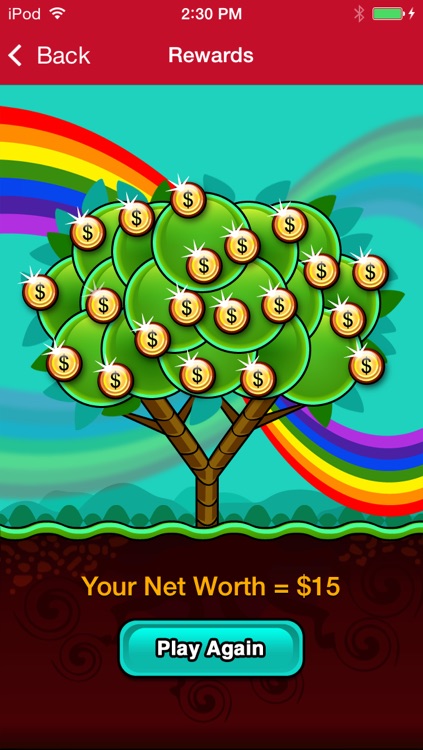
What is it about?
What is Net Worth: Make it Grow®?

App Screenshots


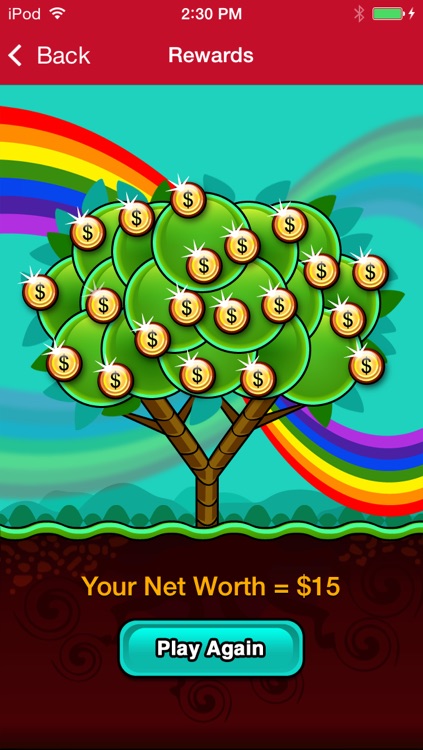


App Store Description
What is Net Worth: Make it Grow®?
Financial service training doesn’t have to be boring! The Net Worth: Make it Grow® app is lets you have fun while you apply your knowledge. The more you know, the more you build your “net worth”. But be careful—if you answer questions wrong, you could go into “debt”!
Net Worth: Make it Grow® lets you test your knowledge and identify gaps in your learning. It’s designed to help you study—but it’s also fun!
How it Works
You will need to install the app and download the question banks. Once this is done you can start.
This app has two play modes, standard and sudden death. The standard mode allows the student to either choose questions by category or number of questions. The standard mode is not a timed activity rather it gives the student time to review the question in detail and consider their answer. The sudden death mode is the competitive mode. The mode is timed where the student is given a series of questions and has to answer them quickly. If they answer one wrong they lose. There is also a leaderboard that the student will appear in showing their rank among other players.
Your performance is reflected in the health of your Money Tree. Through your success in playing the game coins will grow on your Money Tree. If you don’t do well you will lose coins and your tree will turn yellow when you are in debt. Play again to Net Worth: Make it Grow®
How do you get your question bank?
You have to register with CSI as a student and enroll in the Net Worth: Make it Grow® Study Tool. After you install the app on your device you will log in using your CSI student identification and password to download the question bank.
AppAdvice does not own this application and only provides images and links contained in the iTunes Search API, to help our users find the best apps to download. If you are the developer of this app and would like your information removed, please send a request to takedown@appadvice.com and your information will be removed.