
Control all devices through the local network or 3G

NetIO
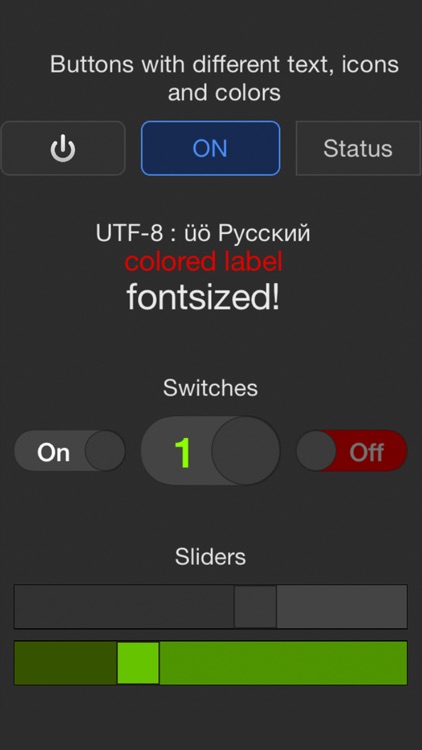
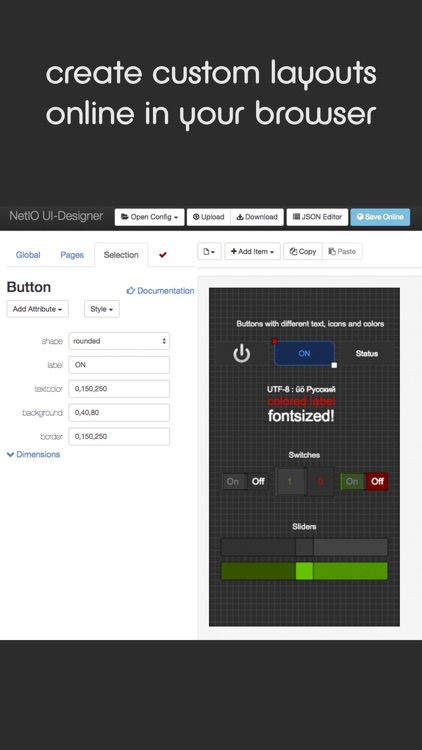

What is it about?
Control all devices through the local network or 3G! NetIO is a generic remote controller for your iPhone/iPad which simply sends and reads strings over a network socket. You can easily communicate with micro controllers connected to your LAN (for example AVR-Board, Arduino Board, reembox, raspberry pi, self made hardware) or with other computers.
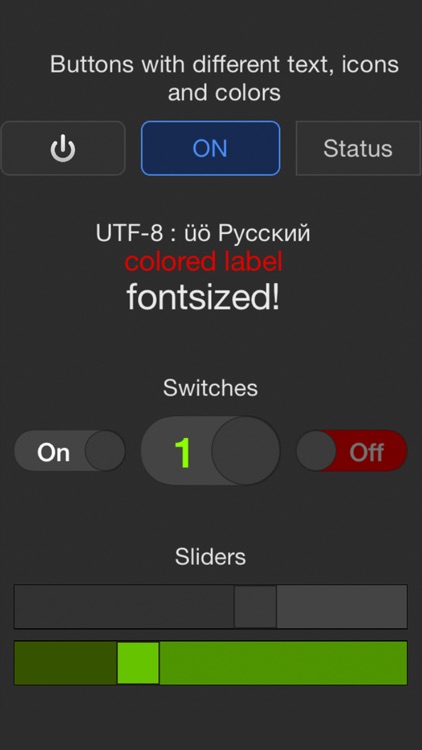
App Store Description
Control all devices through the local network or 3G! NetIO is a generic remote controller for your iPhone/iPad which simply sends and reads strings over a network socket. You can easily communicate with micro controllers connected to your LAN (for example AVR-Board, Arduino Board, reembox, raspberry pi, self made hardware) or with other computers.
Control your RFM12 power outlets, infrared devices or read sensor data like temperature.. there are endless possibilities!
Build your own remote control with the online editor on my website without knowing how to create iOS applications and reuse your config in other apps like an OSX Dashboard Widget (also available on my website).
Features:
- generic view rendering (button, slider, label, switch, text-inputs, colorpicker) with many customisation options
- sending, receiving data
- use calculations to display raw sensor data
- change colours and images during runtime
- use custom icons with iTunes FileSharing
- reconnect after connection errors
- support for multiple receivers
- supports low level TCP socket, UDP, HTTP and HTTPS connections
- send requests continuously while holding down a button
- send impulses with a specified delay
- sync configurations with online UI-Designer
- display responses on labels every X miliseconds (interval updates)
- scrollable pages
- support for all orientations (ipad)
- utf-8 support
Important: This application needs some hardware or software to connect to. Without such a thing nothing will happen! Please contact me if you have any problems!
The configuration file 'default.json' will be available in the iTunes Filesharing after the first start.
More information and configuration instructions are available at www.netioapp.com. There is also a demo video, which shows a working scenario where you can control IR devices and some power connectors.
(Demo http://www.youtube.com/watch?v=uWm2Q_TL4HY )
If there are any problems please write a mail!
AppAdvice does not own this application and only provides images and links contained in the iTunes Search API, to help our users find the best apps to download. If you are the developer of this app and would like your information removed, please send a request to takedown@appadvice.com and your information will be removed.