▣ Remote play games on your PC
Netmarble Connect



What is it about?
▣ Remote play games on your PC!

App Screenshots



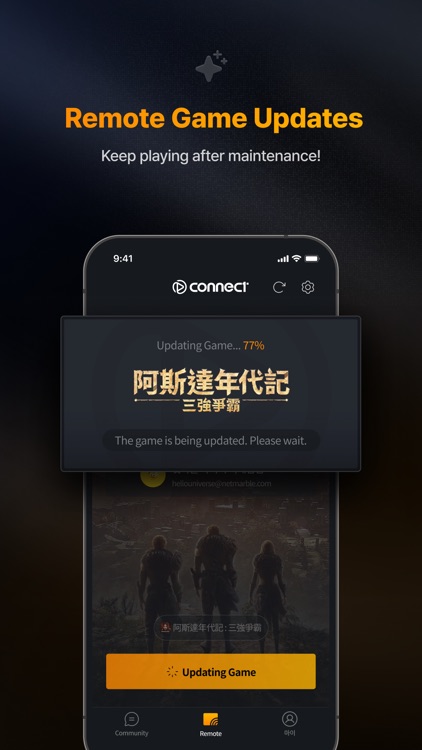


App Store Description
▣ Remote play games on your PC!
Play games' PC versions anytime, anywhere with Netmarble Connect!
You don't even need to have the game installed or running on your PC.
With Netmarble Connect, everything from game installation to updates and running the game can be done remotely!
It even supports high-end games! Enjoy a seamless PC experience on mobile.
▣ Use character status notifications to quickly respond to emerging gameplay!
While you're not playing the game, we'll alert you of any danger your character may be facing in real time!
Get notified of events including PVP attacks, character death, and rare item acquisition.
You can tailor your notifications so you don't miss any important news.
▣ Have more fun together in the official community!
Tired of trying to use the forums while playing games in landscape mode?
With Netmarble Connect, you can easily access the official mobile-optimized community!
Use a single login to check the latest news, chat with other players, and play even more games!
[Precautions for Using Mobile Data]
- Remote service availability may vary depending on your mobile carrier and device network conditions.
- This service uses more data than other video streaming services.
- Data charges may apply when streaming or playing remotely using your carrier's mobile data.
[Access Permission Guide]
▶ Required Access Rights: None
▶ Optional Access Rights
- Notifications: Used to receive push notifications.
- Photos: Used when downloading web content.
- Camera: Used to take and attach photos when posting on the official community.
*You can use the service even if you do not grant access permission.
▶ How to Revoke Access Rights
- Settings > Select App > Revoke Access Rights
==========================================
- Terms of Service: https://help.netmarble.com/terms/terms_of_service_en?lcLocale=en
- Privacy Policy: https://help.netmarble.com/terms/privacy_policy_en?lcLocale=en
AppAdvice does not own this application and only provides images and links contained in the iTunes Search API, to help our users find the best apps to download. If you are the developer of this app and would like your information removed, please send a request to takedown@appadvice.com and your information will be removed.