The Nets ID Verifier app is a simple, fast and secure way to prove your identity online by using a passport (or similar ID document) and mobile device
Nets ID Verifier

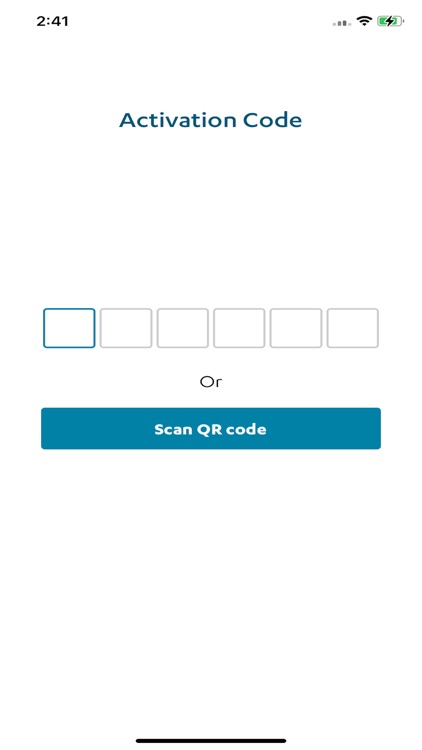

What is it about?
The Nets ID Verifier app is a simple, fast and secure way to prove your identity online by using a passport (or similar ID document) and mobile device.

App Screenshots

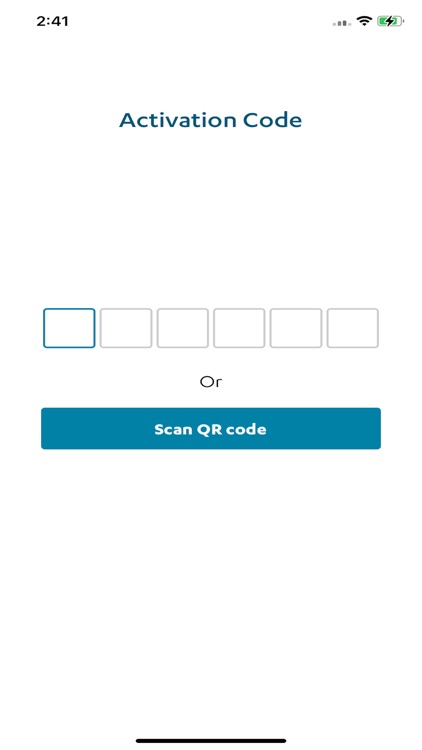


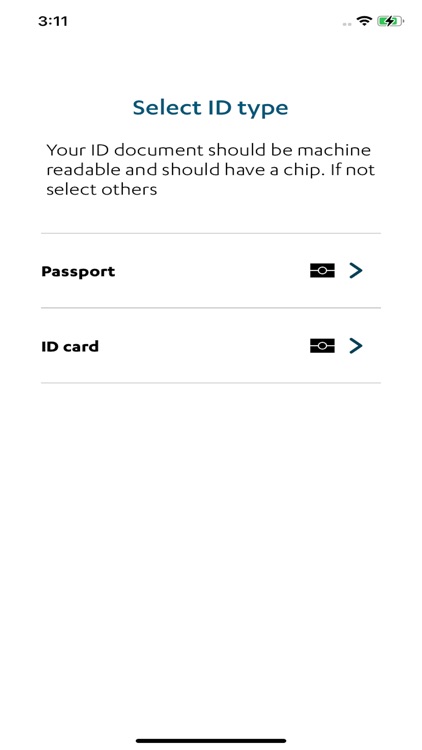

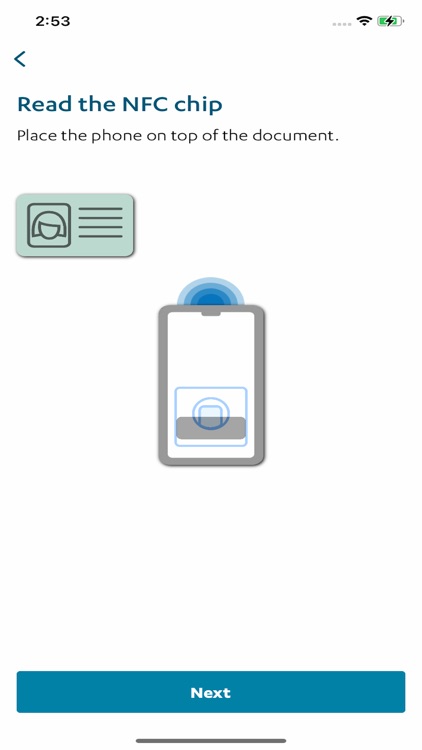
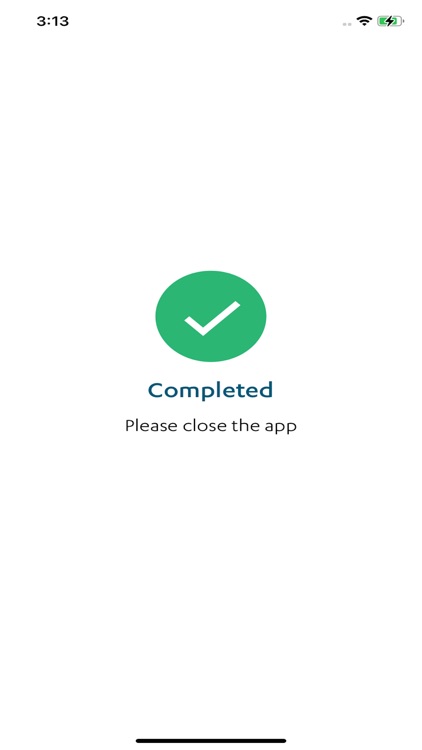
App Store Description
The Nets ID Verifier app is a simple, fast and secure way to prove your identity online by using a passport (or similar ID document) and mobile device.
ACTIVATION CODE (PIN or QR CODE)
The app requires an activation code which should be presented to you from the company’s webpage that you need to log into for authentication or signing purposes.
If you don’t have a valid activation code, please contact the company requesting you to use Nets ID Verifier.
SCAN YOUR DOCUMENT AND TAKE A SELFIE
The app will guide you through the identity verification process, with step by step instructions and visual animations.
As a first step, you will digitally scan your passport (or similar ID document - such as driving license, or residence card) by using the camera on your mobile device. As a second step, you will take a selfie to validate that you are the same person as in the picture scanned from the document. Once a match is established, the app will automatically close or you will be asked to close the app.
If an error occurs, you may have the possibility to restart your identity verification process.
SUCCESS SCREEN
For further instructions, please check your status on the company’s webpage used to initiate the authentication or signing process.
AppAdvice does not own this application and only provides images and links contained in the iTunes Search API, to help our users find the best apps to download. If you are the developer of this app and would like your information removed, please send a request to takedown@appadvice.com and your information will be removed.