
Have you ever faced a very slow application

NetWatch for Apple Watch : Check your Phone Network & Battery
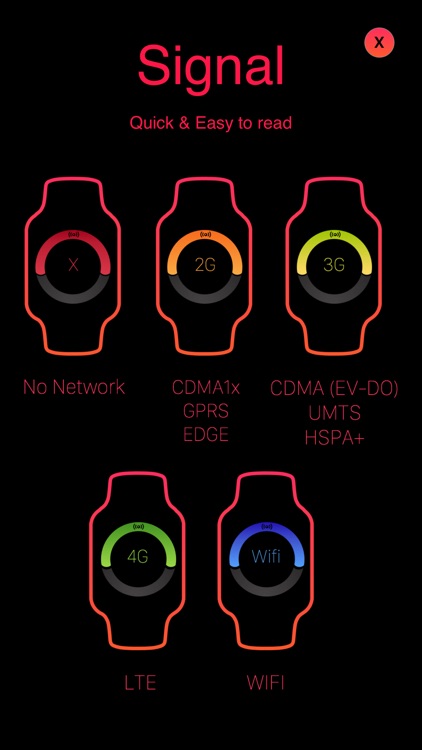
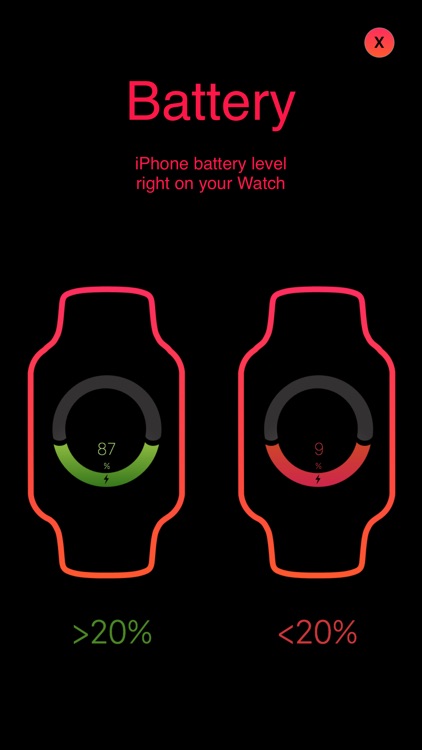
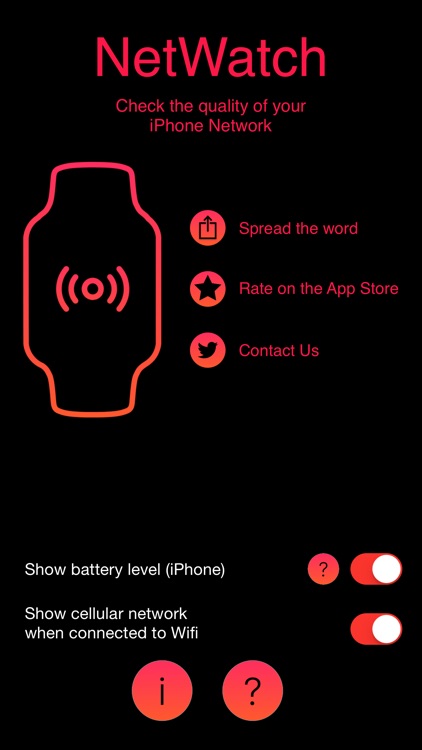


Check the details on WatchAware
What is it about?
Have you ever faced a very slow application? Have you ever tried to send a “Sketch” or “TapTap” only to get a failed delivery notification? Worst, have you tried to send your “Heartbeat” to the love of your life without being absolutely sure that it arrives? We did!!
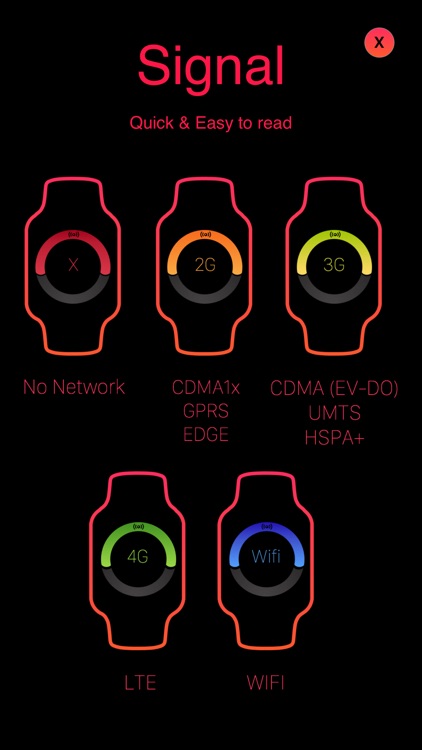
App Screenshots
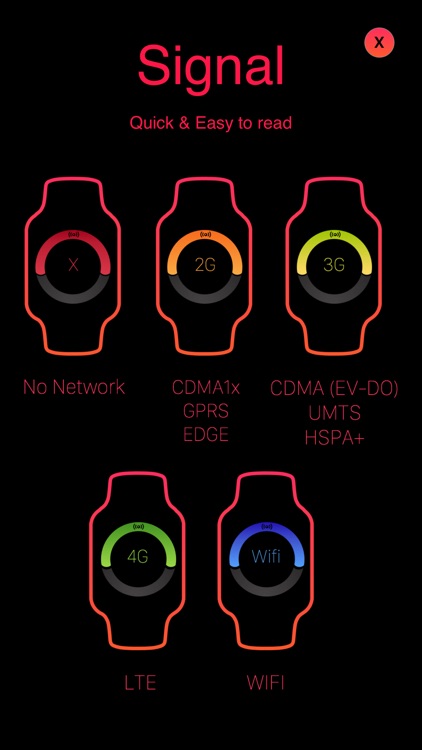
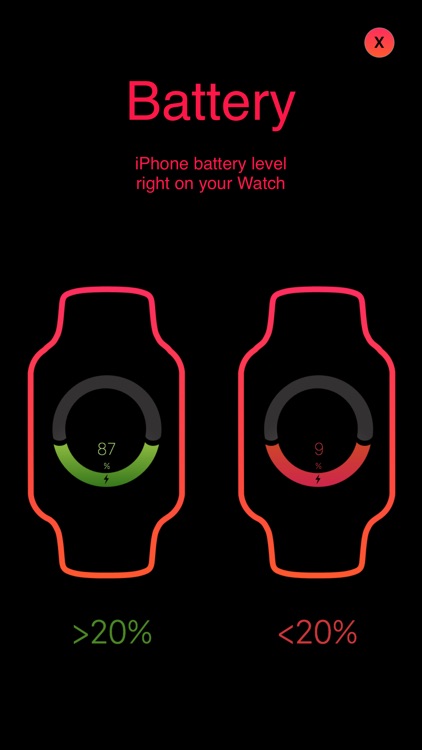
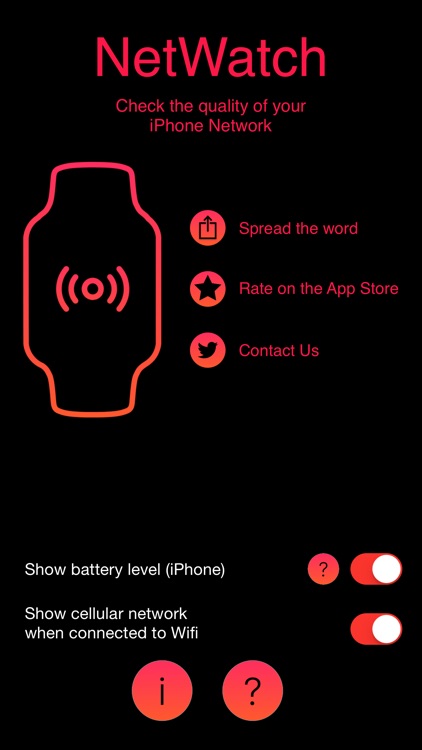
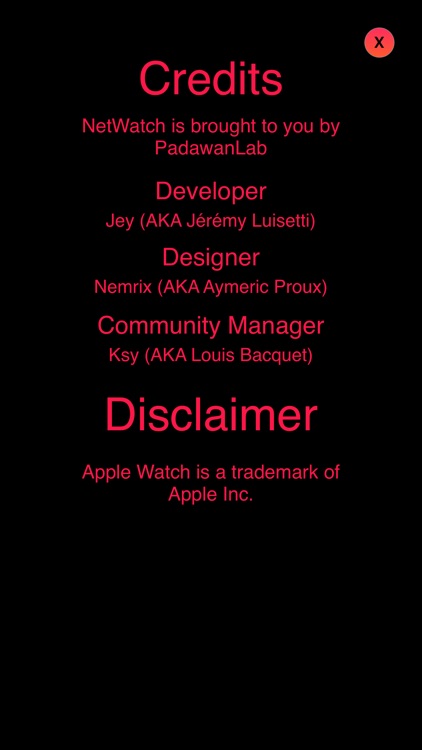

App Store Description
Have you ever faced a very slow application? Have you ever tried to send a “Sketch” or “TapTap” only to get a failed delivery notification? Worst, have you tried to send your “Heartbeat” to the love of your life without being absolutely sure that it arrives? We did!!
But why?
It’s just because your iPhone was not connected to the internet at the time.
Apple Watch is able to notify you whenever it loses contact with your iPhone… BUT not when your iPhone loses contact with the Internet (No Connection)
That’s why we decided to create NetWatch.
••••••••••••••••••••••••••••••••••••••••••••••••••••••••••••••••••••••••••••••
NetWatch gives you a quick and easy way (with colors) to check the quality of your iPhone Network:
- Red: No Network (too bad!)
- Orange (2G): Almost no Network (let’s face it!!)
- Light Green (3G): good quality (but not the best)
- Solid Green (4G): Great quality. Everything is fine.
- Blue (Wifi) : The best (if you have a good service provider)
NetWatch gives you the name/SSID of your service provider (cellular or wifi network)
••••••••••••••••••••••••••••••••••••••••••••••••••••••••••••••••••••••••••••••
NEW : your iPhone Battery status on your wrist with NetWatch.
Now with NetWatch you get a full "control center" of your phone directly on your Watch. No need to get your phone out of your pocket anymore.
FORCE TOUCH : Every setting are available directly on your wrist with Force Touch. You Force Touch to select what to display in NetWatch.
NetWatch is simple and VERY fast (yeahh!) on Apple Watch. Even better, with Glance you’re just one “swipe up” from a reliable and up-to-date information whenever you want.
••••••••••••••••••••••••••••••••••••••••••••••••••••••••
IMPORTANT : NetWatch requires a paired Apple Watch (obviously ;o))
If you like NetWatch, please consider leaving a comment on the App Store and sending us a quick message on Twitter (@PadawanLab)
AppAdvice does not own this application and only provides images and links contained in the iTunes Search API, to help our users find the best apps to download. If you are the developer of this app and would like your information removed, please send a request to takedown@appadvice.com and your information will be removed.