With New Washington State Bank’s Mobile Banking App you can safely and securely access your accounts anytime, anywhere
New Washington State Bank
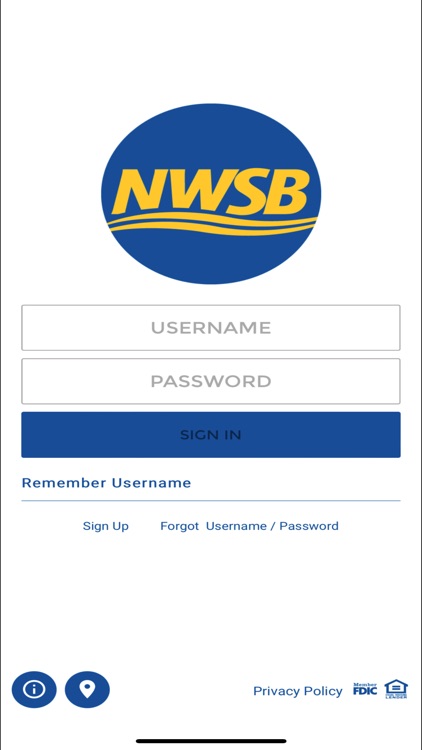
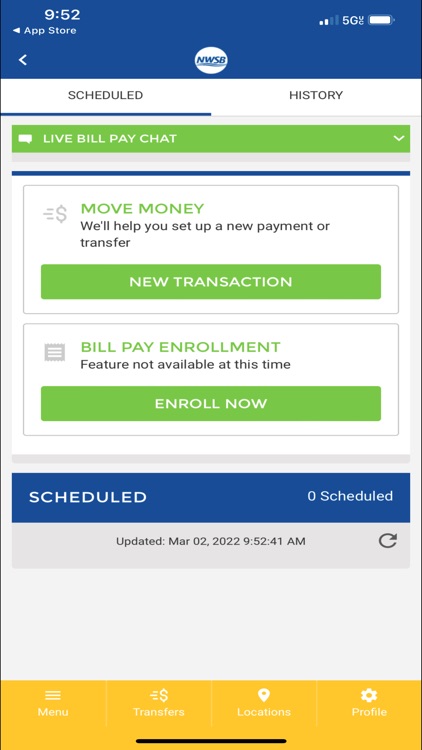
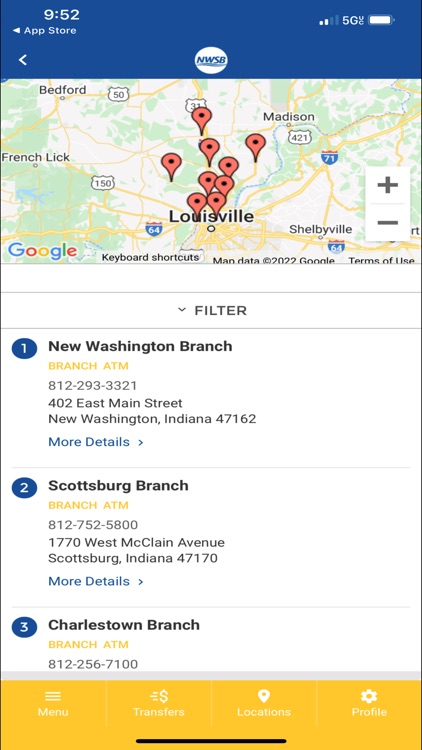
What is it about?
With New Washington State Bank’s Mobile Banking App you can safely and securely access your accounts anytime, anywhere. Our mobile app is FREE and allows you to:
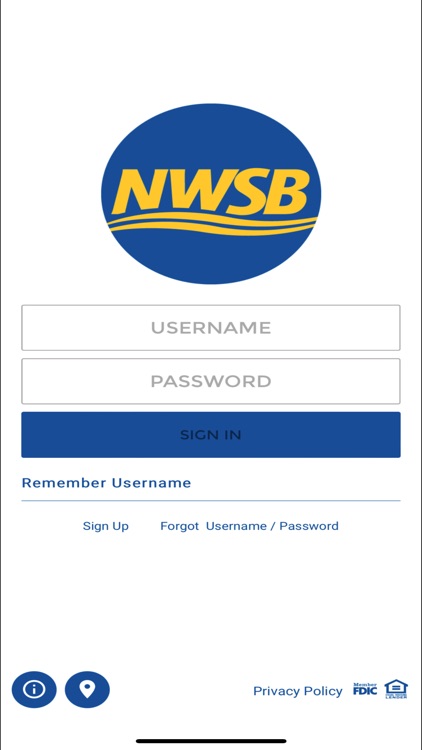
App Screenshots
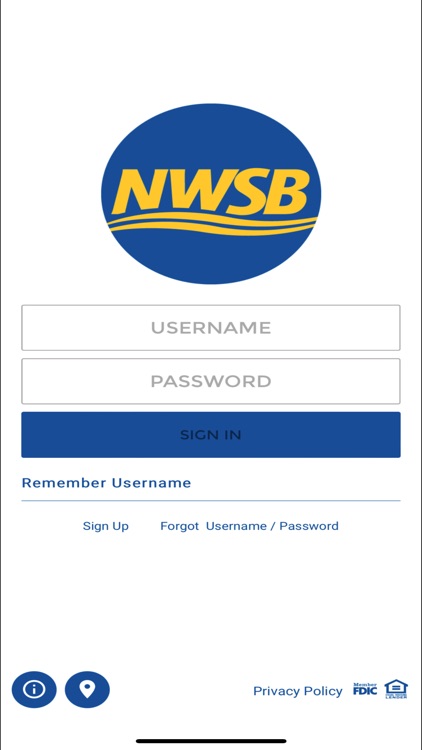
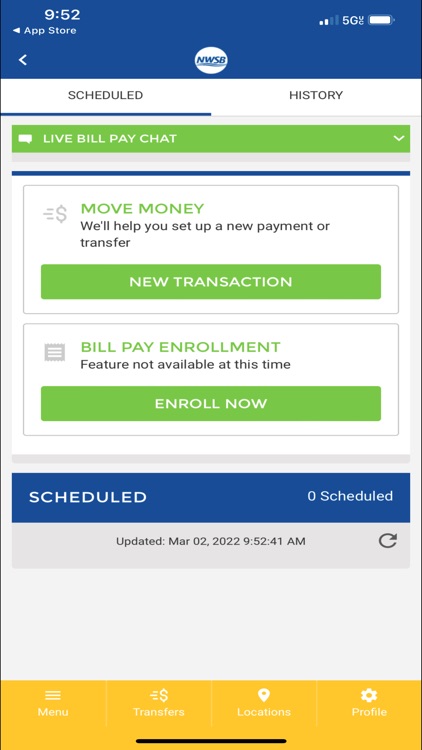
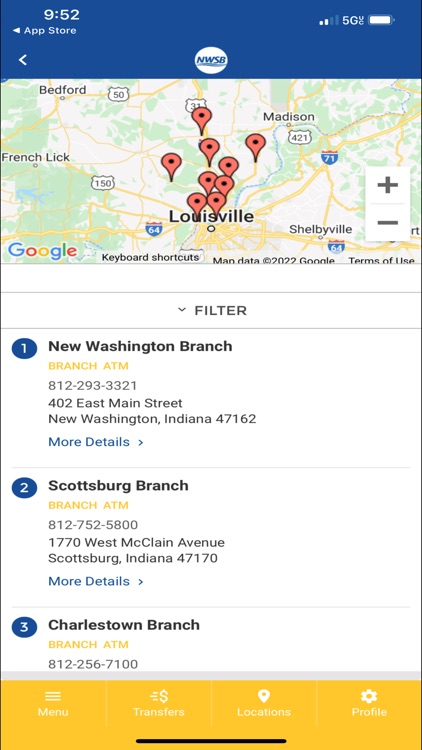
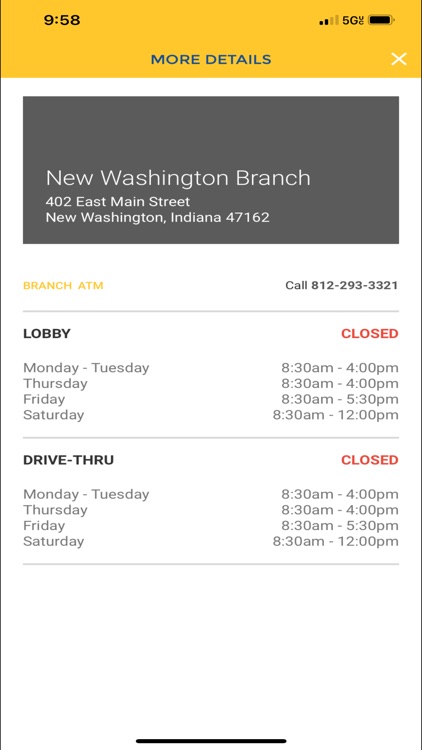
App Store Description
With New Washington State Bank’s Mobile Banking App you can safely and securely access your accounts anytime, anywhere. Our mobile app is FREE and allows you to:
• View your balance
• View account activity
• Transfer funds
• Card Management
• Locate a branch or ATM
• Contact our Customer Service
• Share our app with friends and family
• NEW! Remote Deposit Capture - deposit your check(s) with just a few clicks
More features are coming soon!
Security
Security is our priority. Rest assured that your personal information is kept safe!
Contact Us
You can contact us at 1-800-556-5429 if you have any questions about our Mobile App or the self-service registration process.
AppAdvice does not own this application and only provides images and links contained in the iTunes Search API, to help our users find the best apps to download. If you are the developer of this app and would like your information removed, please send a request to takedown@appadvice.com and your information will be removed.