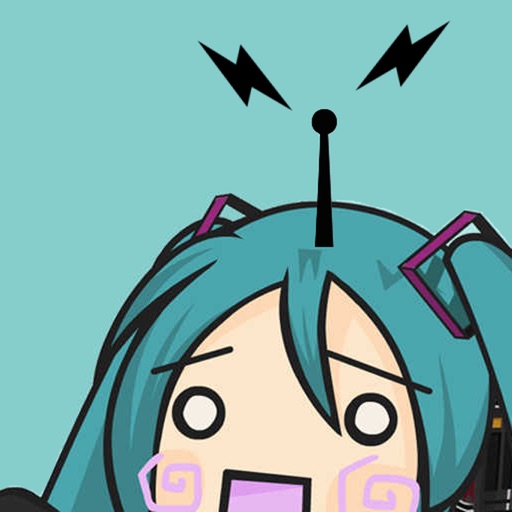
Let's check out the latest information on the popular figure series "figma" and "Nendoroid" on your smartphone

News for figmaNendroid
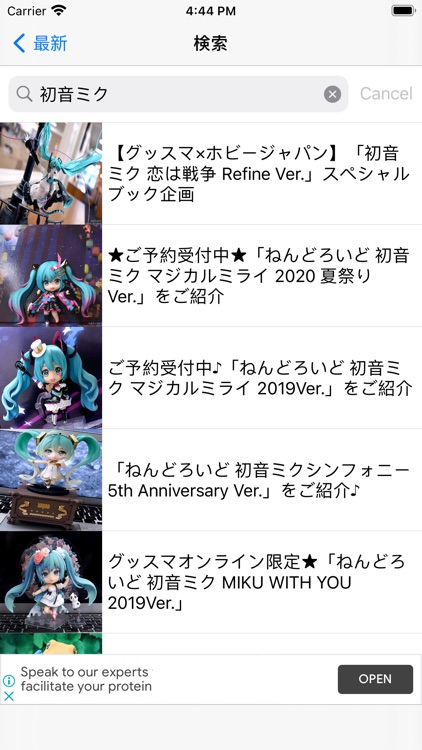
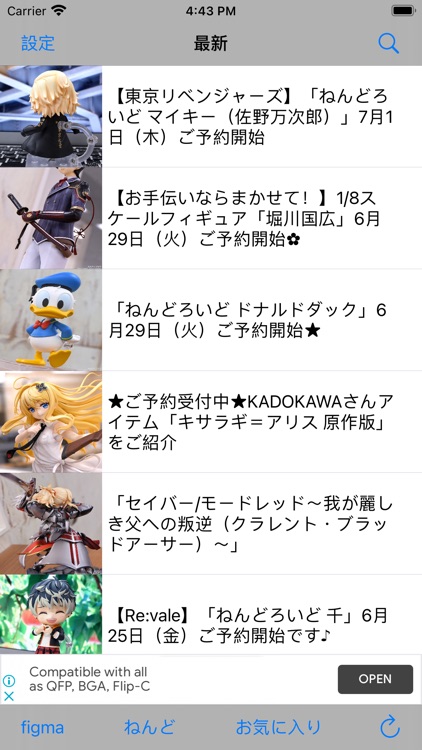

What is it about?
Let's check out the latest information on the popular figure series "figma" and "Nendoroid" on your smartphone.
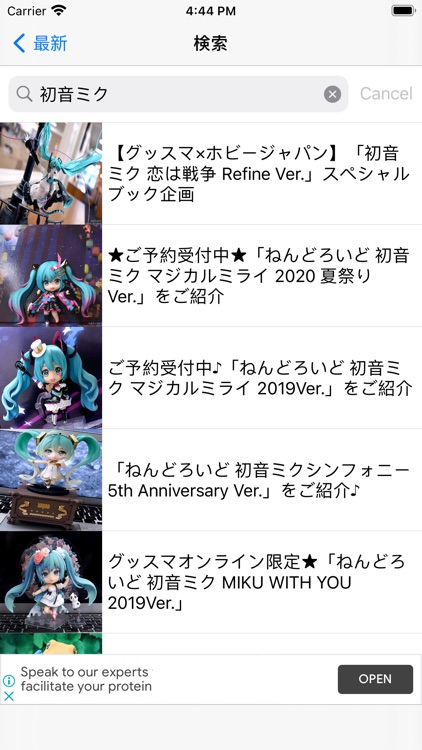
App Screenshots
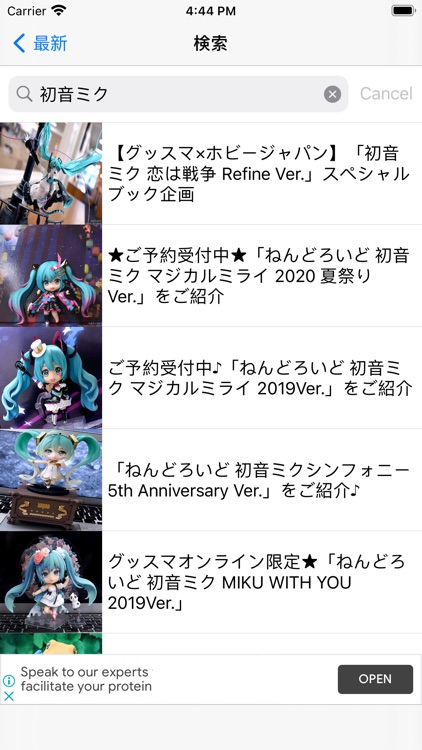
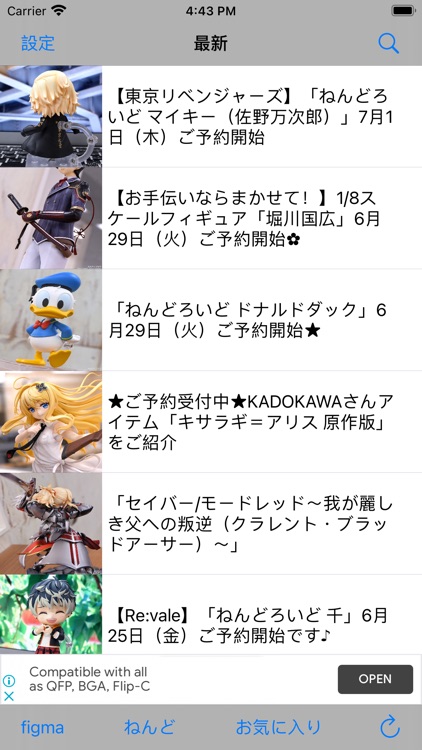



App Store Description
Let's check out the latest information on the popular figure series "figma" and "Nendoroid" on your smartphone.
It is a news application that you can use for free.
■ Features
· List display of articles
· Display detailed information of articles
· Popular figma, Nendoroid Display rankings
· Favorite function
· Push Notification
■Details
· List display of articles
Just launch the application is ok.
The first screen at the time of application start is a list of articles.
· Display detailed information of articles
You can confirm by tapping the article you want to see from the article list.
If you want to return to the list of articles, you can return to the list of articles by tapping the "back" button in the upper left of the details screen.
· Popular figma, Nendoroid Display rankings
Tap the button labeled "figma" or "Nendo" at the bottom left and right of the article list screen You can check the ranking.
"Figma" can see figa ranking "Nendo" can see Nendoroid ranking respectively.
· Favorite function
By swiping in the list of articles you can register articles as you like
You can check the articles you like on the tool bar "You like it"
· Push Notification
You can receive notification when push notification is turned on when there is a new arrival article.
You can do this from "Settings" to enable push notification.
AppAdvice does not own this application and only provides images and links contained in the iTunes Search API, to help our users find the best apps to download. If you are the developer of this app and would like your information removed, please send a request to takedown@appadvice.com and your information will be removed.