
Keep a list of your most important dates

Next Important Date
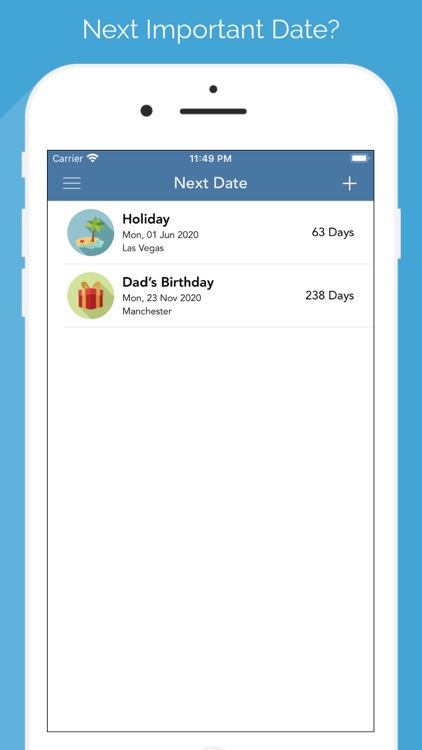


What is it about?
Keep a list of your most important dates. A countdown to your Next Important Date will be shown on the app icon on your home screen. Countdown to your next holiday, birthday or important get together.
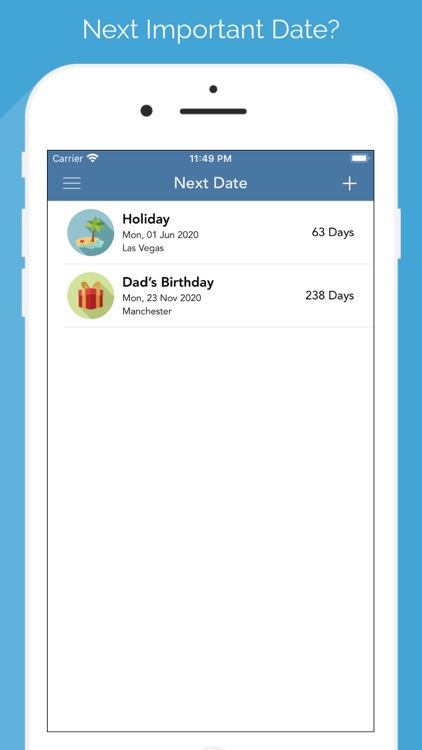
App Screenshots
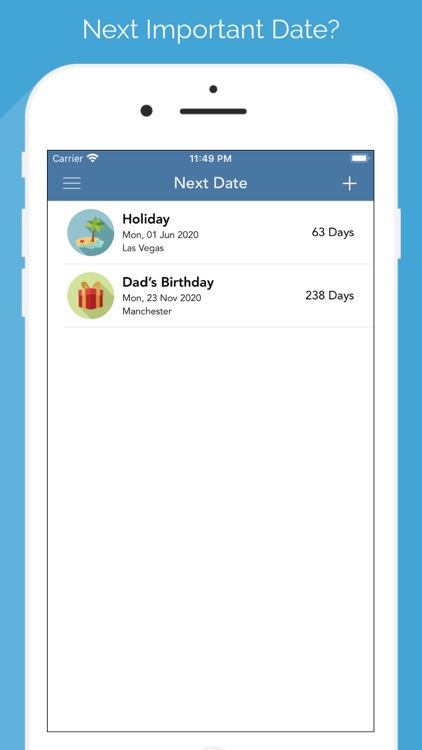



App Store Description
Keep a list of your most important dates. A countdown to your Next Important Date will be shown on the app icon on your home screen. Countdown to your next holiday, birthday or important get together.
Need to go somewhere. Get Apple Maps directions to the location of your Next Important Date.
Features:
- enter your date, title, location, notes and a category
- reminder so you don't forget your important dates
- view all your dates at a glance
- customisable filter to see all your dates, future dates or past dates
- notifications when your dates are imminent, up to one month
- directions to your date location
- categorise your important dates
- customise your notification settings
Future features:
- iCloud save so you never lose your important dates
- calendar integration
- multiple notifications per date
- notification ringtones
- Apple Watch version
- iPad version
AppAdvice does not own this application and only provides images and links contained in the iTunes Search API, to help our users find the best apps to download. If you are the developer of this app and would like your information removed, please send a request to takedown@appadvice.com and your information will be removed.