
"The app is simple as described but it flat out gets the job done

Next Thing
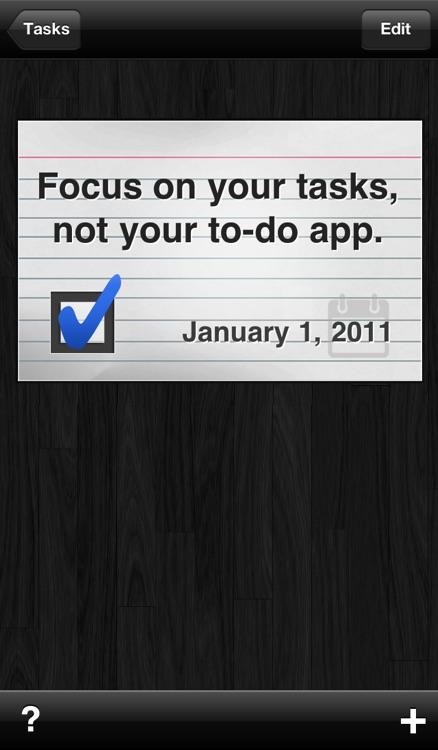
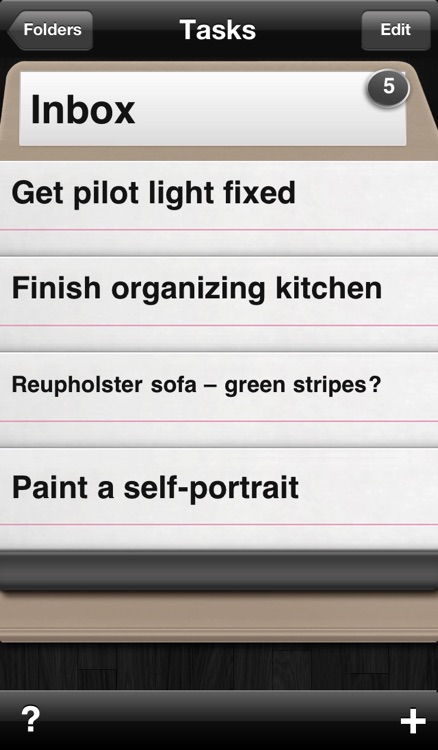

What is it about?
"The app is simple as described but it flat out gets the job done. I leave my iPad sitting on my desk at work and haven't used a sticky note since I purchased this app!" — HMRswoop
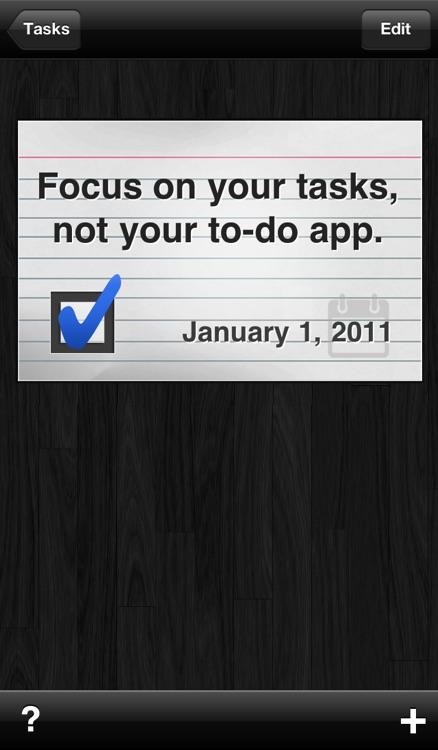
App Screenshots
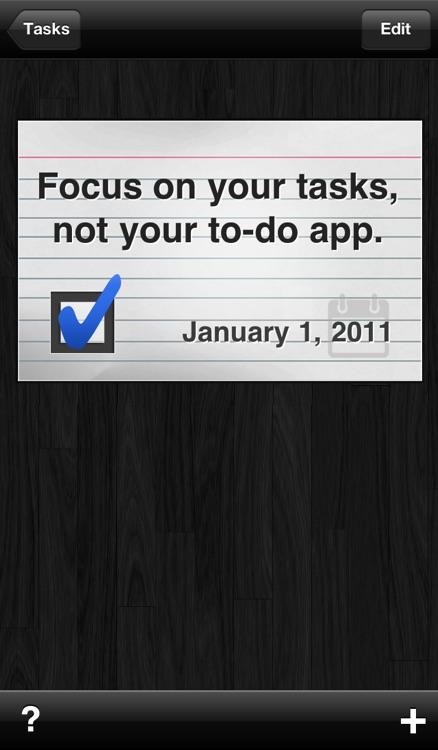
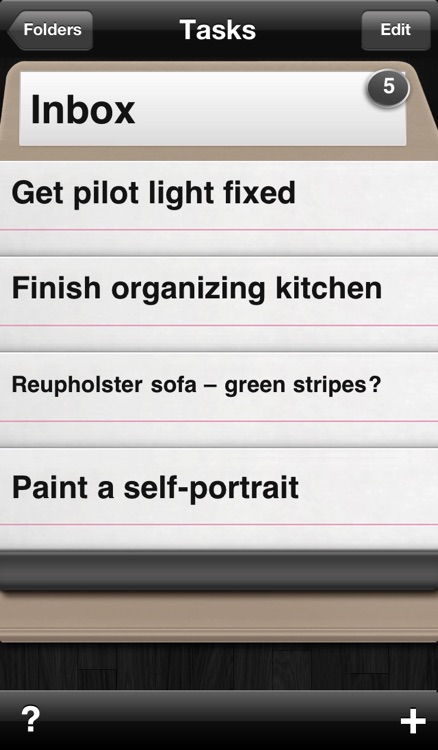



App Store Description
"The app is simple as described but it flat out gets the job done. I leave my iPad sitting on my desk at work and haven't used a sticky note since I purchased this app!" — HMRswoop
"For the Getting Things Done enthusiast, this app is exactly what is needed to stay laser focused on your tasks..." —jwander14
• Next Thing has an average rating of 4.5 stars because it really does boost productivity!
• WHAT'S YOUR NEXT THING? Next Thing is new kind of task manager. It is designed to sit on your desk beside your computer, keeping you focused on the next thing you need to do. And with simple gestures to browse and complete tasks, Next Thing doesn't take attention away from the real work at hand.
• ADD THINGS IN A FLASH
Don't worry about setting up categories, projects or contexts. Even dates are optional—enter only as much information about a task as you want to and edit it at any time.
• PUT THINGS OFF
Don't know when you'll need to complete a task, but want to be sure you capture it? Leave any task unscheduled and it will stay in your Inbox until you're ready to work on it.
• STAY FOCUSED
Rotate your iPad to portrait view to clear away distractions and spotlight your current task. When you're done, swipe down to complete that task and across to move to the next one. Simple and speedy.
• TOUCH YOUR TO-DOs
Swipe (or tap) to complete, drag to reorder, flick through your task list—let your fingers do the task management.
• TICKLE YOURSELF
Need a tickler file to keep track of what's due today, tomorrow, next week, or next month without seeing everything at once? Our folders show the number of tasks scheduled at a glance, with more detail the closer a date gets.
• STAY IN TOUCH
Follow us on Twitter (@pocketronic) for news about our apps and other useful tidbits. Don't tweet? Visit pocketronic.com instead. And don't hesitate to send your feature requests and other thoughts to feedback@pocketronic.com.
• GET HELP
Have a question? Email help@pocketronic.com and we'll find you an answer.
Supports: French (Français), Dutch (Nederlands), German (Deutsch), Indonesian (Bahasa Indonesia), Italian (Italiano), Japanese (日本語), Korean (한국어), Brazilian Portuguese (Portugues), Portugal Portuguese (Português), Spanish (Español), Simplified Chinese (简体中文), Traditional Chinese (繁體中文), Swedish (Svenska), Russian (Русский)
AppAdvice does not own this application and only provides images and links contained in the iTunes Search API, to help our users find the best apps to download. If you are the developer of this app and would like your information removed, please send a request to takedown@appadvice.com and your information will be removed.