Draw a Picture to create NFT on the marketplace in the simplest way to turn your drawings into the NFT world
NFT Creator & Editor


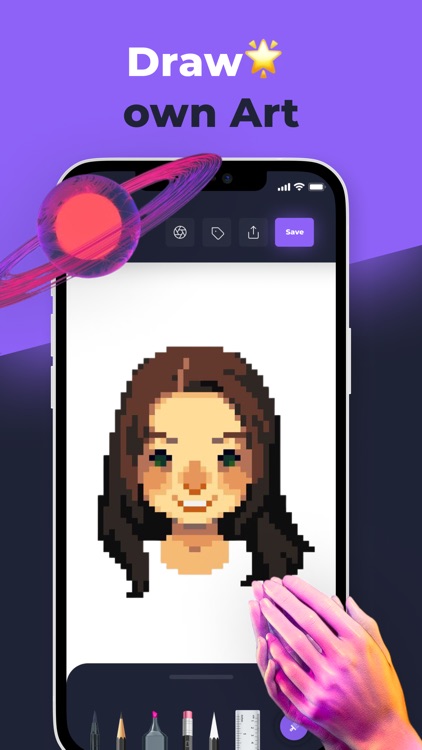
What is it about?
Draw a Picture to create NFT on the marketplace in the simplest way to turn your drawings into the NFT world.

App Screenshots


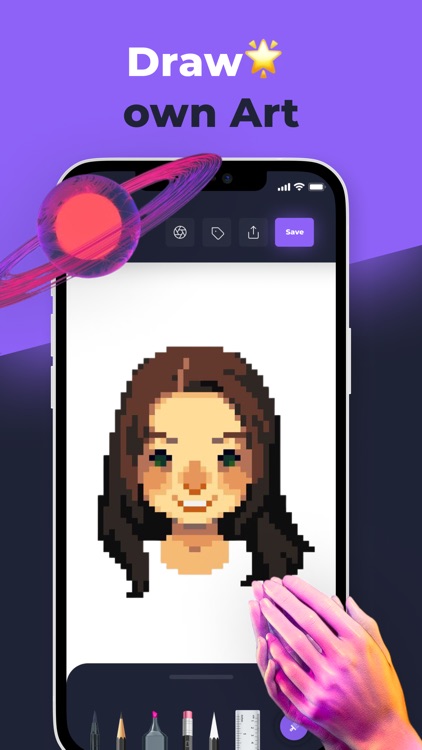
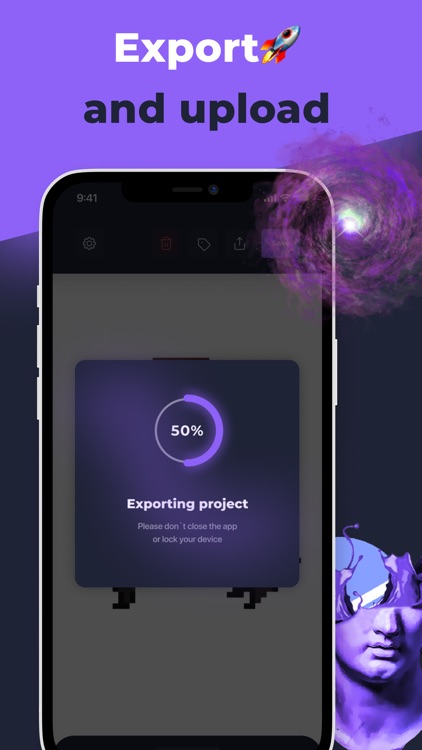
App Store Description
Draw a Picture to create NFT on the marketplace in the simplest way to turn your drawings into the NFT world.
Draw your picture in 30 seconds and have it ready to post on any NFTs Marketplace. Make cards for your friends and family, or your favorite athletes!
With just a few taps, you can create your own crypto art and sell it on various marketplaces like axis infinity, nifty gateway, and super rare.
Here are the amazing features:
1. Drawing canvas with a lot of brushes
2. Color Panel
3. Import your own photo
4. Create folders and add your drawing to collections
5. Export your drawings
and many many more...
IMPORTANT:
The app doesn't provide a minting process, so images after exporting it's not real NFTs, to get it you need to upload exported files on any blockchain marketplace
So what are you waiting for? Download the app now!
To use all app features you should purchase one subscription. Your subscriptions will automatically renew unless auto-renew is turned off at least 24 hours before the end of the current period. If your subscription is subject to any promotional discount, the discount will expire at the end of the current period and you’ll be charged the standard rate upon renewal. Go to your iTunes Account under subscriptions to manage your membership and to turn auto-renew off. Your iTunes Account will be charged when the purchase is confirmed. To use all app features you should start a membership
Do you have questions? Let us know via apps@arthelp.com anytime and we’ll get back to you as soon as possible.
Privacy Policy: https://www.artshelp.com/privacy-policy/
Terms of Use: https://www.artshelp.com/terms-and-conditions/
AppAdvice does not own this application and only provides images and links contained in the iTunes Search API, to help our users find the best apps to download. If you are the developer of this app and would like your information removed, please send a request to takedown@appadvice.com and your information will be removed.