NFT Savvy: Widgets and Browser is an app that allows you to browse your NFT collection in the app and also add them to your homescreen as widgets
NFT Savvy: Widgets and Browser
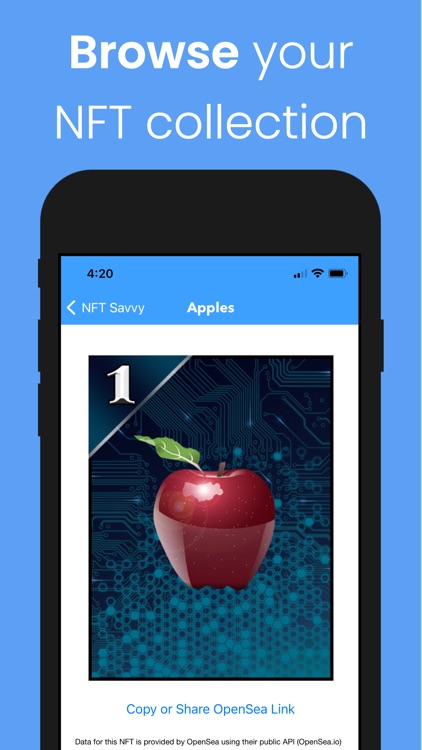
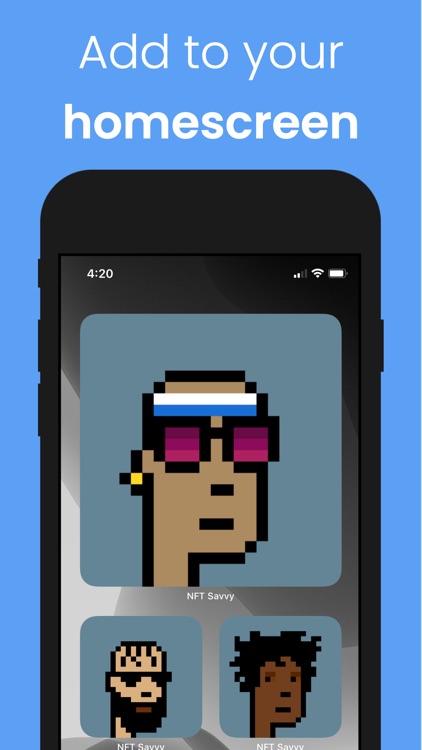

What is it about?
NFT Savvy: Widgets and Browser is an app that allows you to browse your NFT collection in the app and also add them to your homescreen as widgets! We let you customize backgrounds, fonts, styles, sizes, and colors but we have even more planned coming soon!
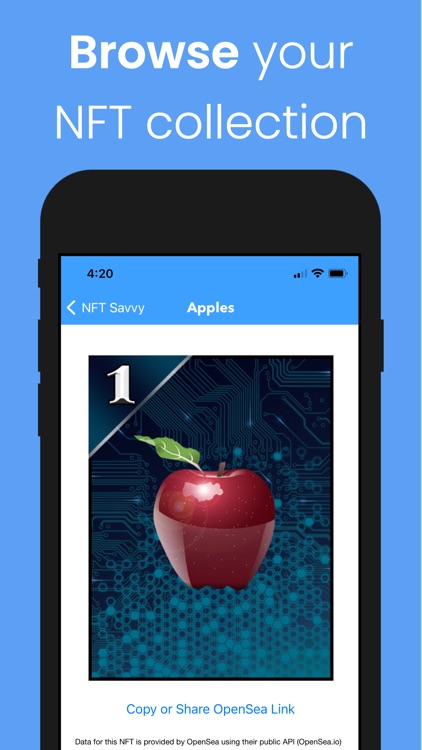
App Screenshots
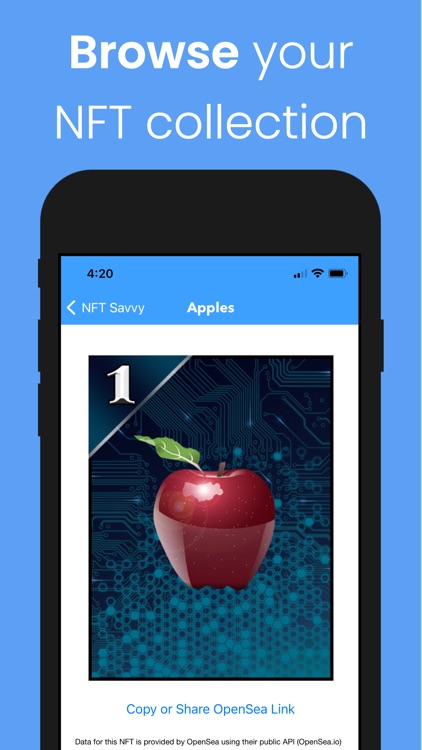
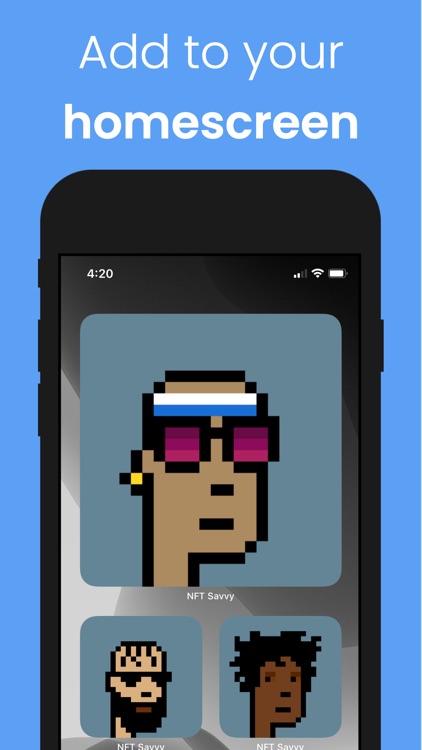

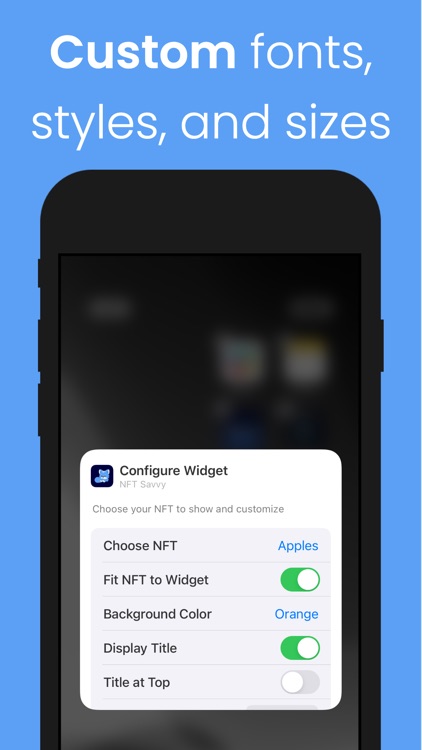
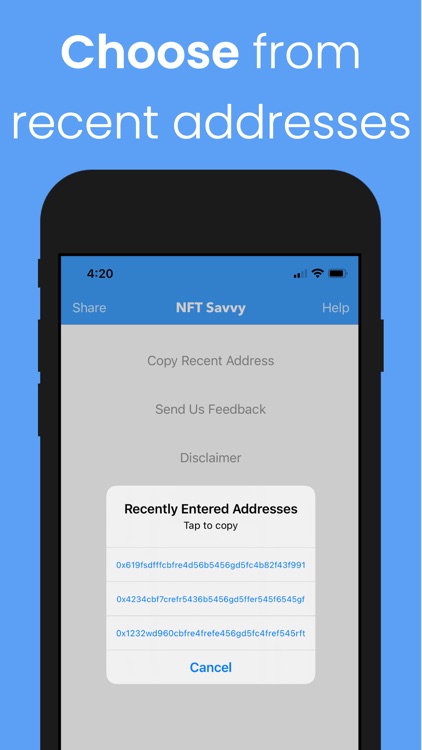
App Store Description
NFT Savvy: Widgets and Browser is an app that allows you to browse your NFT collection in the app and also add them to your homescreen as widgets! We let you customize backgrounds, fonts, styles, sizes, and colors but we have even more planned coming soon!
Getting started is easy:
1. Paste your Ethereum address into the text field and wait for the NFT images to load (then you can tap them for details)
2. To continue adding them as a widget, press any app on your home screen and select "Edit Home Screen"
3. Choose the plus icon (+) at the top of your screen
4. Choose "NFT Savvy" from the app list
5. Tap the new NFT widget while still in edit mode to choose which NFT to display and personalize
All the data in this application is from the publicly available OpenSea API. After install it may take a few minutes for this apps widget to show in your widget list
AppAdvice does not own this application and only provides images and links contained in the iTunes Search API, to help our users find the best apps to download. If you are the developer of this app and would like your information removed, please send a request to takedown@appadvice.com and your information will be removed.