Clock Cube is an analog clock that displays real-time time on a full screen, providing a variety of beautifully styled clock faces and digital clocks
Nightstand Desk Clock & Widget



What is it about?
Clock Cube is an analog clock that displays real-time time on a full screen, providing a variety of beautifully styled clock faces and digital clocks. Support for displaying the clock widget in the home screen.

App Screenshots




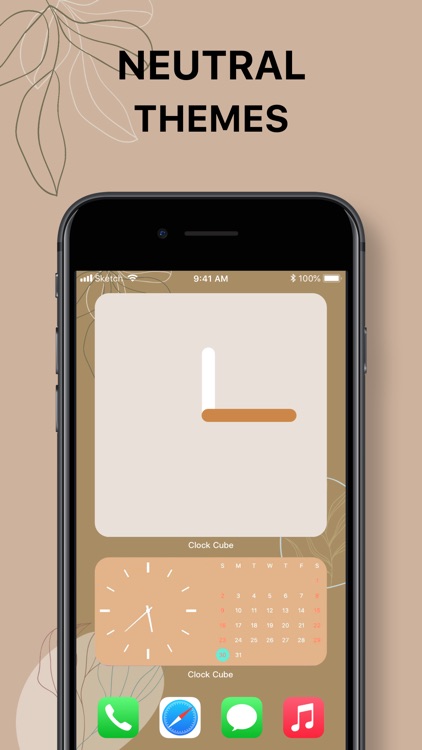
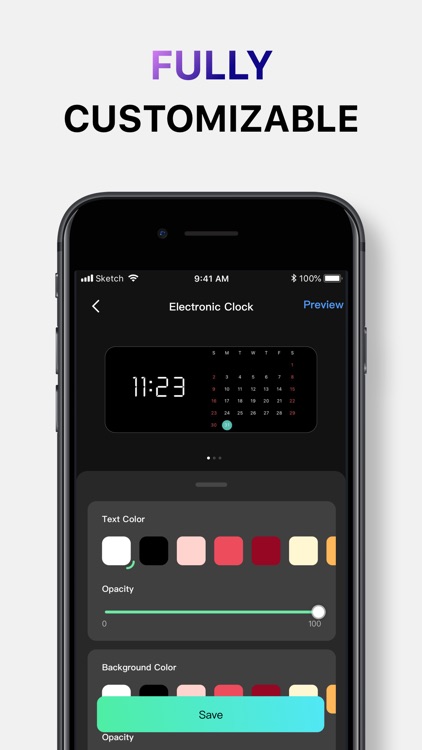
App Store Description
Clock Cube is an analog clock that displays real-time time on a full screen, providing a variety of beautifully styled clock faces and digital clocks. Support for displaying the clock widget in the home screen.
- A variety of beautiful analog clocks.
- Display digital time in full screen.
- Provides calendar and clock widget display.
Subscription terms:
Subscription confirmation: After the user confirms the purchase and payment, it will be credited to the iTunes account.
Manage subscriptions: Users can manage or cancel subscriptions in the iTunes & App Store account management of the mobile phone system settings.
Automatic Renewal: Apple iTunes Account will be charged for renewal within 24-hours prior to the end of the current period. To cancel the renewal, please manually cancel 24 hours before the expiration of the current subscription period. Current subscription cannot be canceled during active subscription period.
Free Trial: After the free trial (if any) expires, consecutive monthly subscriptions will automatically renew. You may cancel the renewal by going to Account Settings before the trial ends. If you pay for a premium subscription before the trial period ends, the current trial will end automatically. Use will end automatically.
Wiget purchase: After purchasing the Wiget component package, you will have the right to use all member components, and one purchase can be used for life. Live broadcast purchase: After purchasing the live broadcast package, you will have the right to use the dynamic background of all members, and you can use it for life after purchasing once. Lifetime membership: After purchasing a lifetime membership, you will enjoy all the membership benefits of the APP, which can be used once for life
AppAdvice does not own this application and only provides images and links contained in the iTunes Search API, to help our users find the best apps to download. If you are the developer of this app and would like your information removed, please send a request to takedown@appadvice.com and your information will be removed.