This app allows you to create a central and easy-to-use control system on your smartphone or tablet
Niko Home
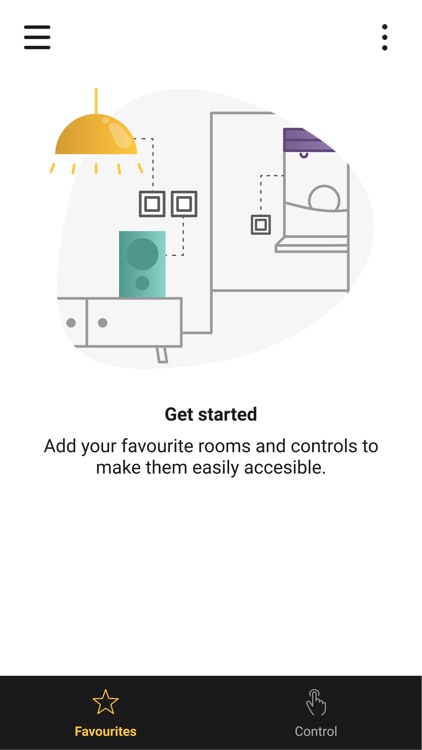
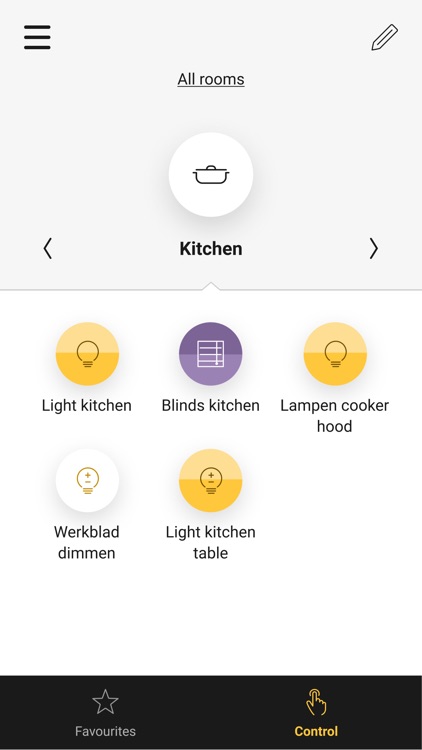

What is it about?
This app allows you to create a central and easy-to-use control system on your smartphone or tablet. The user-friendly interface gives you access to all the functions of the Niko Home Control installation, such as lighting, roll-down shutters and ventilation.
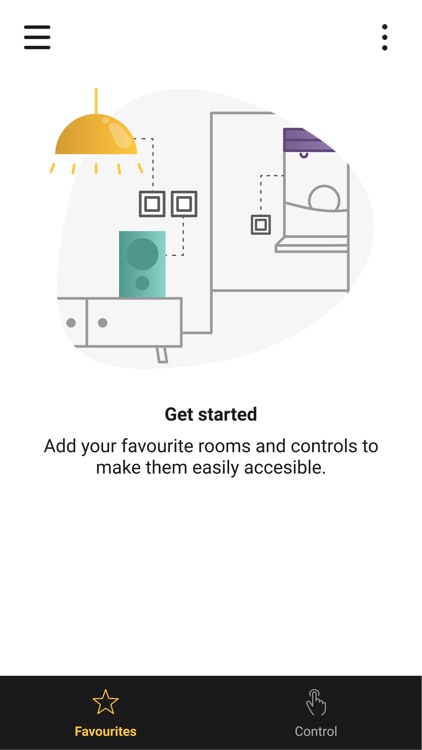
App Screenshots
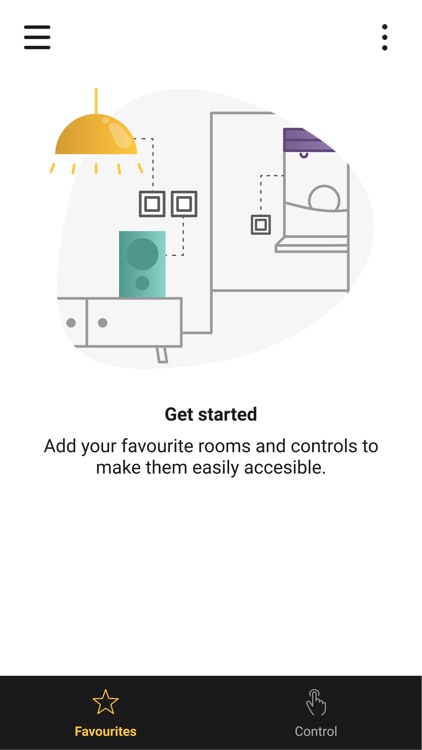
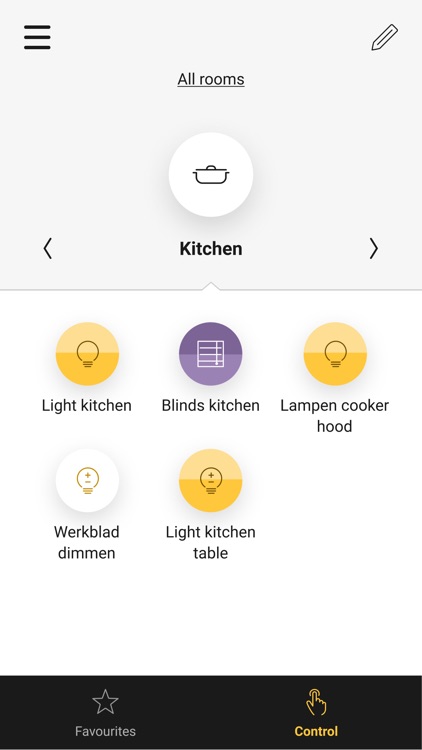

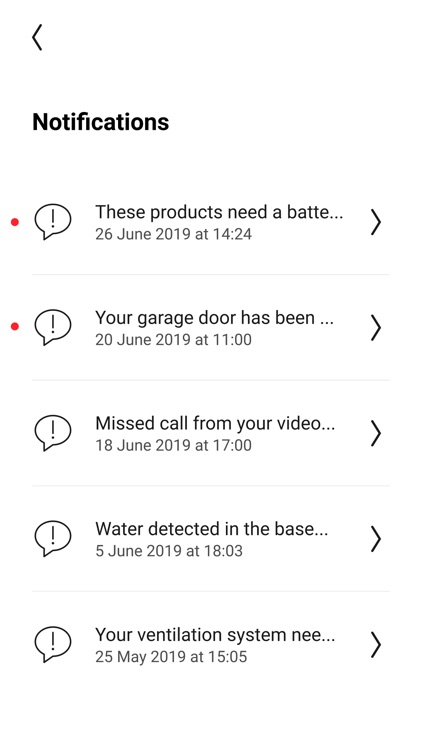
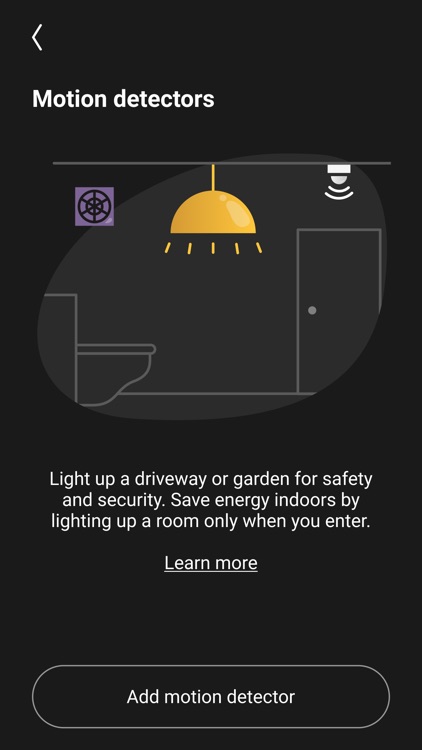
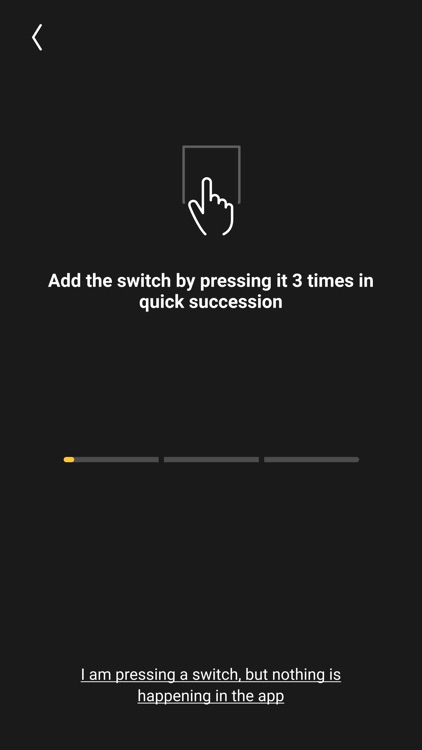
App Store Description
This app allows you to create a central and easy-to-use control system on your smartphone or tablet. The user-friendly interface gives you access to all the functions of the Niko Home Control installation, such as lighting, roll-down shutters and ventilation.
What do I need?
Your Niko Home Control installation needs to contain a wireless smart hub (552-00001) or connected controller (550-00003) and has to be connected to the internet. The installation needs to be running Niko Home Control II programming software 2.0.1 (or more recent). If your installation contains a controller (550-00001) or was programmed with an older version of the Niko Home Control programming software, please use the previous version of the Niko Home Control app.
The app for iPads and iPhones requires iOS version 13.0 or later.
Features:
• Control from everywhere in the world if the installation is registered on http://mynikohomecontrol.niko.eu.
• Add your favourite controls to your Favourites screen.
• Receive preconfigured notifications from your installation.
• Access control is not supported for iPhone 7 or older. If you want to continue using access control, contact Niko customer services to reactivate it in the Niko Home Control II app.
Favourites
Select your favourite controls from the complete list of controls to make them easily accessible.
Control
All controls are listed per room. Remotely control your (dimmed) lights, ventilation, roll-down shutters or sun blinds. Instant feedback.
Settings
• Set up and configure your Niko Home Control installation on traditional wiring
• Check the status of the installation and/or connection
• View support information.
Notifications
Receive preconfigured notifications from your Niko Home Control installation. Get information about what is happening at home: movement detected, children are home from school.
By downloading this app for Niko Home Control, you accept the terms and conditions of the app which you can find on www.niko.eu, “Legal & privacy”.
AppAdvice does not own this application and only provides images and links contained in the iTunes Search API, to help our users find the best apps to download. If you are the developer of this app and would like your information removed, please send a request to takedown@appadvice.com and your information will be removed.