
Take great pictures with your Nikon D90

Nikon D90 - Basic Controls HD
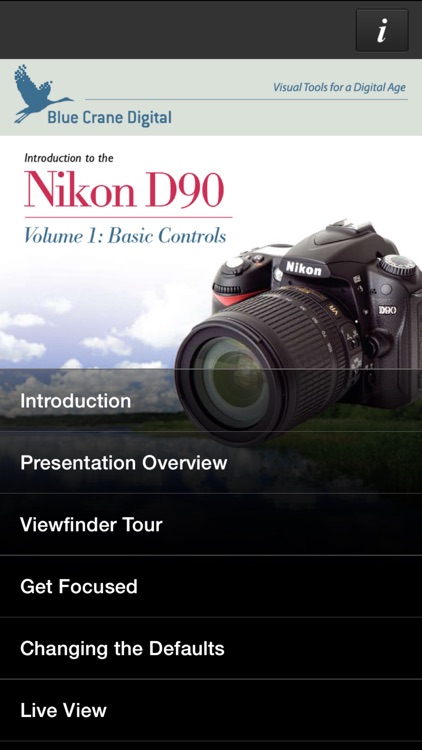
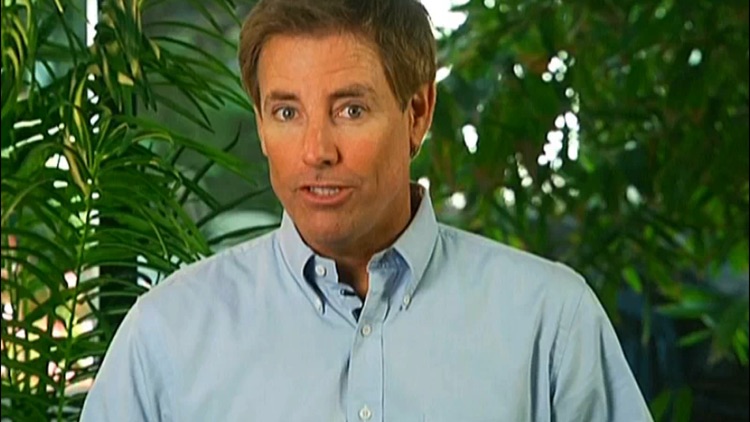

What is it about?
Take great pictures with your Nikon D90! All you need is this video tutorial and about an hour, and you’ll have the knowledge and the confidence to create the images you want. The topics are arranged in chapters, so you can move at your own pace, and return later to individual subjects.
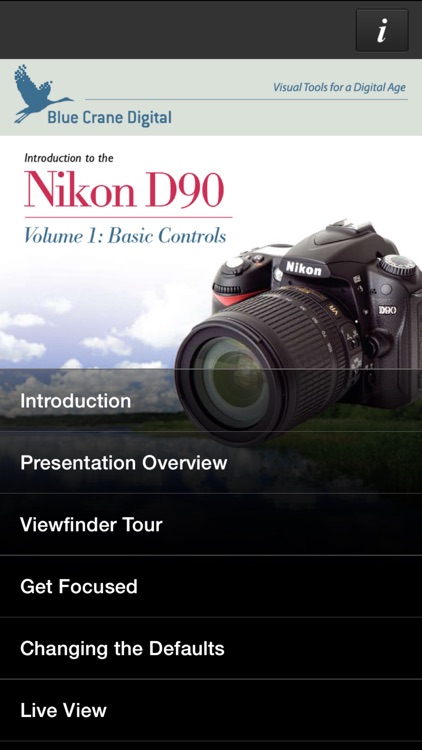
App Screenshots
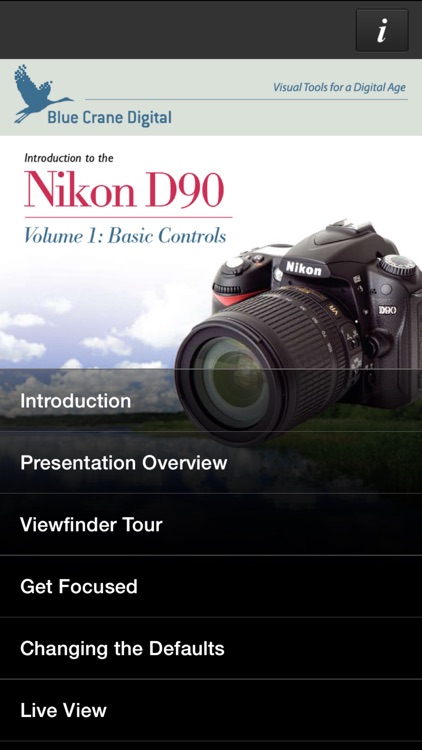
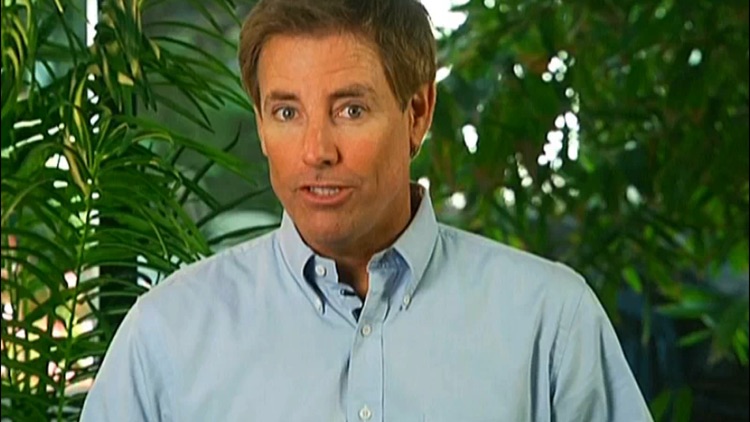

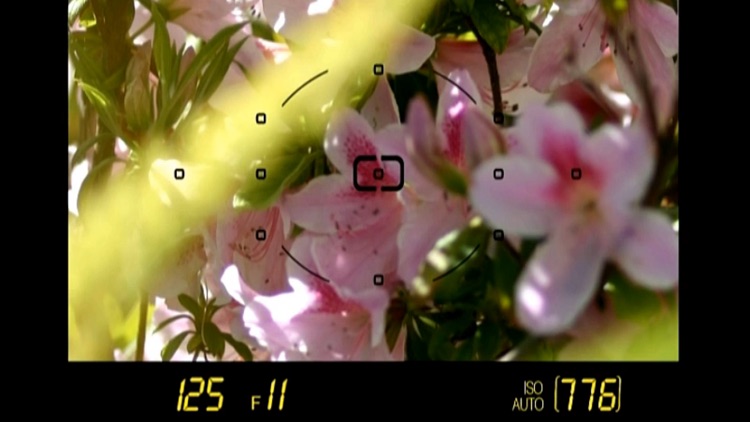

App Store Description
Take great pictures with your Nikon D90! All you need is this video tutorial and about an hour, and you’ll have the knowledge and the confidence to create the images you want. The topics are arranged in chapters, so you can move at your own pace, and return later to individual subjects.
The Nikon D90 is a powerful piece of equipment. A solid understanding of its features and controls can really unleash its potential. Once you learn how the camera’s components work together, you’ll have all the tools you need to capture the best image under all conditions.
This video tutorials is intended for photographers moving up to a Digital SLR from a Point and Shoot camera, or new D90 owners that would like a basic introduction to the camera and an overview of the most important controls. Also look for volume 2, which covers more advanced topics.
Chapters:
- Introduction
- Presentation Overview
- Viewfinder Tour
- Get Focused
- Changing the Defaults
- Live View
- Composition
- White Balance
- Exposure Compensation
- Autofocus Modes
- Image Review
Provides:
- On the go video playback. No WIFI required after initial install for watching in the field.
- Online customer support.
AppAdvice does not own this application and only provides images and links contained in the iTunes Search API, to help our users find the best apps to download. If you are the developer of this app and would like your information removed, please send a request to takedown@appadvice.com and your information will be removed.