If you have connected a Nilan Gateway to your Nilan ventilation unit, heat pump or commercial unit, you can use the Nilan User APP to control and monitor the unit via a smartphone, wherever you are in the world
Nilan User App
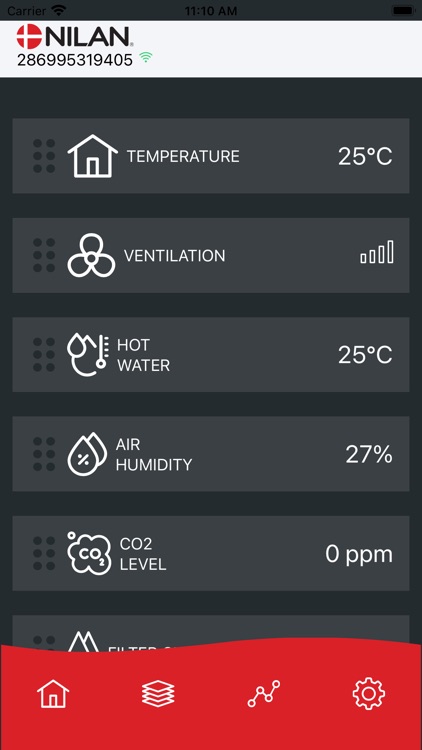
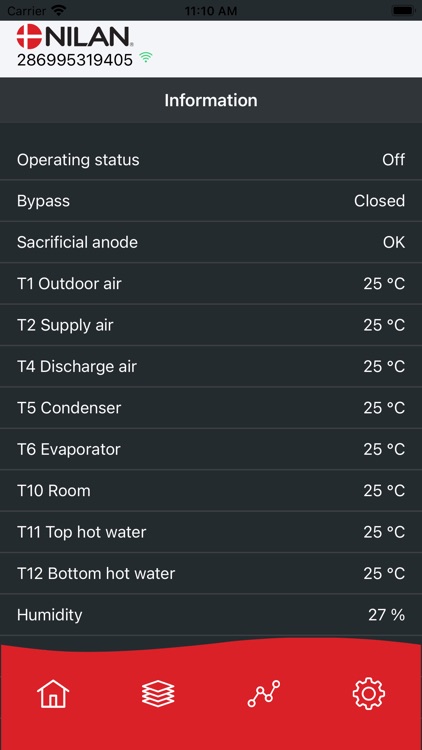
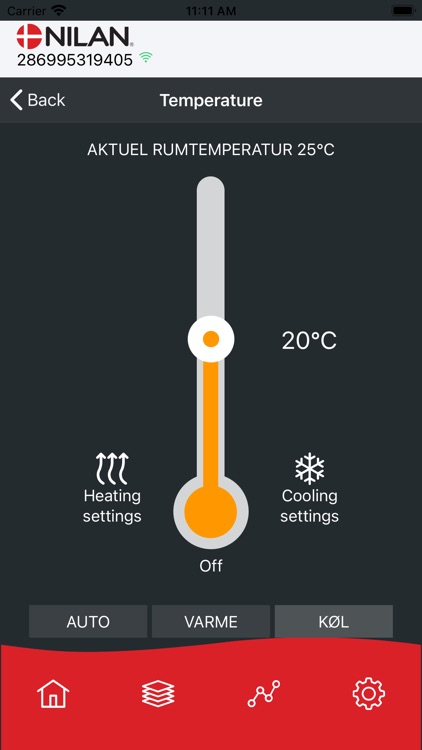
What is it about?
If you have connected a Nilan Gateway to your Nilan ventilation unit, heat pump or commercial unit, you can use the Nilan User APP to control and monitor the unit via a smartphone, wherever you are in the world.
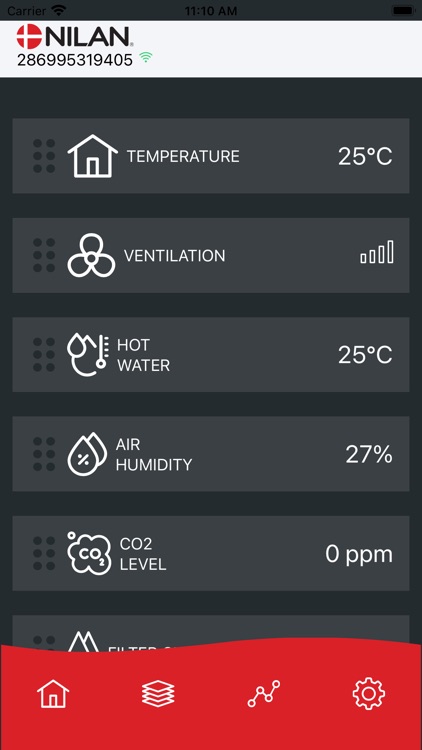
App Screenshots
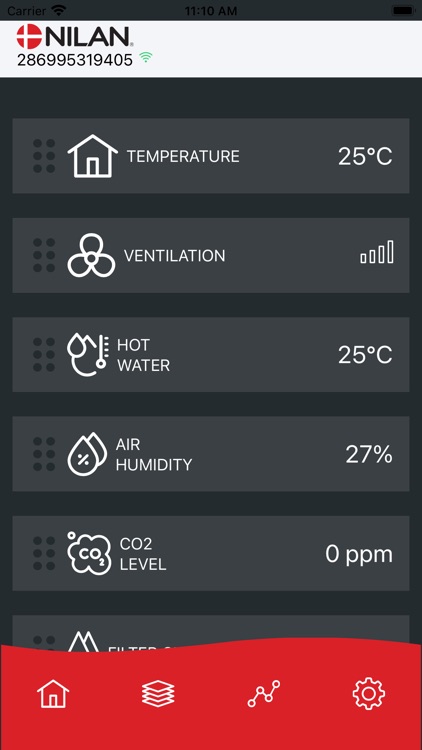
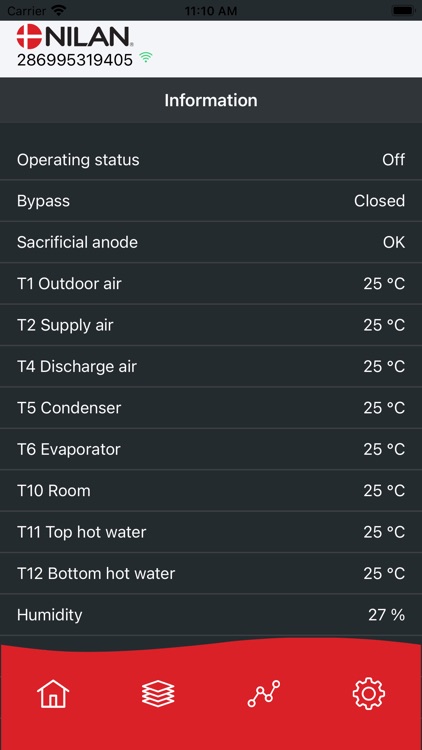
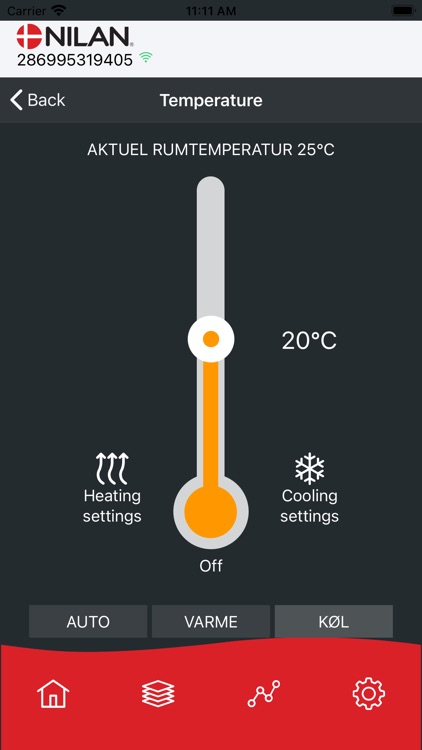
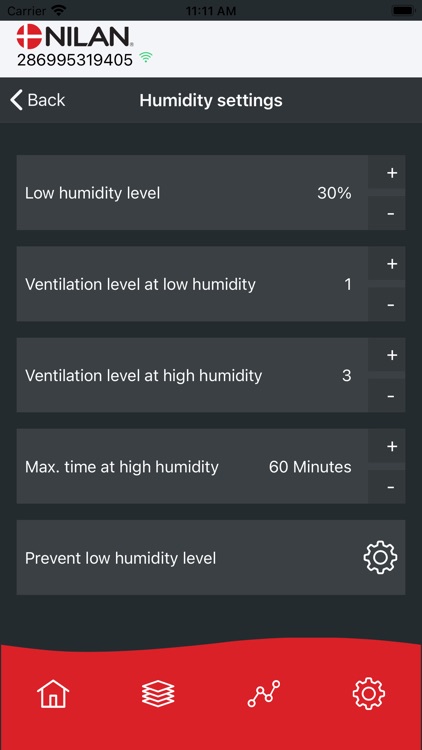

App Store Description
If you have connected a Nilan Gateway to your Nilan ventilation unit, heat pump or commercial unit, you can use the Nilan User APP to control and monitor the unit via a smartphone, wherever you are in the world.
Some of the many features are for example:
• Changing fan speed level
• Set the desired room temperature
• Receive notifications when filters need to be changed
• See any alarms on the unit
• View current data and curves on operations
• Set humidity control
• Set CO2 control *
• Switch the after-heating element on / off *
• Changing cooling settings *
• Changing hot water temperature *
• Switching hot water production on and off *
• Set the anti-legionella hot water treatment *
• User settings for the heat pump *
• Changing flow temperature in the underfloor heating *
* Does not apply to all models
Multiple Nilan units can be connected to the same APP, and multiple users can be connected to the same unit.
NB! The Nilan Gateway can be connected to Nilan units with CTS400 and CTS602 controls.
AppAdvice does not own this application and only provides images and links contained in the iTunes Search API, to help our users find the best apps to download. If you are the developer of this app and would like your information removed, please send a request to takedown@appadvice.com and your information will be removed.