
Create a visual task list with Nine.
NINE


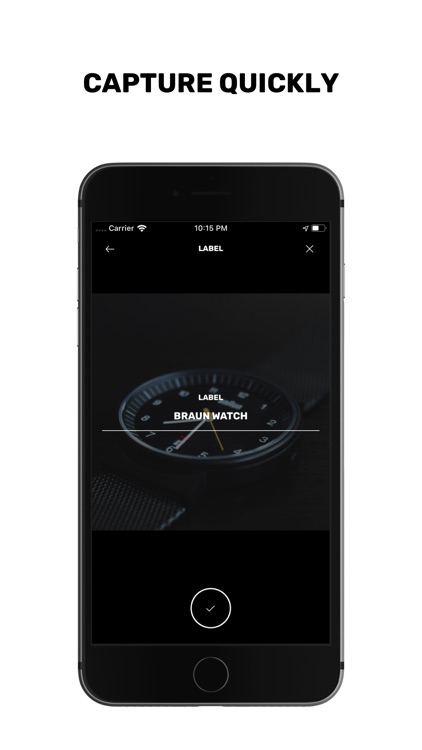
A picture is worth a 1,000 words, especially if you’re looking for a quick and easy way to remember something. We’ve probably all done it before - just whip out our iPhone and take a picture to take a look later. Then when it’s time to find that picture, you’ll have to spend time finding that one photo. But a new app, Nine, is looking to make creating a visual reminder list simple.
Creating a task.


Viewing tasks.
What is it about?
Getting started with the app is a snap, literally. You can either take a photo or even import from your Camera Roll something you’d like to remember. A subtle filters is designed to bring out maximum clarity to the images. Each photo is also tagged with the location so you can find the specific location if necessary. After giving the image a title, you’ll need to organize it using one of nine different tags - Do, Go, Buy, Listen, Watch, Read, Note, Love, and Make.
For those who...
- Are looking for a more traditional to-do app. Don't like to use images to help remember tasks.
Not for those who...
- While there is no shortage of to-do apps available to select from for your iPhone, Nine definitely stands out from the pack. Being able to create a visual reminder list is quick and easy. And the app itself is beautiful and well designed. If you’re looking for a new way to handle task management, and are a visual thinker, definitely check out the app.
Why we love it
Are visual thinkers like artist. Would rather snap a photo to remember something. Want a well-designed and easy-to-use task management app.
App Screenshots


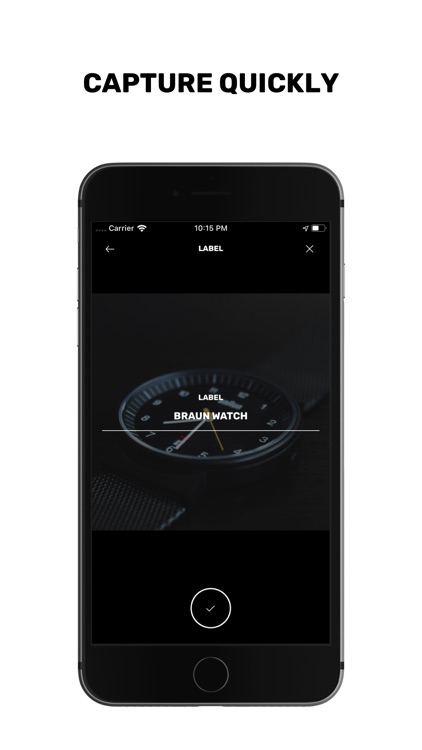

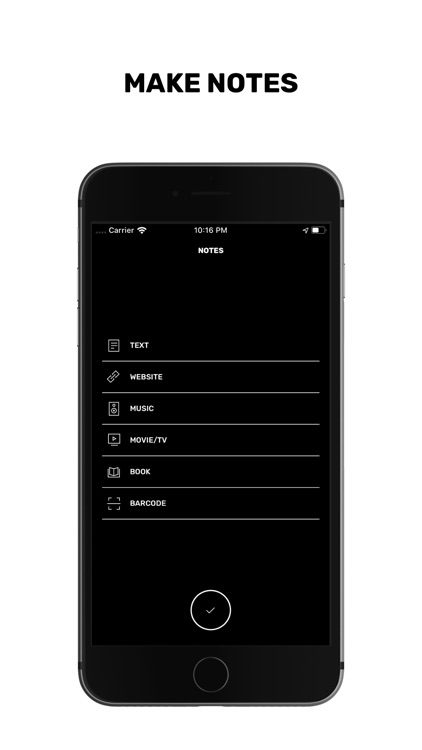
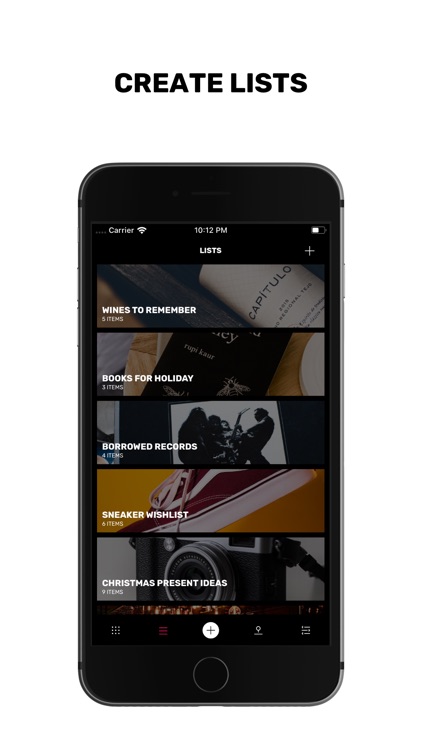
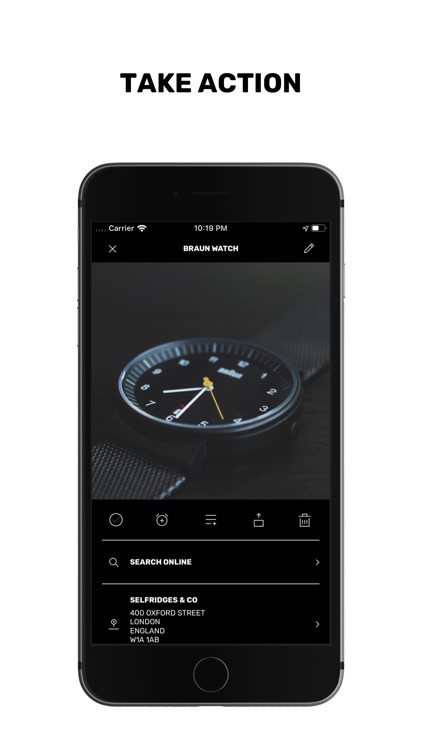
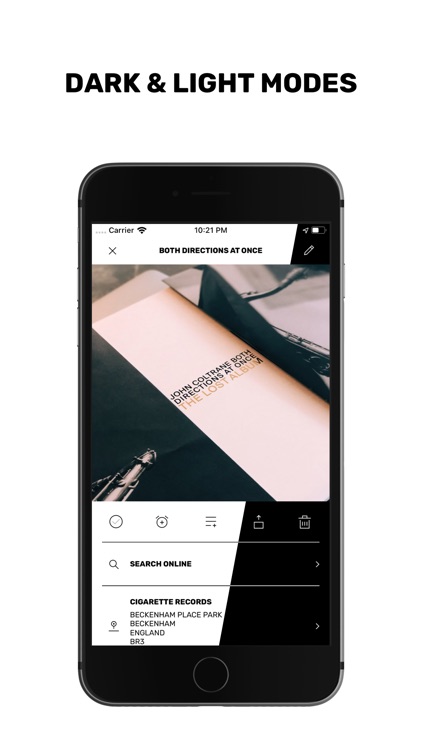

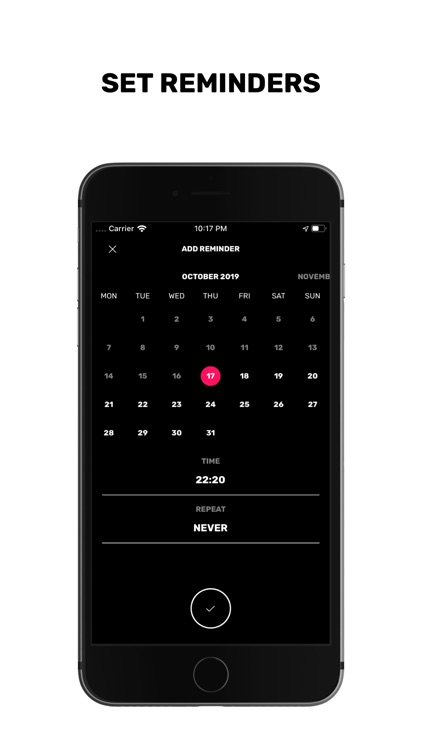
App Store Description
Featured in App Store’s ‘Best New Apps’ in 6 countries, Wired, Gizmodo and Stuff Magazine. Over 220,000 downloads!
Built for visual people who use their camera as a way of remembering things they want to take action on - NINE lets you capture quickly, organise simply and take action.
No more scrolling through your entire library to find that elusive photo reminder…
Capture
- Use the camera (or import from your library) to quickly capture photos of things you want to remember.
- Add 'notes' to your items - places, websites, text, barcodes, music, films, books...
Organise
- Using a combination of the NINE action tags, organise however you like, e.g. A great recipe - ‘Make’, gorgeous sweater - ‘Love’ and ‘Buy’, must-see movie poster - ‘Watch’ and ‘Go'
- More than a 'to-do', now you have 'to-buy', 'to-make', 'to-go'...
- Completed items are archived without losing them forever
- Create custom lists and organise items however you want to
Take Action
- Search Amazon, eBay, Google, YouTube (item label, music, books and tv/film)
- Search Apple Music, iBooks and iTunes (for music, books and tv/film)
- Get directions with Apple Maps or Google Maps
- Share the item details
- Set Reminders
Other Features
- View your items on a map
- Search & Filter
- Dark and Light Themes
User Reviews
"Fantastically-designed app; makes my to-do lists visually stunning and a joy to scroll through."
"This app the most intuitive and beautiful user experience I have seen in a long time."
"I've lost count of how many list apps I've tried. This is definitely the best. Looks lovely, simple and not cluttered"
"Such a great app for visual artists trying to keep track of projects and tasks."
"Amazing functionality, super fast, very beautiful interface."
Featured
Apple App Store - 'Best New Apps' in 6 countries!
Wired UK - ‘Best new iPad & iPhone Apps - Productivity & Tools’
Stuff Magazine - Featured in 'Must Downloads'
148 Apps: "...appealing to those who think more visually." - 4/5
Disclosure
As an Amazon Associate & eBay Partner, I earn from qualifying purchases.
AppAdvice does not own this application and only provides images and links contained in the iTunes Search API, to help our users find the best apps to download. If you are the developer of this app and would like your information removed, please send a request to takedown@appadvice.com and your information will be removed.