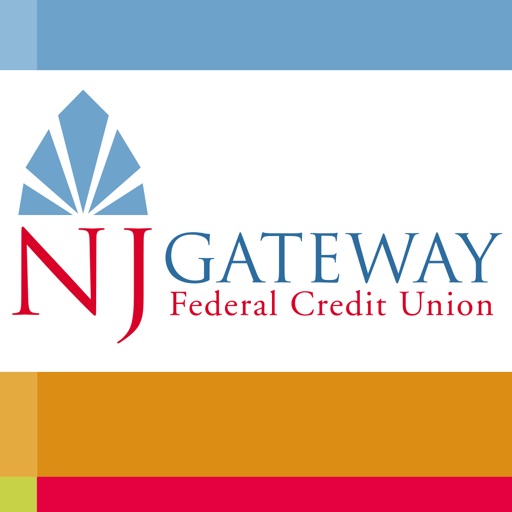
NJ Gateway Federal Credit Union – Mobile Deposit Download our NJ Gateway Federal Credit Union Mobile Deposit and you can deposit checks using your iPhone

NJ Gateway Deposit
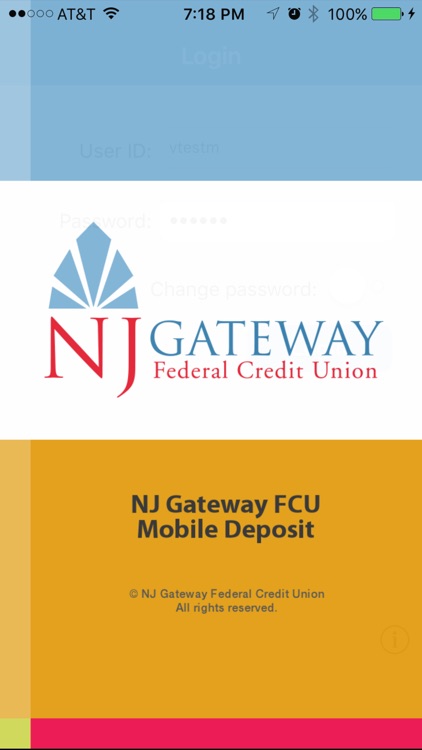
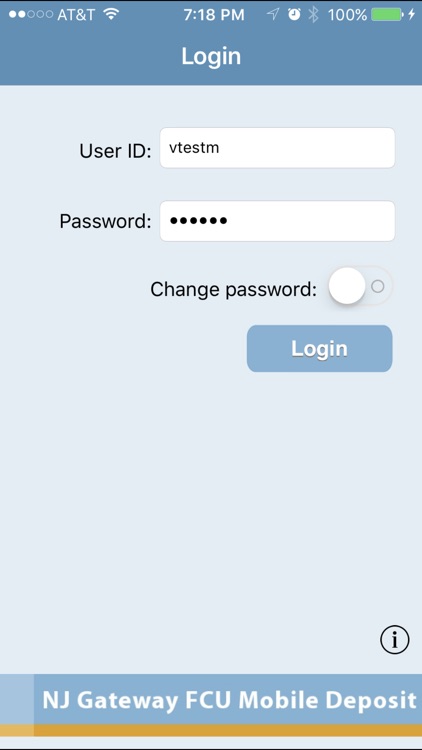

What is it about?
NJ Gateway Federal Credit Union – Mobile Deposit Download our NJ Gateway Federal Credit Union Mobile Deposit and you can deposit checks using your iPhone! It’s as simple as snapping a picture of your check:
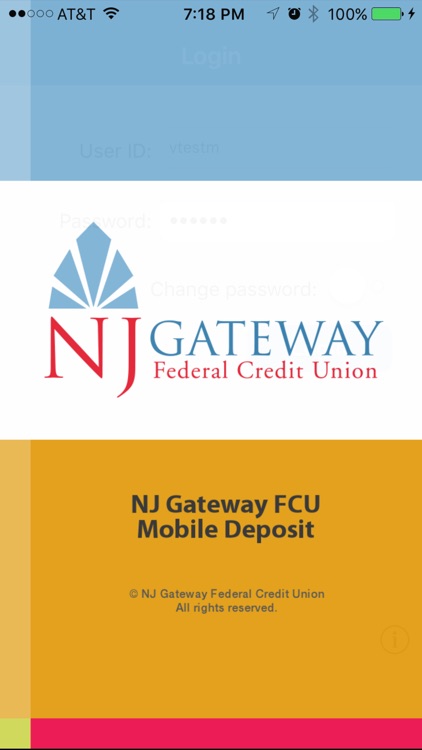
App Screenshots
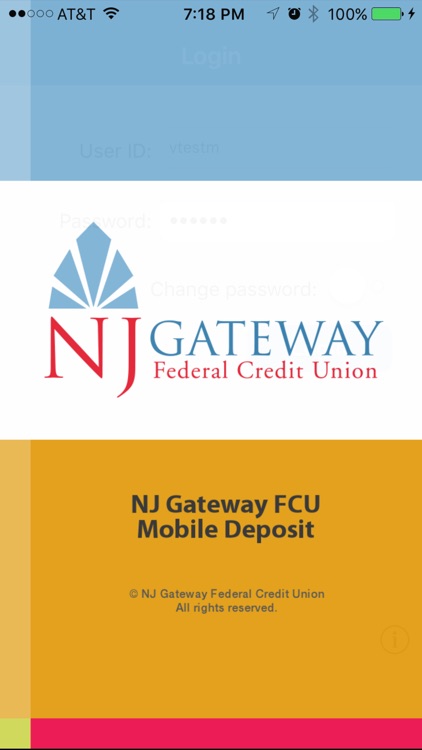
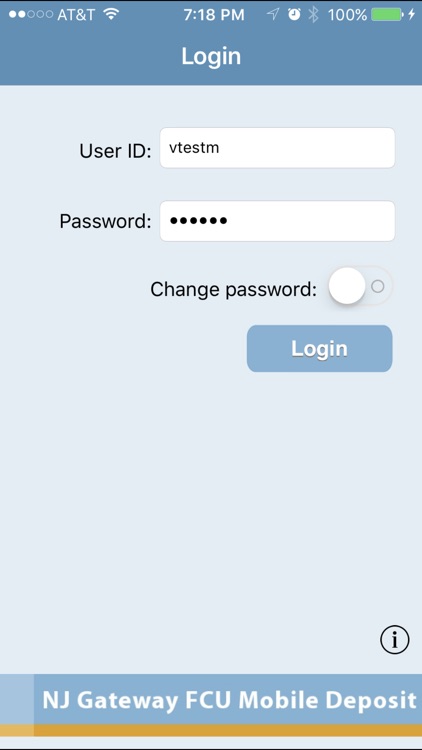

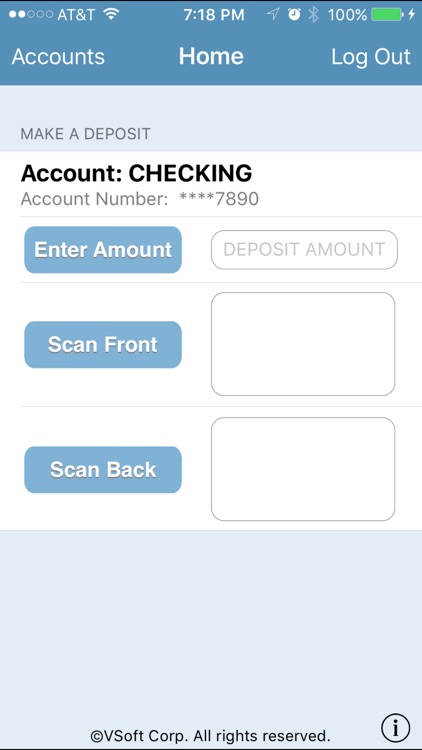
App Store Description
NJ Gateway Federal Credit Union – Mobile Deposit Download our NJ Gateway Federal Credit Union Mobile Deposit and you can deposit checks using your iPhone! It’s as simple as snapping a picture of your check:
1. Open our NJ Gateway Federal Credit Union Mobile Deposit app
2. Select “Deposit Check”
3. Take photos of the check, front and back
4. Approve the transaction
5. Get your confirmation and you’re done!
Ready to start? Give us a call at 1-888-385-5782 to enroll.
You may be charged for data access by your mobile carrier. Check with your carrier for details on specific fees and charges. Some restrictions apply; not everyone will qualify for enrollment. Please retain check for 90 days before shredding.
AppAdvice does not own this application and only provides images and links contained in the iTunes Search API, to help our users find the best apps to download. If you are the developer of this app and would like your information removed, please send a request to takedown@appadvice.com and your information will be removed.