
Anyone who has attempted to keep the noise level of a group of youngsters under control will appreciate this fun and engaging app

Noisy? Pro

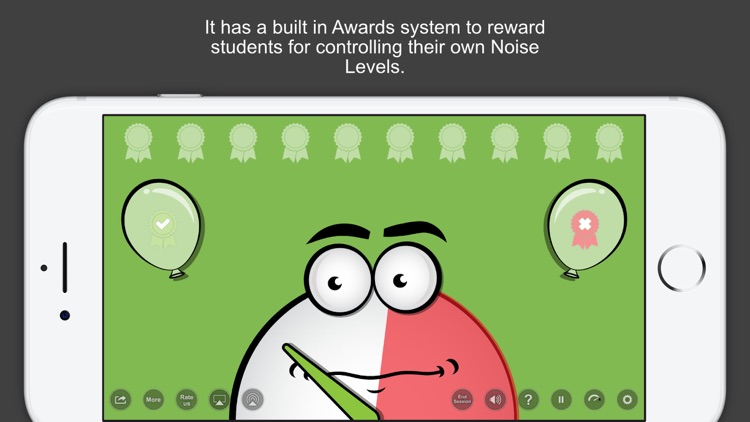
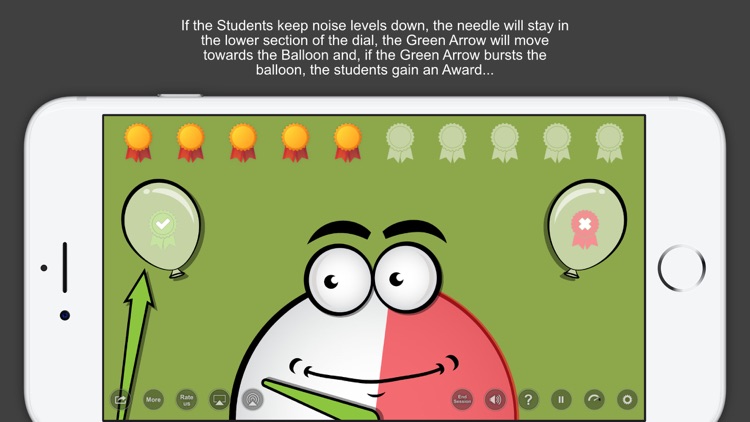
What is it about?
Anyone who has attempted to keep the noise level of a group of youngsters under control will appreciate this fun and engaging app.

App Screenshots
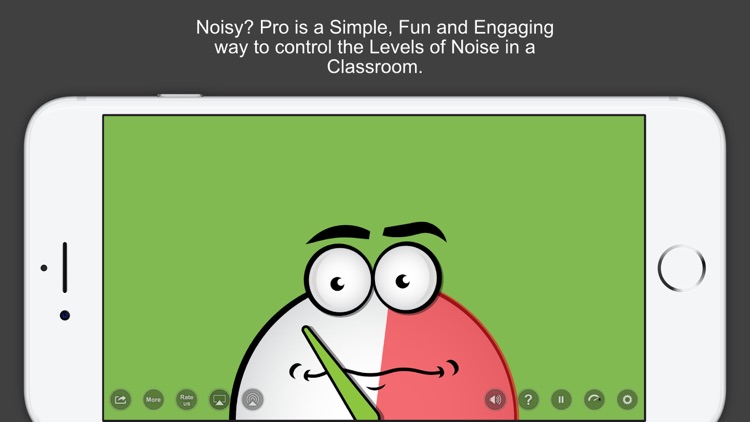
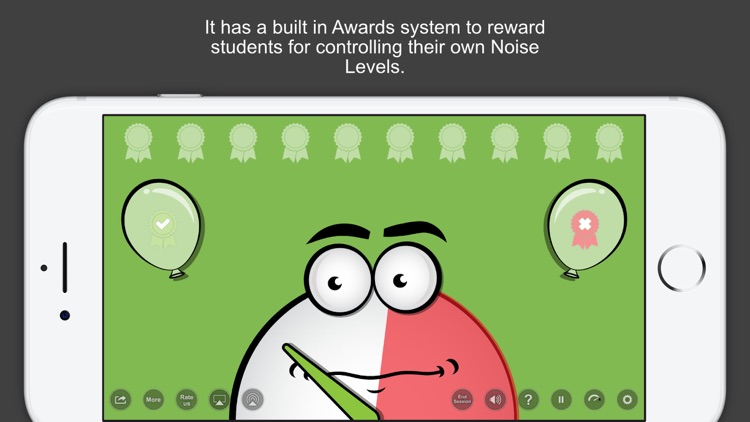
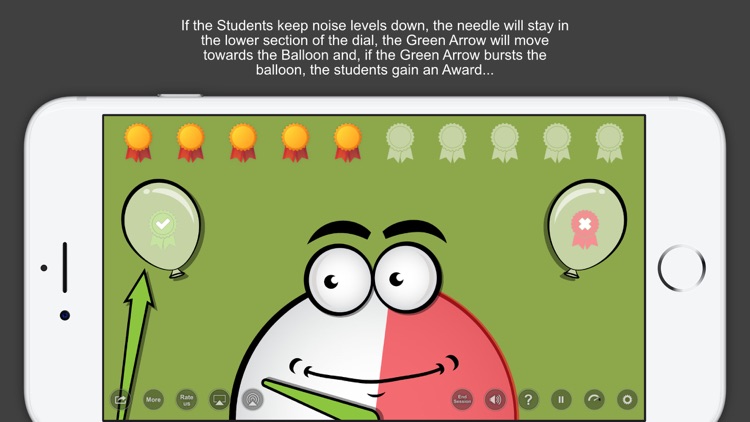
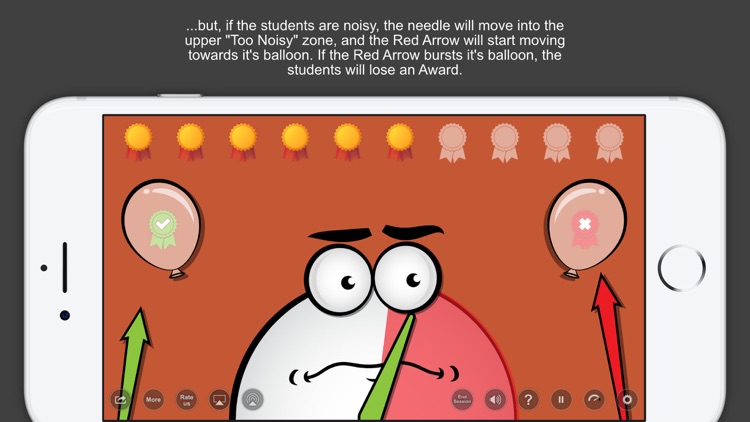

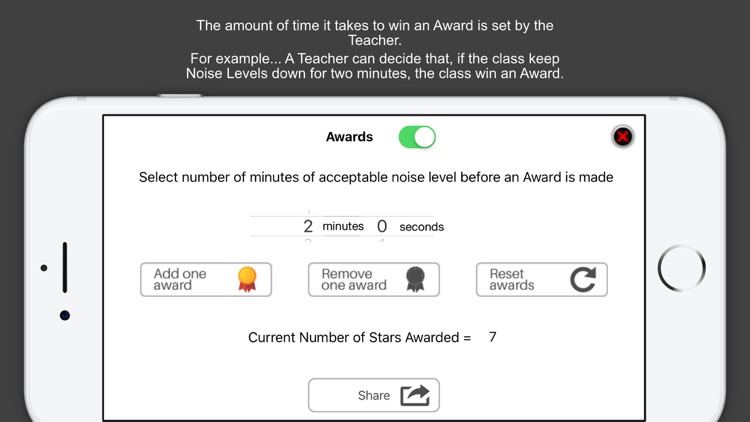
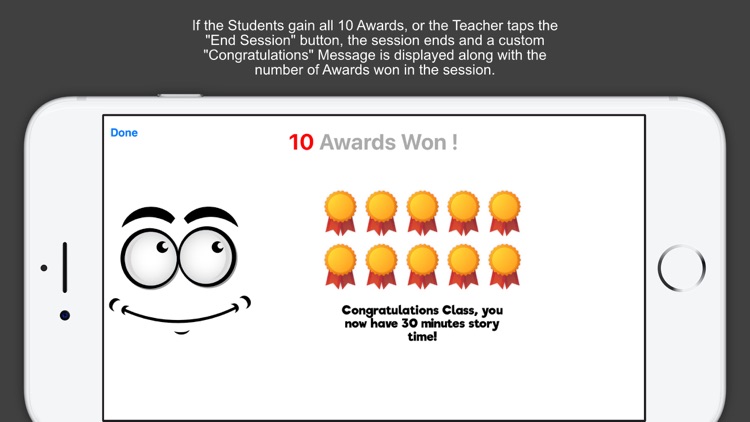
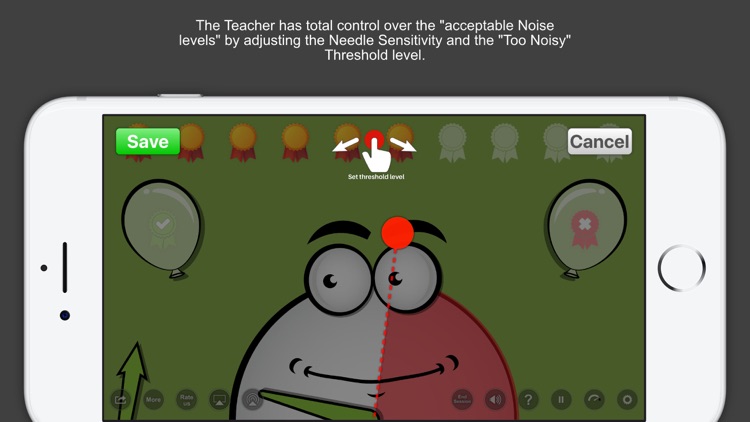
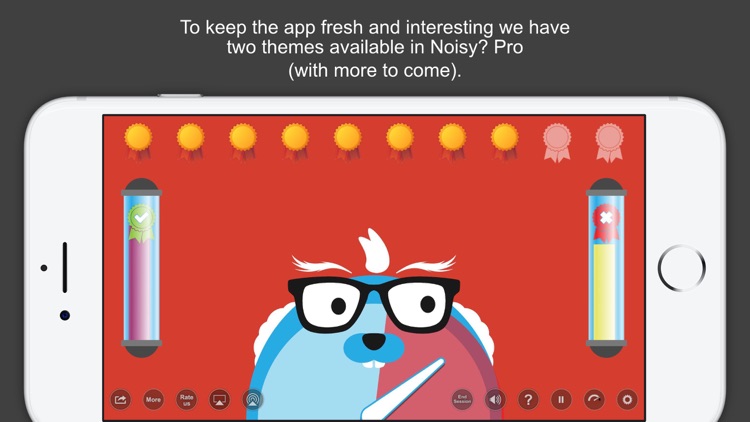
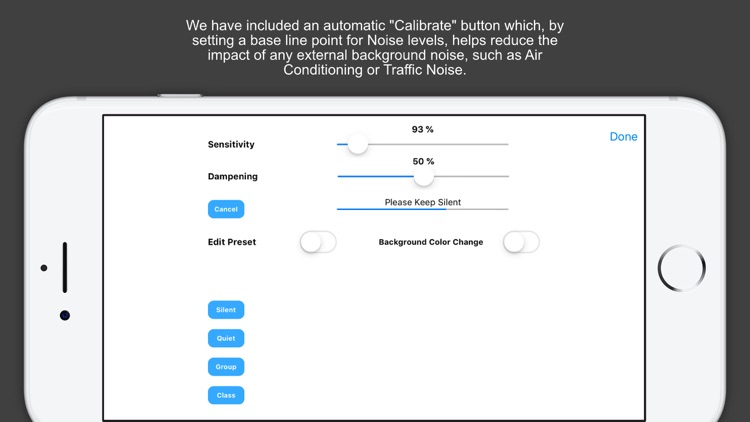
App Store Description
Anyone who has attempted to keep the noise level of a group of youngsters under control will appreciate this fun and engaging app.
This is a classroom management tool, principally aimed at teachers, that graphically displays background noise levels in a classroom and rewards classes for controlling their noise levels in a fun and engaging way.
Set the app running and watch students control their own noise levels!
The cool animations, different themes and sound effects help ensure full engagement from the students.
Awards are either awarded or removed based on the “general level of noise over a period of time”, rather than being awarded or removed based on “Peak” noise levels (as with other apps).
We want this app to be the best it can be and to this end we have added a contact form inside it to enable teachers to provide us with feedback as to how it might be improved or to report any bugs easily from inside the app.
There are also comprehensive FAQ’s and tutorial videos accessible from inside the app.
Features:
• A Sensitivity slider for the meter to cater for quiet or noisier activities
• A Damping Slider, to minimise the effect of any sudden noises such as slamming doors or sneezes!
• A manual noise “threshold” setting. The teacher can determine the point at which noise levels are excessive and set this on the meter. When combined with the Damper and Sensitivity adjustments this gives the teacher total control over the app.
• Sensitivity / Damper Presets. Save up to 4 presets that work well for you in different classroom situations.
There is a “Pause” button. This can be useful when the Teacher needs to address the class, or perhaps for breaks etc.
• Awards. Students earn or loose awards based on the amount of time their noise levels are either acceptable or not acceptable. The teacher can set the amount of time it takes for an award to be earned assuming noise levels are controlled.
• Background color change. A feature that changes the color of the background in the app depending on the noise level. This can add to the visual impact, and can be switched on or off.
• Multiple Themes. There are currently two different themes in the Pro version. The standard Monster theme and the “Mad Scientist”. Different themes help keep the app “Fresh”. We will be adding extra themes in the coming weeks and months.
• A custom message can displayed to students, along with the number of Awards earned, at the end of a monitoring session. A session ends either when all 10 awards have been won or when the teacher taps the “End session” button.
• There is a contact form inside the app for teachers to provide feedback directly to the developers or to report any issues.
If you have any issues with the app please let us know first before leaving a bad review. We cannot respond to a review, but we will always respond to emailed questions / suggestions.
Enjoy!
AppAdvice does not own this application and only provides images and links contained in the iTunes Search API, to help our users find the best apps to download. If you are the developer of this app and would like your information removed, please send a request to takedown@appadvice.com and your information will be removed.