DOING LONG CALCULATIONS IN NOTEBOOK
Notebook Calculator

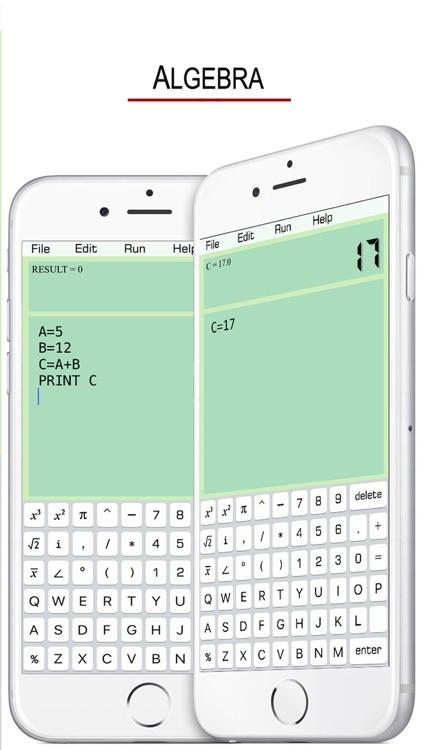
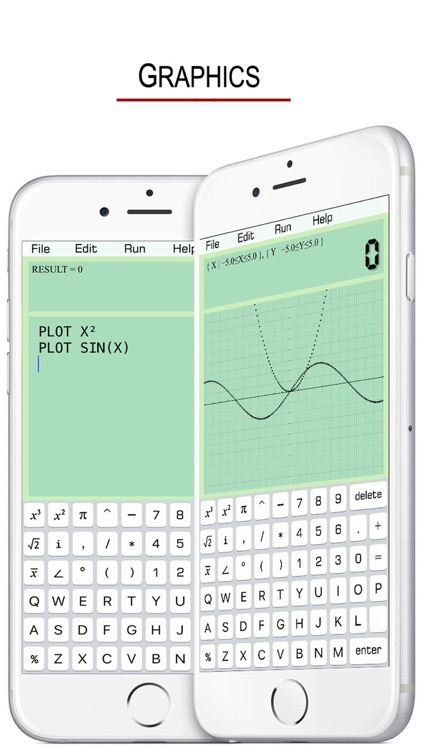
What is it about?
DOING LONG CALCULATIONS IN NOTEBOOK !

App Screenshots
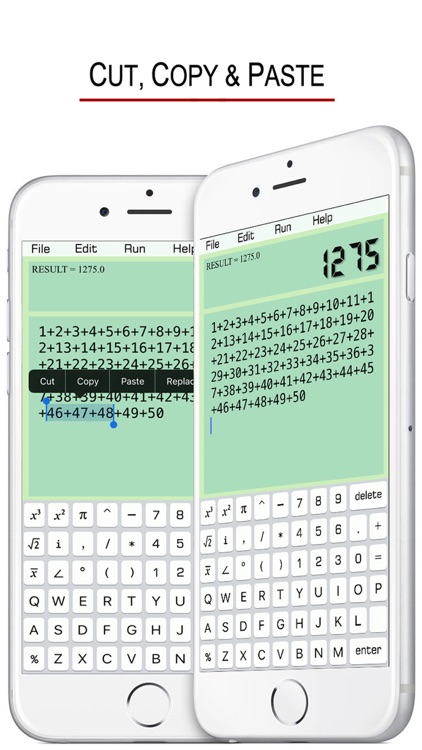
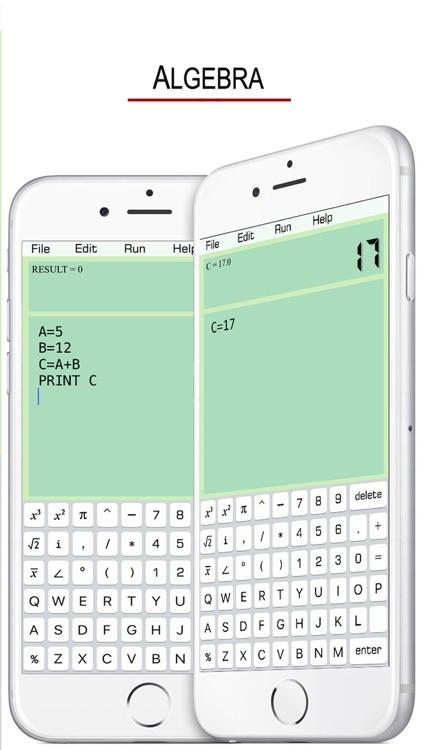
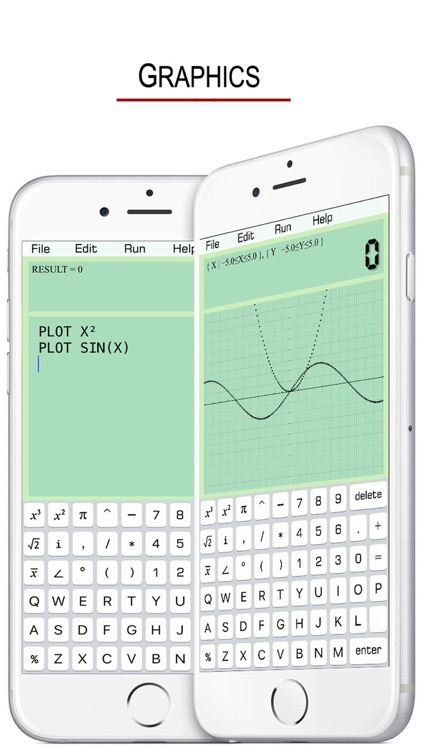
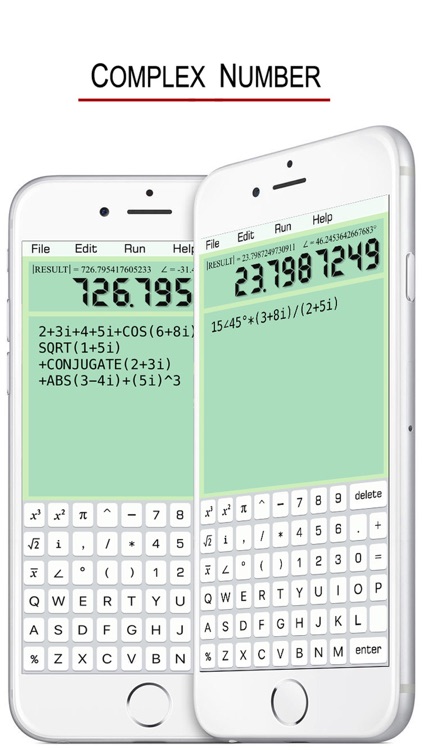
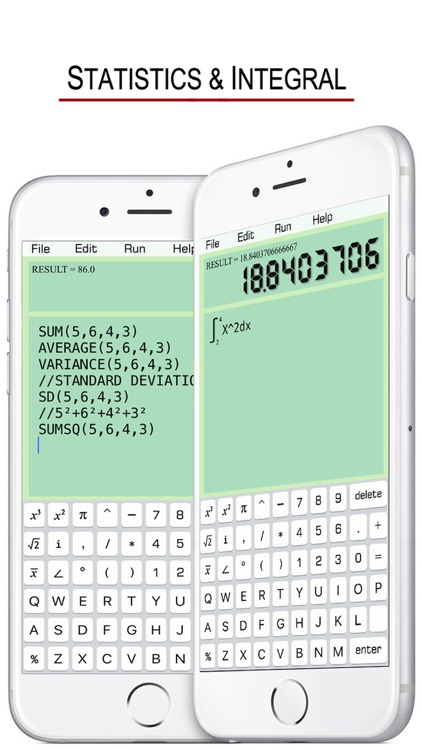
App Store Description
DOING LONG CALCULATIONS IN NOTEBOOK !
GO BACK & CHANGE ERRORS EASILY !
JUST LIKE TYPE IN A TEXT FIELD !
COPY + CUT + PASTE
EDIT & SAVE CALCULATION HISTORY !
SCIENTIFIC & GRAPHIC CALCULATOR !
• It Supports the File Management !
- Create a file
- Save
- Open
- Delete
• Mathematical Functions:
SIN(X) : sine of x
COS(X) : cosine of x
TAN(X) : tangent of x
COT(X) : cotangent of x
ASIN(X) : arcsine of x
ACOS(X) : arccosine of x
ATAN(X) : arctangent of x
SINH(X) : hyperbolic sine
COSH(X) : hyperbolic cosine
TANH(X) : hyperbolic tangent
ASINH(X) : inverse hyperbolic sine
ACOSH(X) : inverse hyperbolic cosine
ATANH(X) : inverse hyperbolic tangent
SQRT(X) : square root of x
ABS(X) : absolute value of x
FCT(X) : x factorial
LOG(X,Y) : logarithm of y to base x
LN(X) : natural logarithm of x
LOG(X) : base-10 logarithm of x
LOG10(X) : base-10 logarithm of x
LOG2(X) : base-2 logarithm of x
EXP(X) : base-e exponential of x
ERF(X) : the error function of x
ERFC(X) : the complementary error function of x
ROUND(X) : integral nearest to x
CEIL(X) : the smallest integral that is not less than x
FLOOR(X) : the largest integral that is not greater than x
TGAMMA(X) : the gamma function of x
LGAMMA(X) : the natural logarithm of the absolute value of the gamma function of x
X^Y : y-th power of x
• Statistical functions:
SUM(a1,a2,a3,a4) : a1+a2+a3+a4
AVERAGE(a1,a2,a3,a4) : (a1+a2+a3+a4)÷4
VARIANCE(a1,a2,a3,a4) : variance
SD(...) : standard deviation
SUMSQ(...) : sum of squares
AD(...) : absolute deviation
CV(...) : coefficient of variation
SVARIANCE(...) : sample variance
SSD(...) : sample standard deviation
SCV(...) : sample coefficient of variance
• Help Manual:
“//” means a line comment or annotation.
A=2
B=3
C=A+B
Click “Run”, the screen shows:
C=5
If the line C=A+B is annotated ,
A=2
B=3
//C=A+B
Click “Run”, the screen shows:
B=3
- Variable Naming Rules:
Start with letters, and not involving keywords.
A, A1, B25, HAT (right)
PRINT1, COS (wrong)
- The Usage of PRINT:
A=10+5
B=10/5
PRITN A,B
Click “Run”, the screen shows:
A=15
B=2
Default variable name is RESULT , e.g.
16+5*6
Click “Run”, the screen shows:
RESULT=46
- Combination & Arrangement:
C(n,k) = n!/(k!(n-k)!)
A(n,k) = n!/(n-k)!
- Complex Number
When there is “i” or “∠” on the screen, it automatically enters Complex Number Calculation Mode.
e.g. X=3+4i or X=5∠53.1°
9 functions are available for the Mode.
SIN(X), COS(X), TAN(X)
COT(X), SINH(X), COSH(X)
SQRT(X), ABS(X), CONJUGATE(X)
- Integral
INTEGRAL X²,2,4
Default precision is 300 times of calculations. It can be more accurate, e.g. 500 times.
INTEGRAL X²,2,4,500
- Graphics
PLOT SIN(X)
PLOT X²
Default length = 10, width = 10. Specify the lenght = 20, width = 5. Then we have,
PLOT X²,20,5
Default dense is 150 points. It also can be customized, e.g. 200 points.
PLOT X²,20,5,200
AppAdvice does not own this application and only provides images and links contained in the iTunes Search API, to help our users find the best apps to download. If you are the developer of this app and would like your information removed, please send a request to takedown@appadvice.com and your information will be removed.