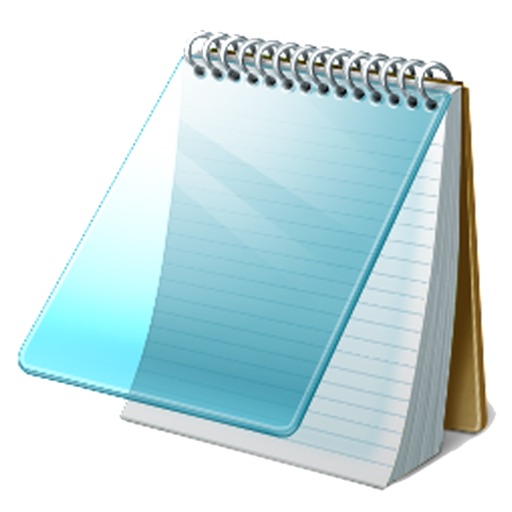
Patented product(Patent Pending), in order to avoid legal disputes, do not imitate

Notepad - Classic and Security

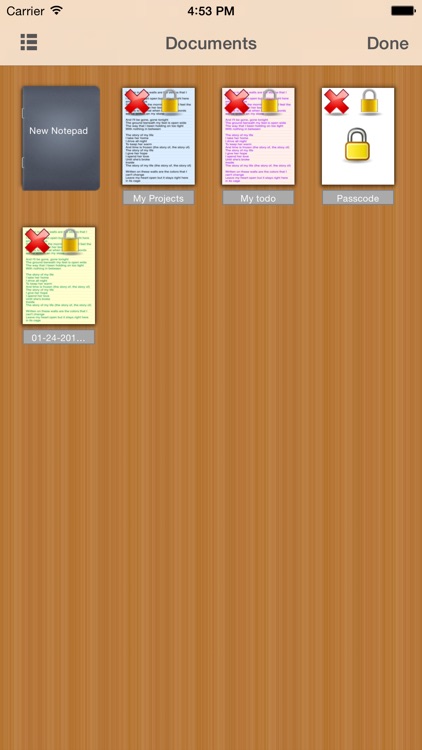
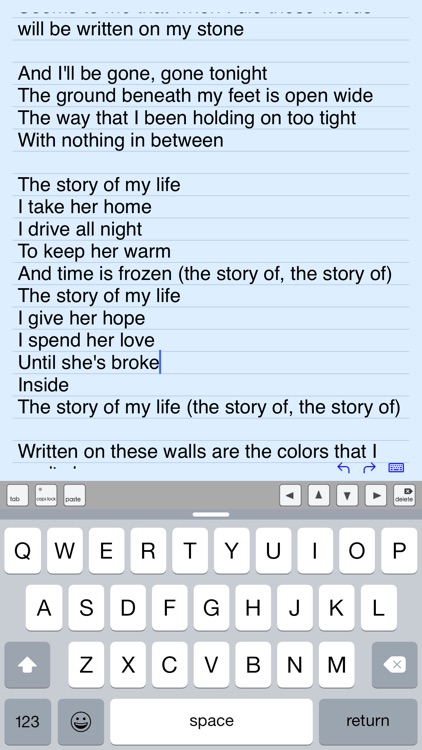
What is it about?
Patented product(Patent Pending), in order to avoid legal disputes, do not imitate!

App Screenshots

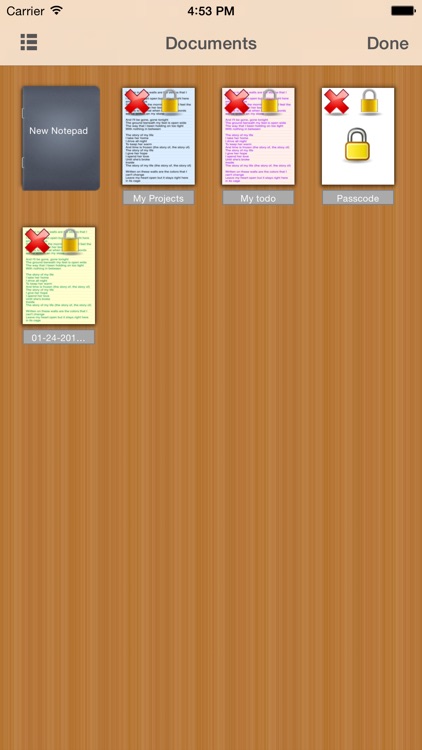
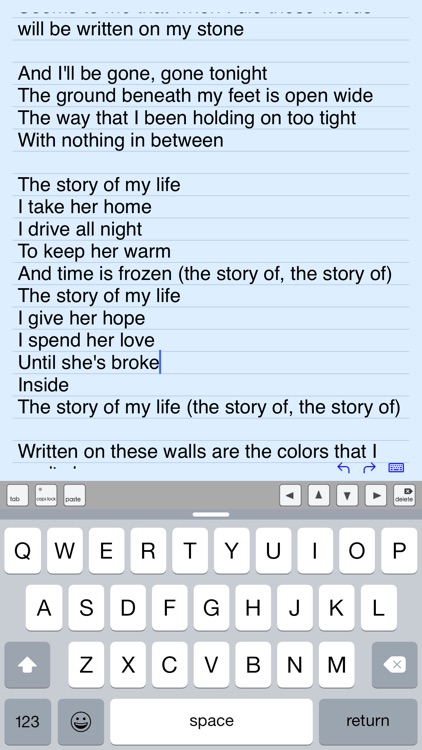


App Store Description
Patented product(Patent Pending), in order to avoid legal disputes, do not imitate!
Notepad is a classic notepad application, plus PDF generator + document
management tool.
Notepad allows you to create multiple text files, and each can be protected by
a different password. It also allows you to write, capture and organize
your ideas, notes, reminders, journals, diaries or details of life that
you want to keep close at hand. So with Notepad, you carry your notepad
in your iPad!
What exactly can you do with our Notepad?
• Create as many text files as you need.
• Files are labeled by date and time and/or a custom title.
• Paste copied text from a browser or other applications into Notepad to
save work.
• Type your documents no matter how long they are.
• Select your favorite font, font size, paper background color and pattern.
• Type text more conveniently with our Patent Pending keys.
• Export documents in PDF to other PDF readers (like iBook), or email.
• Protect your confidential documents with a passcode -- individually.
• Sync text files with iTunes directly.
• Print the selected pages as you want.
1. Support 'Paste' key.
2. Support Undo/Redo.
3. Support Press&Hold.
---------------------------
Go to our website http://www.halfpen.com to get other products, and share your happy with your friends!
Good memory is not better than a HalfPen!
AppAdvice does not own this application and only provides images and links contained in the iTunes Search API, to help our users find the best apps to download. If you are the developer of this app and would like your information removed, please send a request to takedown@appadvice.com and your information will be removed.