
NotetalkerLA by Conversor is a high quality recording App designed for lecturers, teachers and students in schools, colleges and Universities and anyone who wants to record meetings or conference proceedings

Notetalker LA
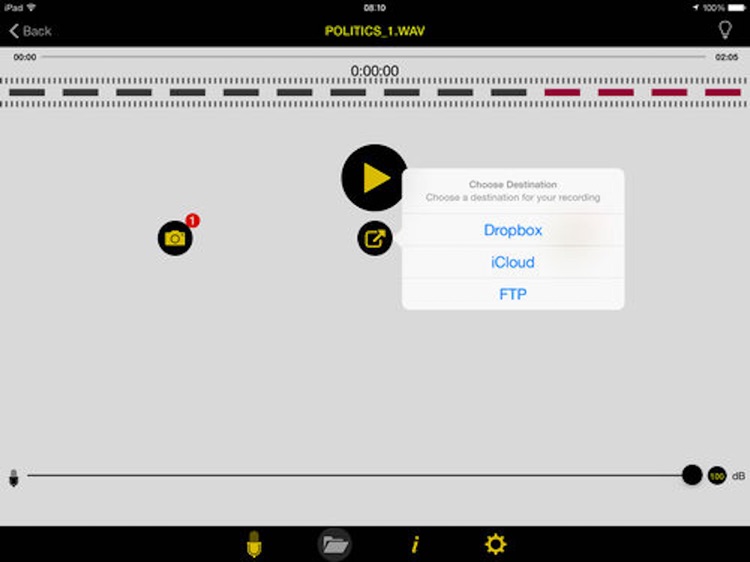
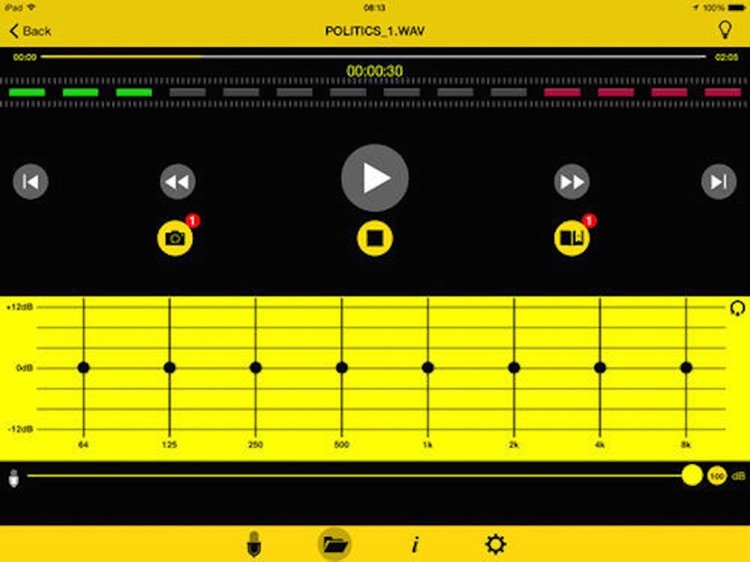
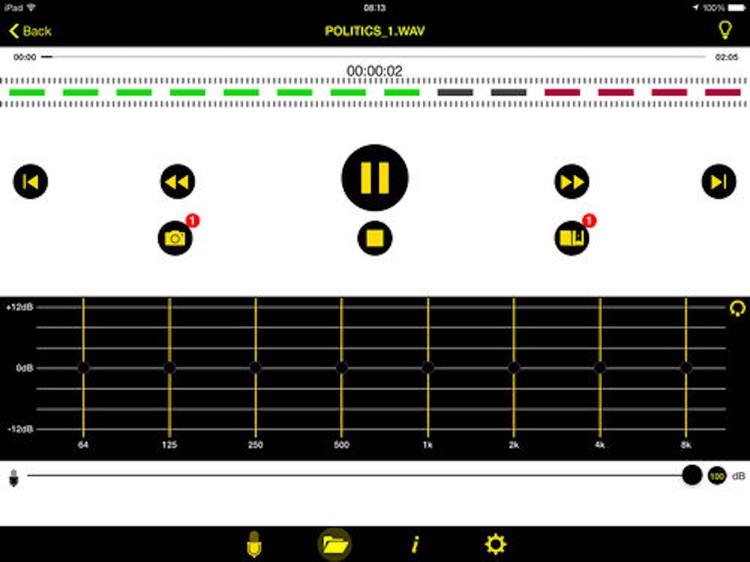
What is it about?
NotetalkerLA by Conversor is a high quality recording App designed for lecturers, teachers and students in schools, colleges and Universities and anyone who wants to record meetings or conference proceedings. It has unlimited bookmarks enabling the user to record and then scroll between bookmarks during playback for easier note-taking recall. You can also take photographs during the lecture or meeting and export these with the associated audio and bookmark files. Audio and bookmark files can be uploaded to Notetalker Edit and a number of note-taking management programs for subsequent playback, editing and further study. Upload to your Windows or Mac PC using an FTP server, Dropbox, iCloud or OneDrive. Upload to the University, school or organisations FTP server for integration with Moodle, Blackboard and other e-learning platforms
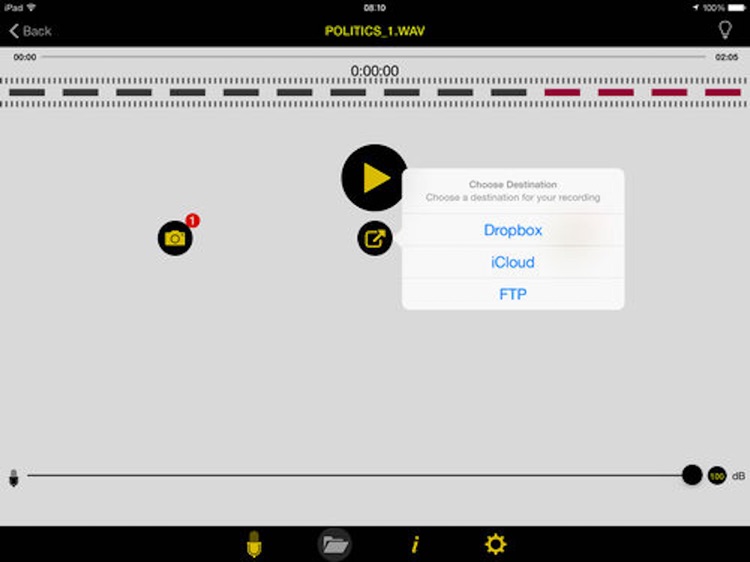
App Store Description
NotetalkerLA by Conversor is a high quality recording App designed for lecturers, teachers and students in schools, colleges and Universities and anyone who wants to record meetings or conference proceedings. It has unlimited bookmarks enabling the user to record and then scroll between bookmarks during playback for easier note-taking recall. You can also take photographs during the lecture or meeting and export these with the associated audio and bookmark files.
Audio and bookmark files can be uploaded to Notetalker Edit and a number of note-taking management programs for subsequent playback, editing and further study. Upload to your Windows or Mac PC using an FTP server, Dropbox, iCloud or OneDrive. Upload to the University, school or organisations FTP server for integration with Moodle, Blackboard and other e-learning platforms
---
“A very useful app; that can enable a student to concentrate on a teacher lecturing, without being distracted by taking notes, whilst listening.”-Educational App store
AppAdvice does not own this application and only provides images and links contained in the iTunes Search API, to help our users find the best apps to download. If you are the developer of this app and would like your information removed, please send a request to takedown@appadvice.com and your information will be removed.