You are using an outdated browser. Please
upgrade your browser to improve your experience.

Find a website that uses Wise Notifications and subscribe for updates

Now Push Notify
by Graeme Rycyk
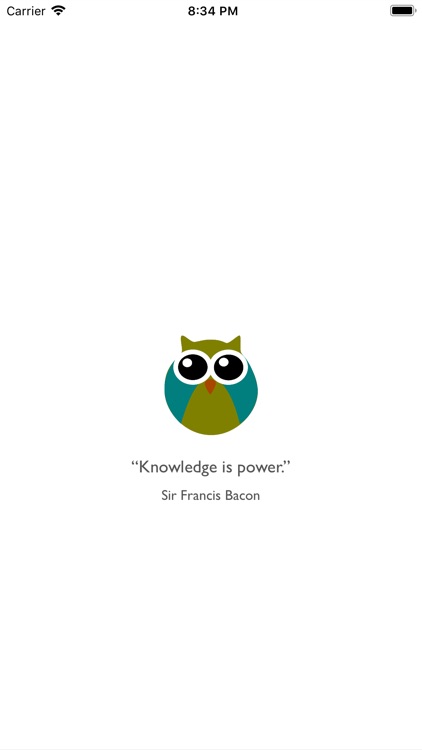
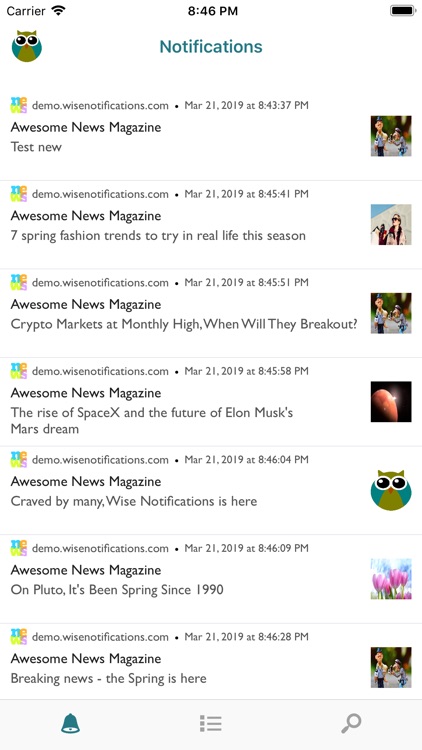
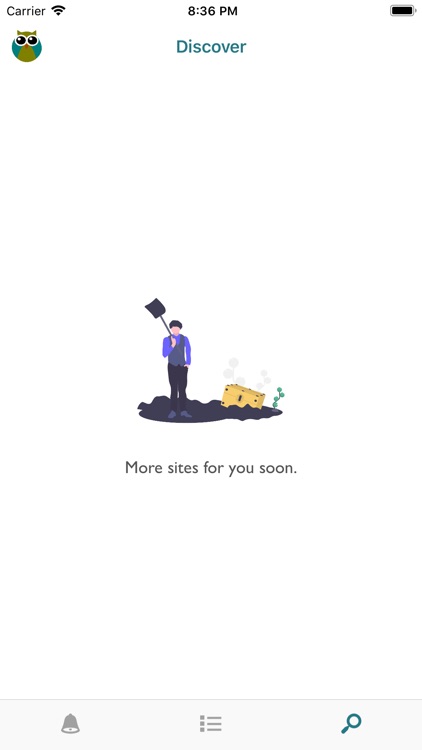
What is it about?
Find a website that uses Wise Notifications and subscribe for updates. You should see the Wise Notifications logo in the bottom right corner on any website that uses Wise Notifications.
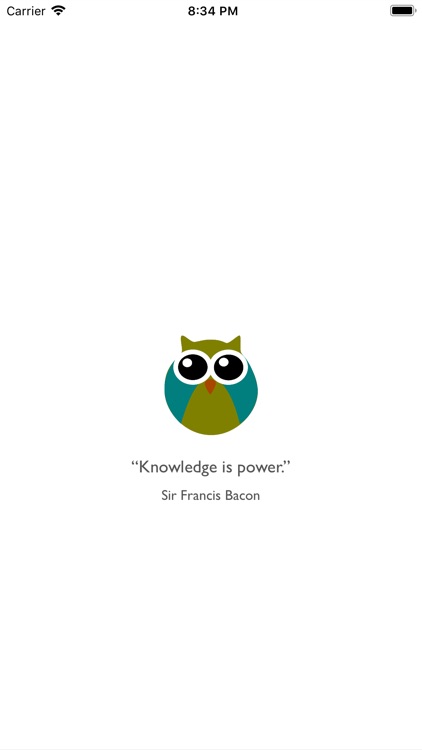
App Store Description
Find a website that uses Wise Notifications and subscribe for updates. You should see the Wise Notifications logo in the bottom right corner on any website that uses Wise Notifications.
You control the notifications, i.e. you can snooze or unsubscribe at any time.
TIP: if your favorite website doesn't use Wise Notifications, ask them to do so.
Disclaimer: Wise Notifications is not a publisher, this app allows websites to send you notifications that you opt-in to receive on these websites.
Disclaimer:
AppAdvice does not own this application and only provides images and links contained in the iTunes Search API, to help our users find the best apps to download. If you are the developer of this app and would like your information removed, please send a request to takedown@appadvice.com and your information will be removed.
AppAdvice does not own this application and only provides images and links contained in the iTunes Search API, to help our users find the best apps to download. If you are the developer of this app and would like your information removed, please send a request to takedown@appadvice.com and your information will be removed.