Our mobile banking app helps you manage your money quickly and easily:
NPBS Banking

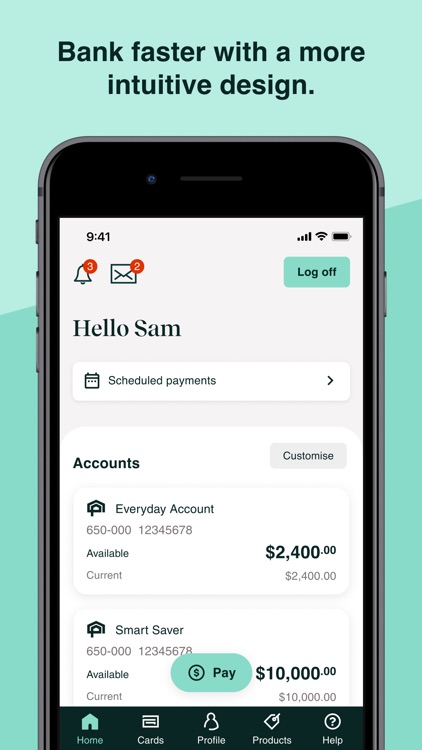

What is it about?
Our mobile banking app helps you manage your money quickly and easily:

App Screenshots

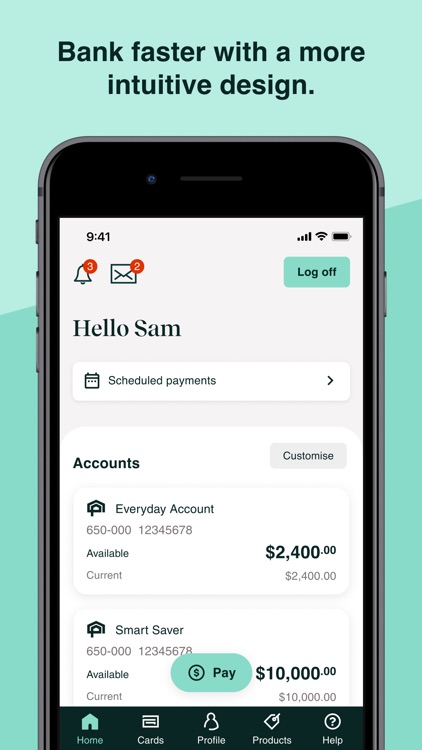

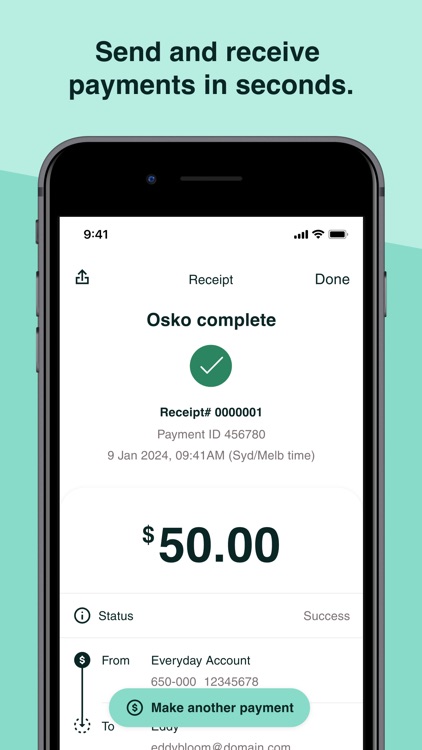
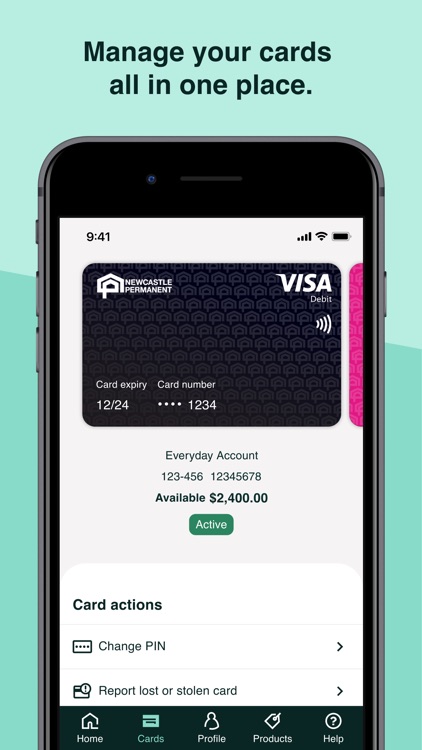
App Store Description
Our mobile banking app helps you manage your money quickly and easily:
- After initial registration, log on securely using facial/fingerprint recognition or passcode
- Ability to have up to 3 profiles - handy if you want to manage your personal and business account on the same device
- Quick Balance allows you to easily view your account balances without logging on
- Tap a Quick Balance account to log on and go directly to your transaction list for that account
Payments:
- Transfer money between your own accounts
- Make Osko® payments in seconds to new and existing payees at other participating Australian financial institutions using PayID or BSB and account number
- Make payments to new and existing payees using Pay Anyone
- Make BPAY® payments to new and existing billers
- Manage your payees and billers
- Redraw on your home loan (for eligible home loans and subject to approval)
- Set up future dated and recurring payments
Manage your Accounts:
- Manage scheduled payments
- View completed payments
- Rename your accounts
- Reorder your accounts
- View your net position
- View and search your transactions
- View and share your statements for the last 7 years
- View interest advice for tax purposes
- Manage your daily payment limits for Pay Anyone/Osko or BPAY payments
Manage your Cards:
- Activate your Visa Debit, cashcard or Value+ Credit Card
- Choose a PIN for a new card or change the PIN for an existing card
- Report and replace, lost, stolen or damaged cards
- Add your eligible cards to Apple Pay via the wallet
Manage your Profile:
- Create a PayID to receive money using familiar details like your mobile number or email address
- Update your email address
- Update your address
- Update your mobile phone number
- Change your passcode
- Enable or disable facial/fingerprint recognition for log on (on compatible devices only)
- View and manage your profile on other devices
Secure Mail:
- Send and receive secure mail
Products:
- Open new accounts in minutes
® Registered to BPAY Pty Ltd ABN 69 079 137 518
Apple, Apple Pay, Face ID and Touch ID are trademarks of Apple Inc., registered in the U.S. and other countries and regions.
For a list of compatible Apple Pay devices, see support.apple.com/en-au/km207105.
Normal data, messaging and call charges apply.
You should read the Terms and Conditions applicable to your account/s and Newcastle Permanent’s internet banking and banking app service, at newcastlepermanent.com.au/terms-and-conditions, and consider if this service is appropriate for you prior to making a decision to acquire or use the app.
Newcastle Permanent Building Society Limited Copyright © 2015
ACN 087 651 992 | AFSL /Australian Credit Licence 238273|
AppAdvice does not own this application and only provides images and links contained in the iTunes Search API, to help our users find the best apps to download. If you are the developer of this app and would like your information removed, please send a request to takedown@appadvice.com and your information will be removed.