Report incidents anonymously to your organization
NtraHub Incident - Anonymous
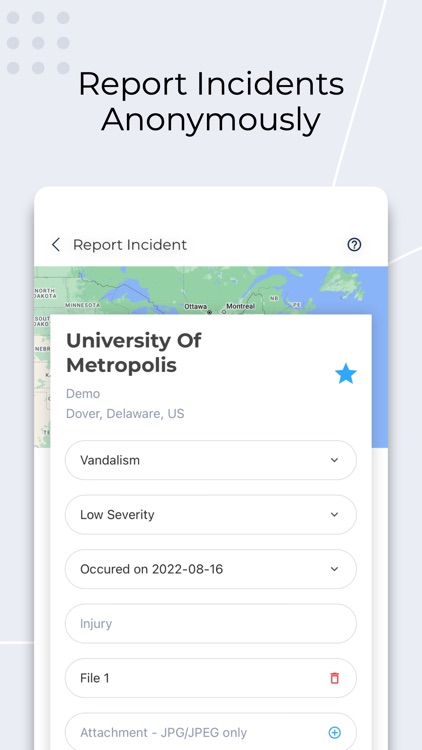
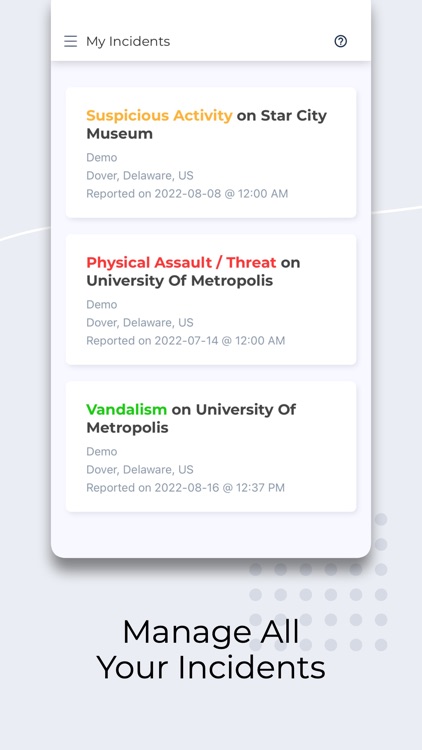
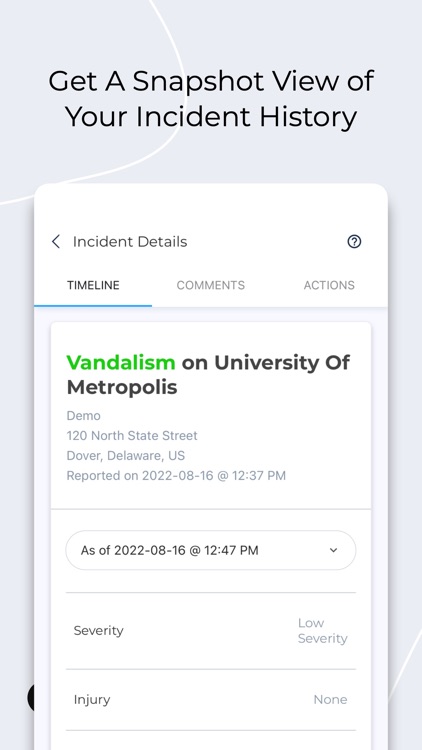
What is it about?
Report incidents anonymously to your organization. How to start:
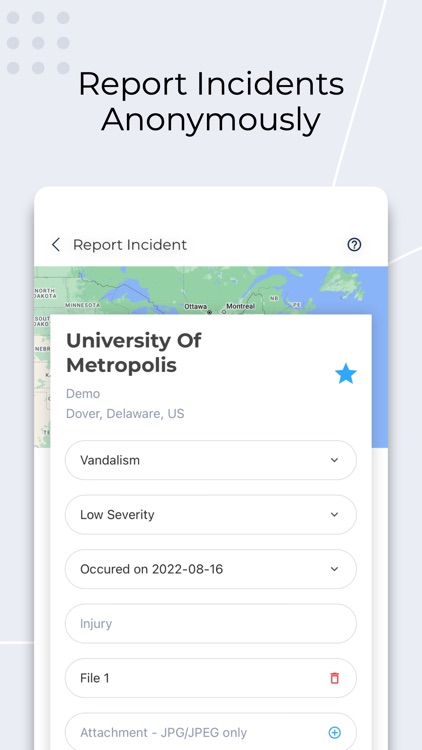
App Screenshots
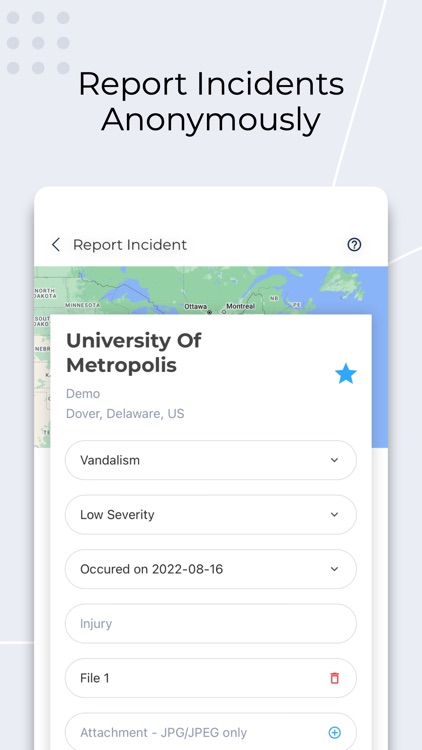
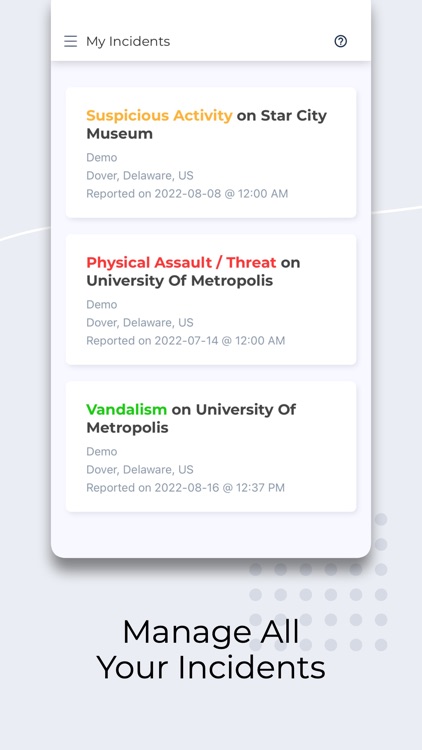
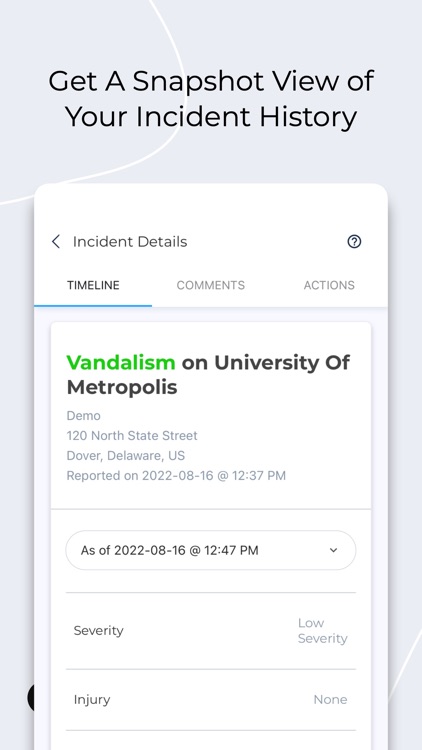
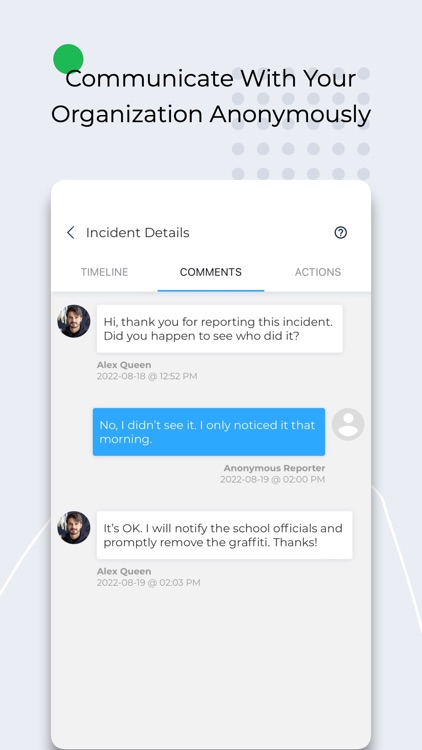
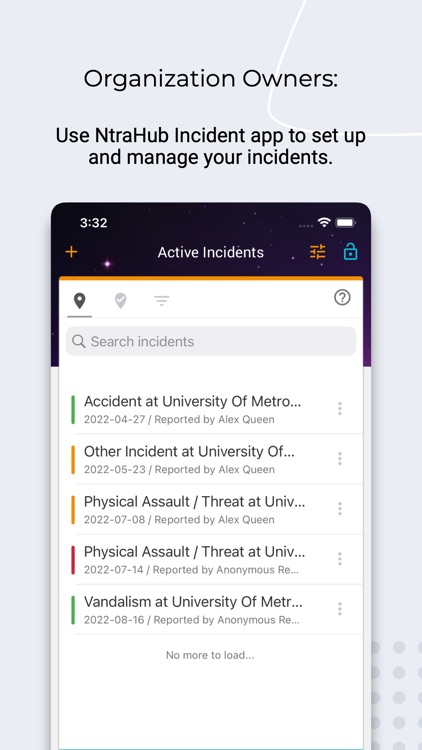
App Store Description
Report incidents anonymously to your organization. How to start:
- From the Locations Finder screen, enter your organization's unique location code. If you don't have this code, you can also search for your location by its name.
- Once the location has been found, tap on it to report a new incident.
- Fill out a simple form and submit it to report your incident. You can also include up to 2 photos in your incident report.
- Manage all your incidents from the My Incidents screen.
For organization owners:
A complete incident reporting and management system for modern organizations.
How do you report incidents in your organization? With pen & paper? Emails? MS Word docs? Or a proprietary software you paid a lot of money for 10 years ago? You'd be surprised to find out how many organizations both big & small today are still stuck with the same tools we were using last century. We know because we asked them. NtraHub Incident was created from the ground up for modern organizations facing modern problems while utilizing the latest bleeding-edge technologies.
- Fast and easy incident reporting
- Create your own incident types
- Include photo attachments to your incidents
- Complete user management with user groups
- Role-based and/or resource-based permission management
- Location management with maps
- Incident notification via email and push notification
- Incident history with timestamps
- Communicate with your team members via Incident Comments
- Support multiple organizations
AppAdvice does not own this application and only provides images and links contained in the iTunes Search API, to help our users find the best apps to download. If you are the developer of this app and would like your information removed, please send a request to takedown@appadvice.com and your information will be removed.