Number Frames help students structure numbers to five, ten, twenty, and one hundred
Number Frames, by MLC
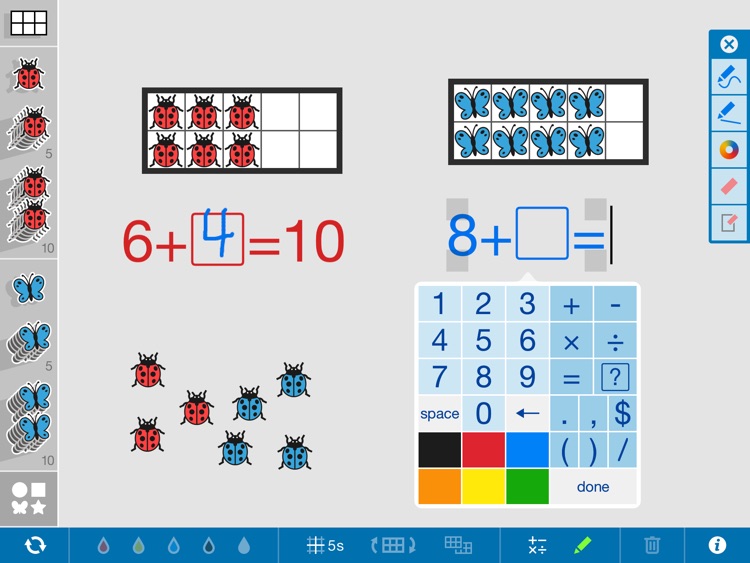
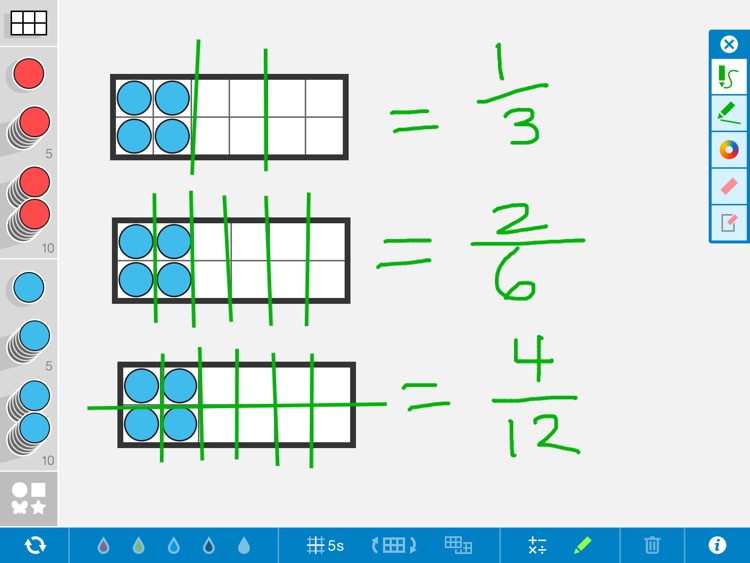
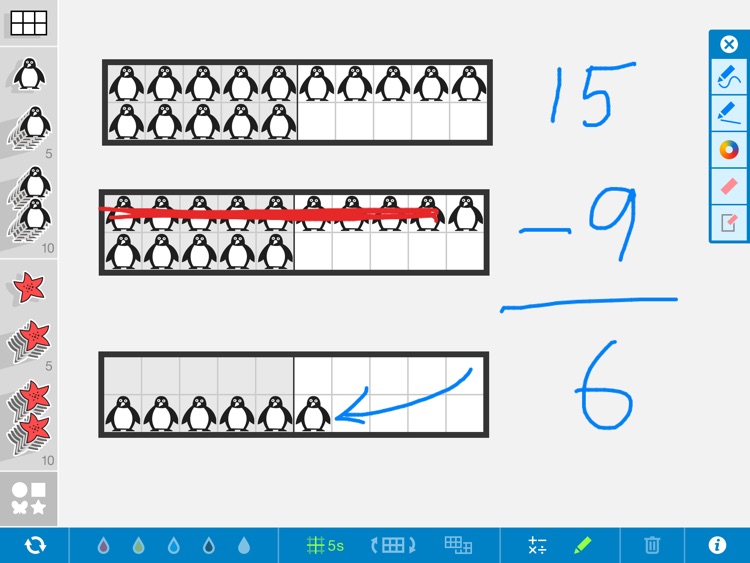
What is it about?
Number Frames help students structure numbers to five, ten, twenty, and one hundred. Students use the frames to count, represent, compare, and compute with numbers in a particular range.
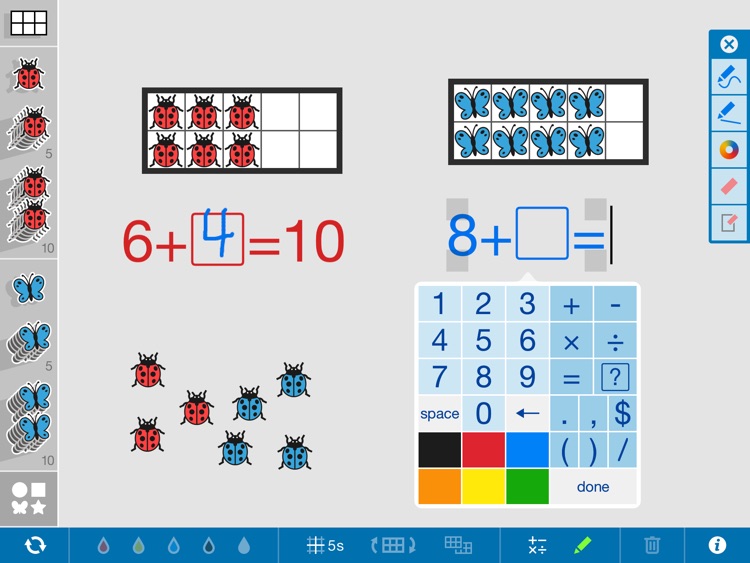
App Screenshots
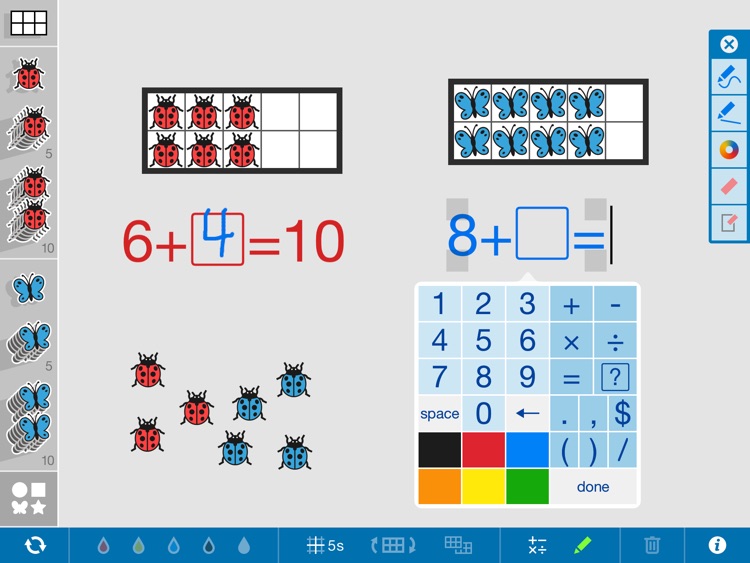
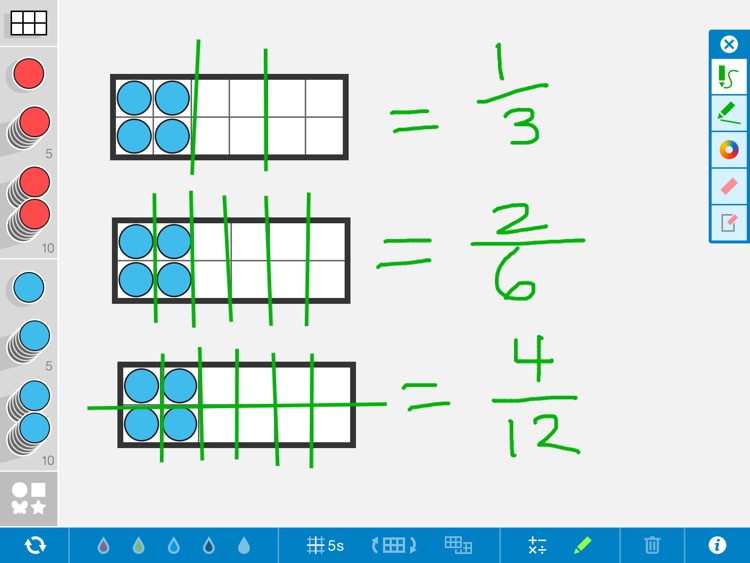
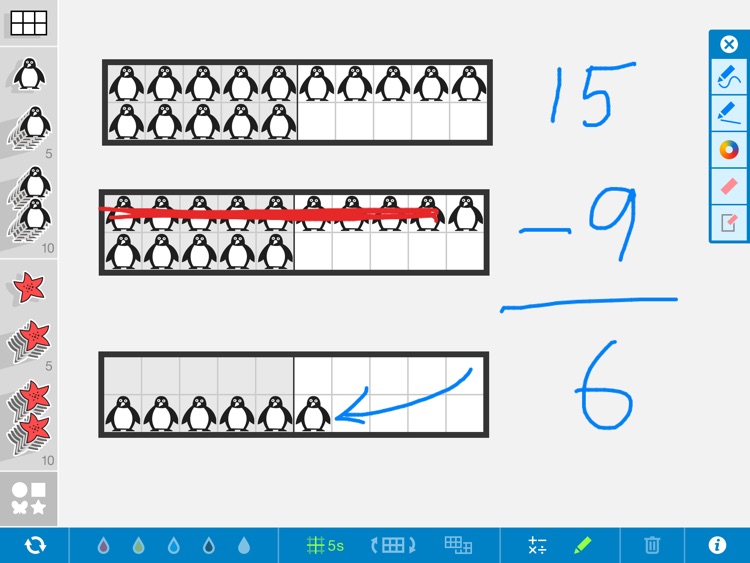
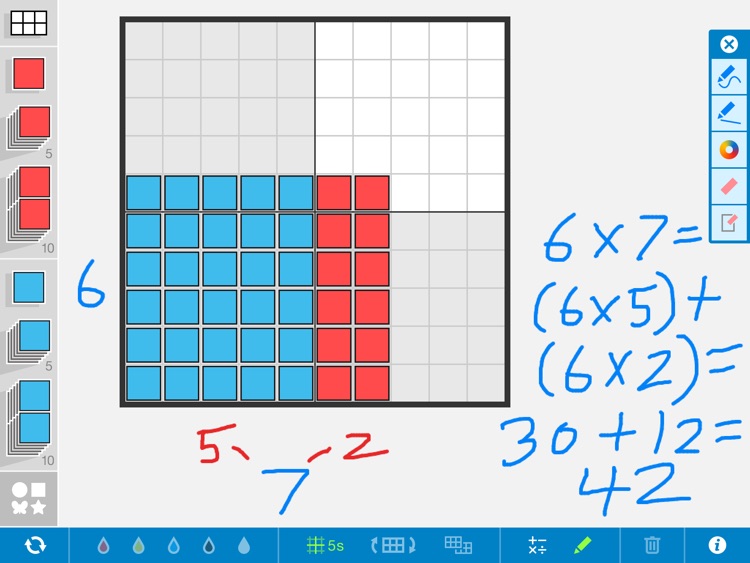
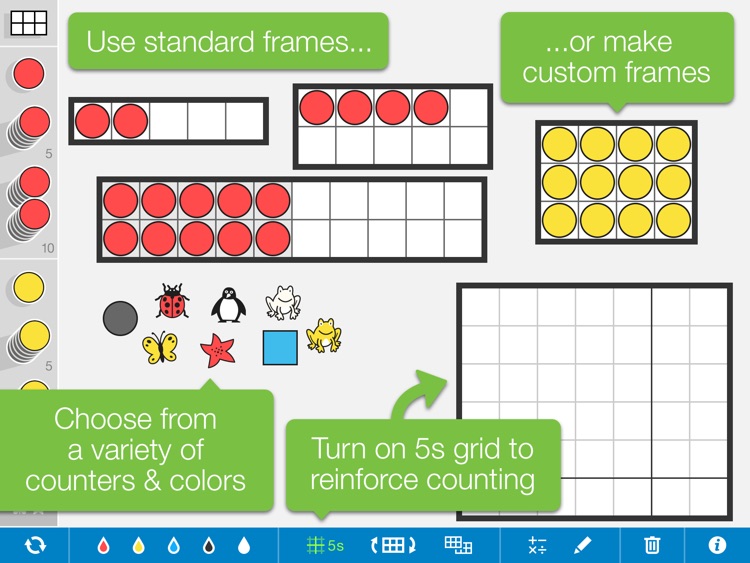
App Store Description
Number Frames help students structure numbers to five, ten, twenty, and one hundred. Students use the frames to count, represent, compare, and compute with numbers in a particular range.
The frames allow students see quantities as equal groups of other quantities and in relation to benchmark quantities. This helps primary students move away from one-by-one counting toward more efficient ways of counting and computing. As students advance, custom frames can be constructed to help visualize factors, products, fractional parts and more.
These virtual versions of number frames are open-ended educational tools, ideal for elementary classrooms and other learning environments that use iPads.
Number frames are a key model used in Bridges in Mathematics, second edition. Online preview available at: www.mathlearningcenter.org/bridges
FEATURES:
• Use standard 5-, 10-, 20-, and 100-frames, or create custom frames up to 12 x 12.
• Choose from a variety of counters and colors. Drag single counters — or stacks of 5 and 10 — into frames or on to the workspace.
• Apply a 5s grid to frames to emphasize every 5th line and reinforce grouping by five.
• Hide and reveal counters with resizable covers to create your own problems and model strategies.
• Use the drawing tools to annotate work and show understanding.
• Add equations, expressions, and descriptions with the math text and writing tools.
• Share your work by saving an image or providing a share code to others.
MORE APPS
For more Number Line resources and other apps, visit:
www.mathlearningcenter.org/apps
LEARN MORE
To learn about Bridges in Mathematics, an elementary curriculum that employs visual models like number line, visit:
www.mathlearningcenter.org/bridges/overview
ABOUT US
This resource is brought to you by The Math Learning Center, a nonprofit organization dedicated to K-12 education since 1976.
ACKNOWLEDGEMENTS
This app was crafted by Clarity Innovations. We help improve teaching and learning by creating solutions that match promising technologies with the needs of education.
Visit us: www.clarity-innovations.com
AppAdvice does not own this application and only provides images and links contained in the iTunes Search API, to help our users find the best apps to download. If you are the developer of this app and would like your information removed, please send a request to takedown@appadvice.com and your information will be removed.