Is it 193 or should it be 139
Numbers on Bricks



What is it about?
Is it 193 or should it be 139?

App Details
App Screenshots
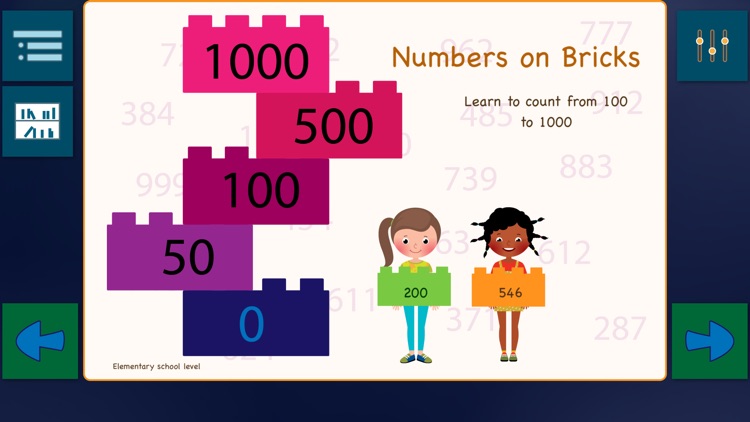




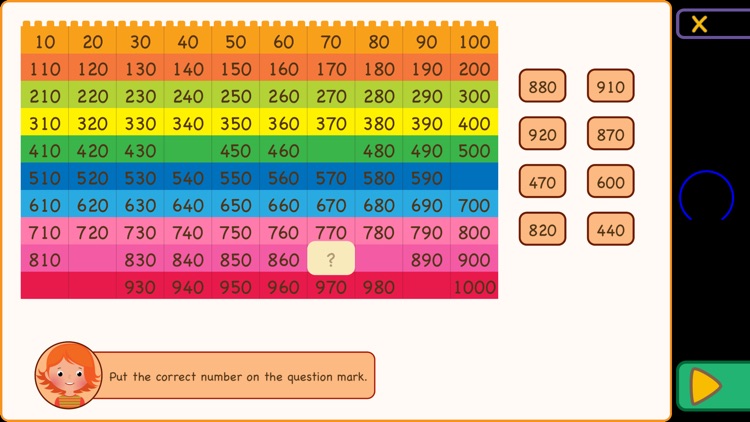


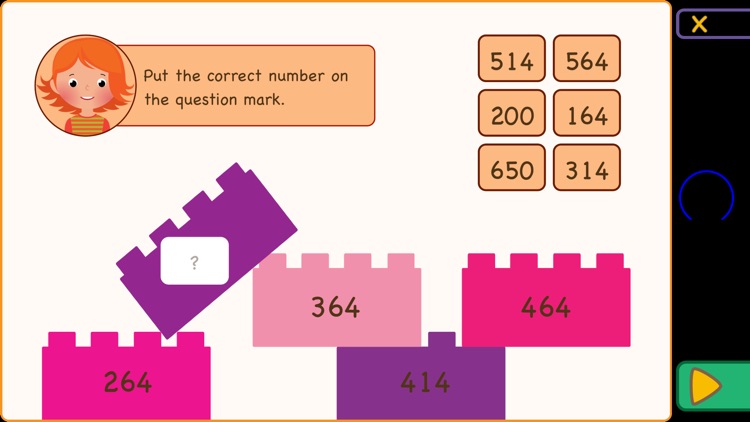
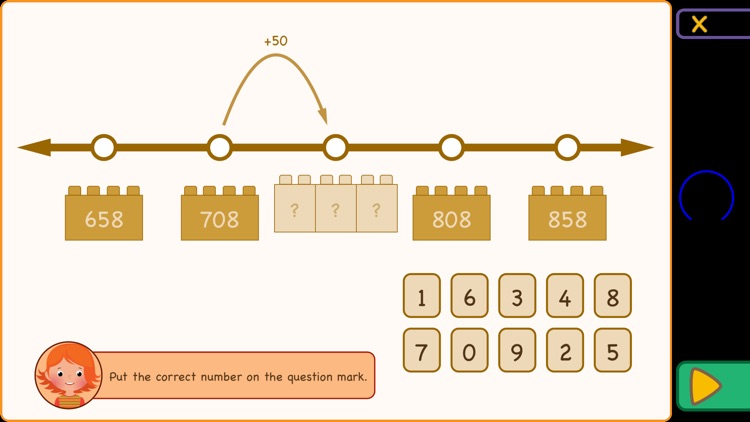
App Store Description
Is it 193 or should it be 139?
The focus in this app is not actually calculating with sums but more to get a good number sense with numbers from 100 to 1000. You will learn to count with these numbers, write them correctly, and position them correctly in a given set of numbers.
You learn to count the numbers and place them in the correct order from small to large. But you also learn to write the number correctly by listening to the pronunciation of the number. Is it 193 or still 139? You also learn how to make jumps with different multiples.
The goal is to get a good sense for how the numbers relate to each other, and you get a good grip on the system of writing a number with three digits. This is very important before you really start calculating with sums which contain amounts above 100.
The app includes 22 exercises and 3 tests.
The setup is made in such a way that you learn to count from 100 to 1000 in 22 steps. First, you learn to recognise the numbers, and then we count in steps of 1. Then jumps of 5, 10, 20, 40 and finally 50.
Listen to the number
During this exercise, you will listen to the voice who will say the number correctly, then you have to type in the number and see if it is correct. First, you practice the whole hundreds (e.g. 100,200,300), then dozens in hundreds (e.g. 110, 120) and finally you will practice all hundred numbers (e.g. 110, 111, 112). Once you have completed these exercises, you can write down any number under a thousand.
Set the numbers from low to high
In these exercises, you see several bricks with question marks on the screen. The intention is to add the missing numbers in the correct order. In this way, you learn the order of the numbers very well. We start with jumps from one, but they will increase in the next exercises.
Counting with jumps of 1, 5, 10, 20, 40 and 50
In these exercises, you come close to calculating with large numbers. You will see a number line. It is up to you to assign the correct missing number on the line.
With this app you will be able to reach the following learning objective:
This app will teach you to count up to 1000. You practice the pronunciation of the numbers, which will help you to create a number sense for the big numbers. The exercises are a good start for calculating with numbers from 100 to 1000.
Required prior knowledge:
You must be able to count with sums up to 100. The app is suitable for children aged seven years and older.
When using the app in the classroom, it is vital to keep in mind that the app supports multi-user accounts and that the teacher can assign specific exercises directly in the Apple Schoolwork app.
AppAdvice does not own this application and only provides images and links contained in the iTunes Search API, to help our users find the best apps to download. If you are the developer of this app and would like your information removed, please send a request to takedown@appadvice.com and your information will be removed.